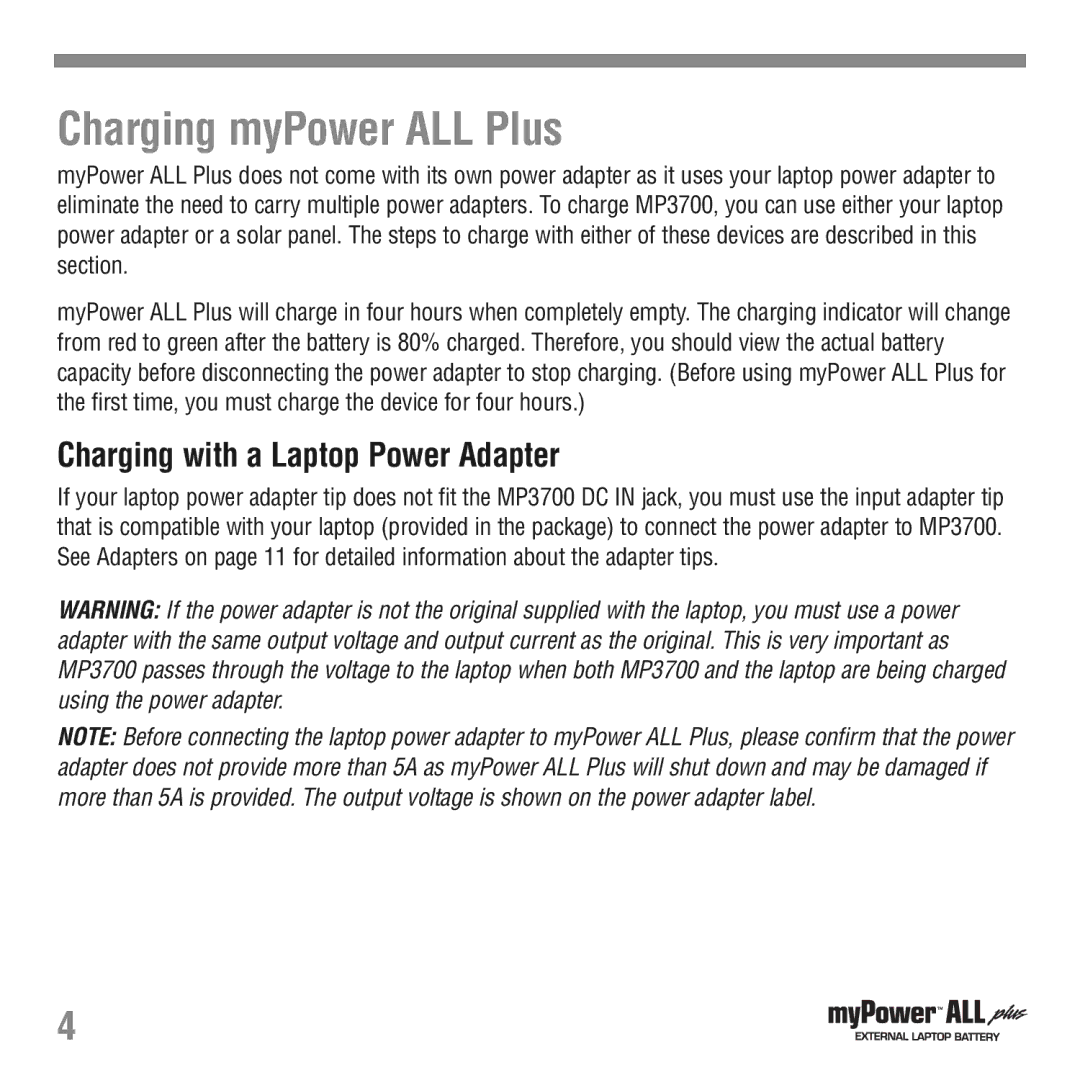Charging myPower ALL Plus
myPower ALL Plus does not come with its own power adapter as it uses your laptop power adapter to eliminate the need to carry multiple power adapters. To charge MP3700, you can use either your laptop power adapter or a solar panel. The steps to charge with either of these devices are described in this section.
myPower ALL Plus will charge in four hours when completely empty. The charging indicator will change from red to green after the battery is 80% charged. Therefore, you should view the actual battery capacity before disconnecting the power adapter to stop charging. (Before using myPower ALL Plus for the first time, you must charge the device for four hours.)
Charging with a Laptop Power Adapter
If your laptop power adapter tip does not fit the MP3700 DC IN jack, you must use the input adapter tip that is compatible with your laptop (provided in the package) to connect the power adapter to MP3700. See Adapters on page 11 for detailed information about the adapter tips.
WARNING: If the power adapter is not the original supplied with the laptop, you must use a power adapter with the same output voltage and output current as the original. This is very important as MP3700 passes through the voltage to the laptop when both MP3700 and the laptop are being charged using the power adapter.
NOTE: Before connecting the laptop power adapter to myPower ALL Plus, please confirm that the power adapter does not provide more than 5A as myPower ALL Plus will shut down and may be damaged if more than 5A is provided. The output voltage is shown on the power adapter label.
4