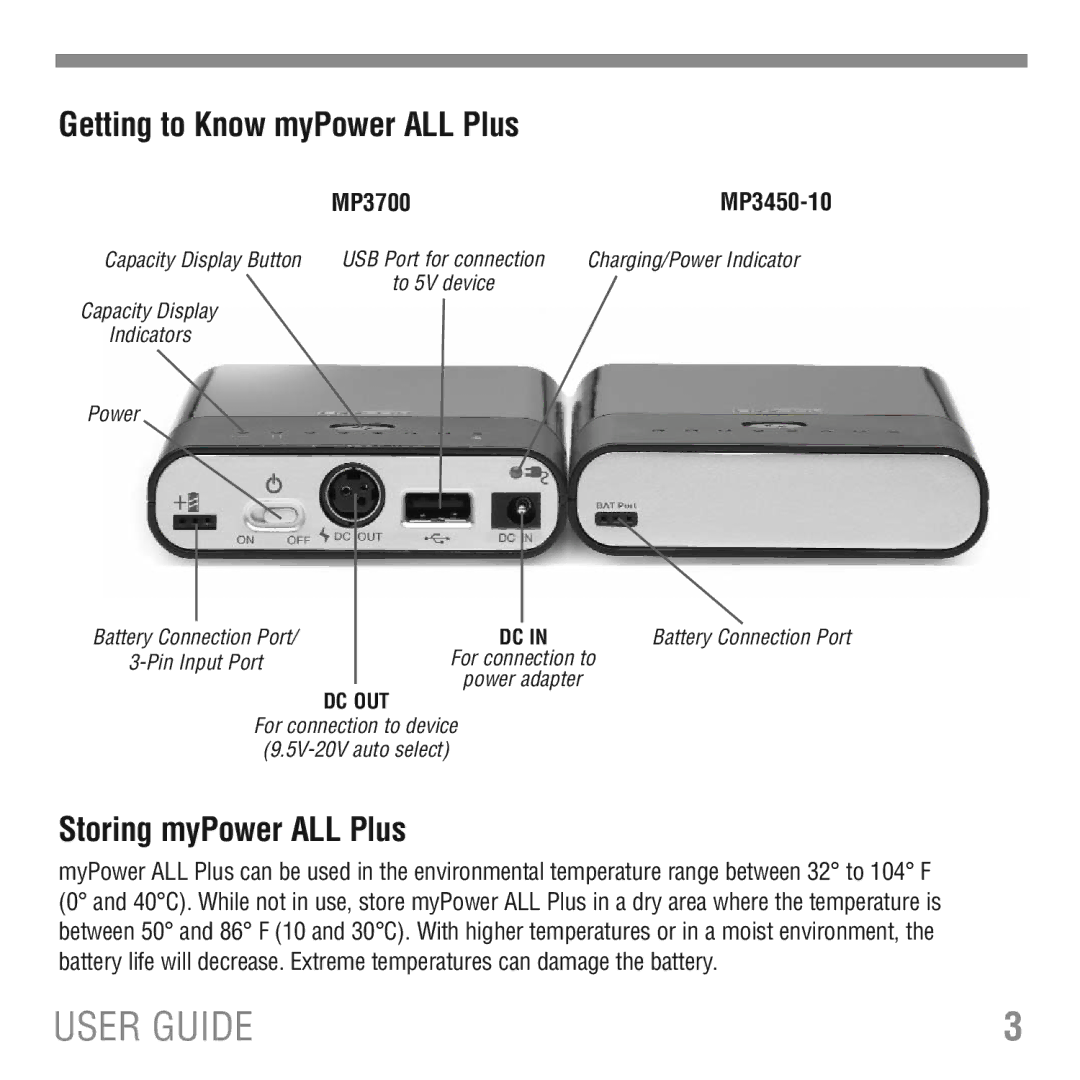Getting to Know myPower ALL Plus
| MP3700 |
|
Capacity Display Button | USB Port for connection | Charging/Power Indicator |
| to 5V device |
|
Capacity Display |
|
|
Indicators |
|
|
Power |
|
|
Battery Connection Port/
DC IN | Battery Connection Port |
For connection to |
|
power adapter |
|
DC OUT
For connection to device
Storing myPower ALL Plus
myPower ALL Plus can be used in the environmental temperature range between 32° to 104° F (0° and 40°C). While not in use, store myPower ALL Plus in a dry area where the temperature is between 50° and 86° F (10 and 30°C). With higher temperatures or in a moist environment, the battery life will decrease. Extreme temperatures can damage the battery.
USER GUIDE | 3 |