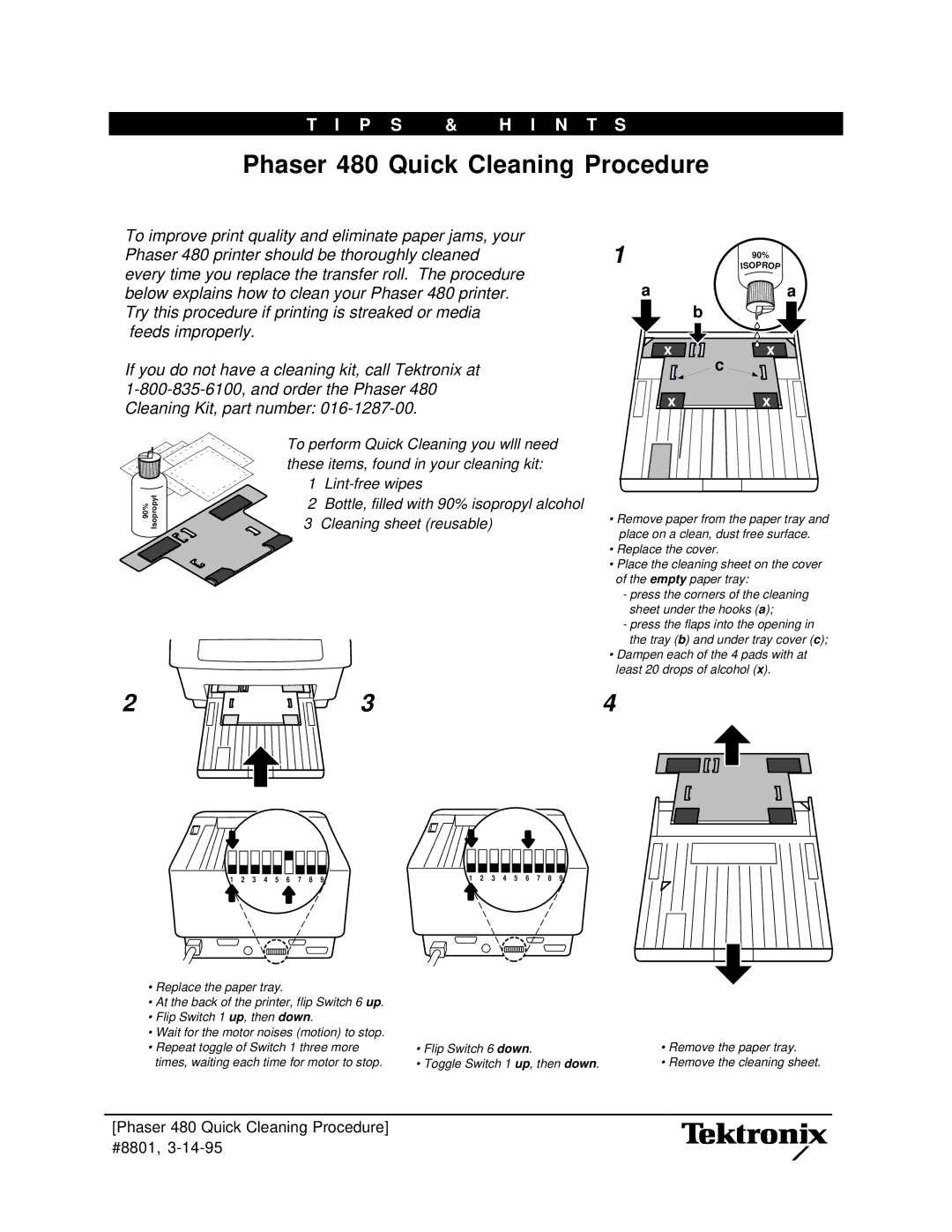480 specifications
The Tektronix 480 is a renowned high-performance oscilloscope that has gained recognition for its advanced features and capabilities. This instrument is designed to meet the demanding requirements of engineers, researchers, and technicians in various fields, such as electronics, telecommunications, and automotive testing. With its robust specifications, the Tektronix 480 provides a reliable platform for analyzing complex waveforms and debugging intricate circuitry.One of the standout features of the Tektronix 480 is its exceptional bandwidth and sampling rate, which enable users to accurately capture fast signal transitions and high-frequency phenomena. With bandwidth options typically reaching up to 500 MHz, the oscilloscope can handle a wide range of applications, from basic signal analysis to sophisticated digital communications. Coupled with a high sampling rate, users can obtain detailed insights into signal behavior.
The Tektronix 480 incorporates advanced triggering capabilities, allowing users to isolate specific events within their signals. This feature is particularly useful in troubleshooting difficult-to-capture transient phenomena and ensuring accurate measurements. With various triggering options, including edge, pulse width, and line-select triggers, engineers can focus on the data that matters most.
Another noteworthy characteristic of the Tektronix 480 is its user-friendly interface, which has been designed to enhance the efficiency of signal analysis. The large display provides a clear visualization of waveforms, while intuitive controls make it easy for users to navigate through different settings and options. In addition, the oscilloscope supports digital communications analysis and protocol decoding, which are essential for testing modern electronic systems.
The instrument also benefits from extensive memory capabilities, allowing for long-duration signal capture and display. This feature is particularly advantageous in capturing infrequent events or monitoring signals over an extended period. With deep memory depth, users can review past data and conduct thorough analyses without losing critical information.
Moreover, the Tektronix 480 is built with advanced measurement capabilities, offering automated measurement tools that simplify complex data interpretation. These features enable engineers to quickly analyze key signal parameters, reducing the time spent on manual calculations.
In conclusion, the Tektronix 480 stands out as a versatile and high-performance oscilloscope that combines cutting-edge technology with user-centric design. Its exceptional bandwidth, advanced triggering features, and robust measurement capabilities make it an indispensable tool for professionals in a wide range of industries, ensuring accurate analysis and effective troubleshooting of electronic systems.