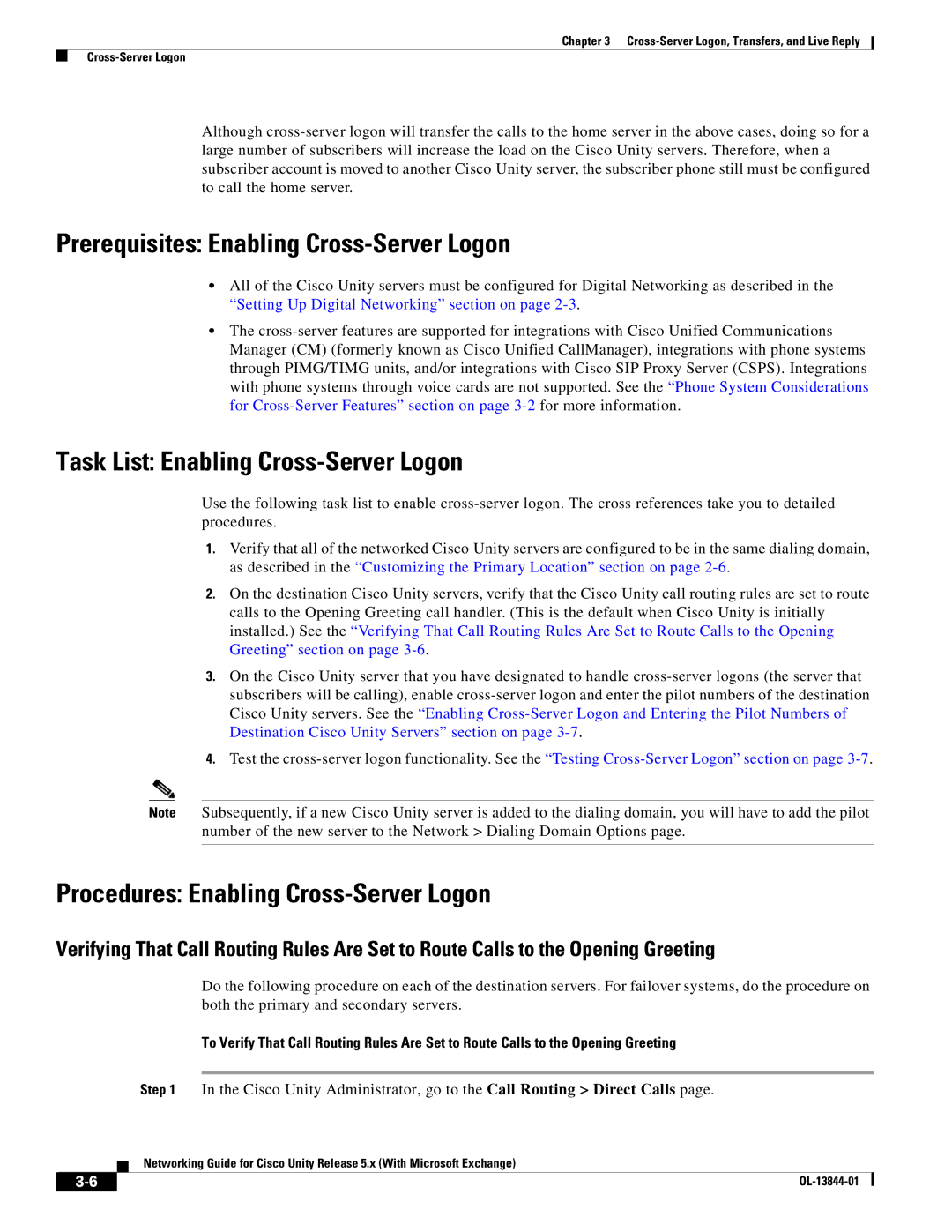Chapter 3
Although
Prerequisites: Enabling Cross-Server Logon
•All of the Cisco Unity servers must be configured for Digital Networking as described in the “Setting Up Digital Networking” section on page
•The
Task List: Enabling Cross-Server Logon
Use the following task list to enable
1.Verify that all of the networked Cisco Unity servers are configured to be in the same dialing domain, as described in the “Customizing the Primary Location” section on page
2.On the destination Cisco Unity servers, verify that the Cisco Unity call routing rules are set to route calls to the Opening Greeting call handler. (This is the default when Cisco Unity is initially installed.) See the “Verifying That Call Routing Rules Are Set to Route Calls to the Opening Greeting” section on page
3.On the Cisco Unity server that you have designated to handle
4.Test the
Note Subsequently, if a new Cisco Unity server is added to the dialing domain, you will have to add the pilot number of the new server to the Network > Dialing Domain Options page.
Procedures: Enabling Cross-Server Logon
Verifying That Call Routing Rules Are Set to Route Calls to the Opening Greeting
Do the following procedure on each of the destination servers. For failover systems, do the procedure on both the primary and secondary servers.
To Verify That Call Routing Rules Are Set to Route Calls to the Opening Greeting
Step 1 In the Cisco Unity Administrator, go to the Call Routing > Direct Calls page.
Networking Guide for Cisco Unity Release 5.x (With Microsoft Exchange)
| ||
|