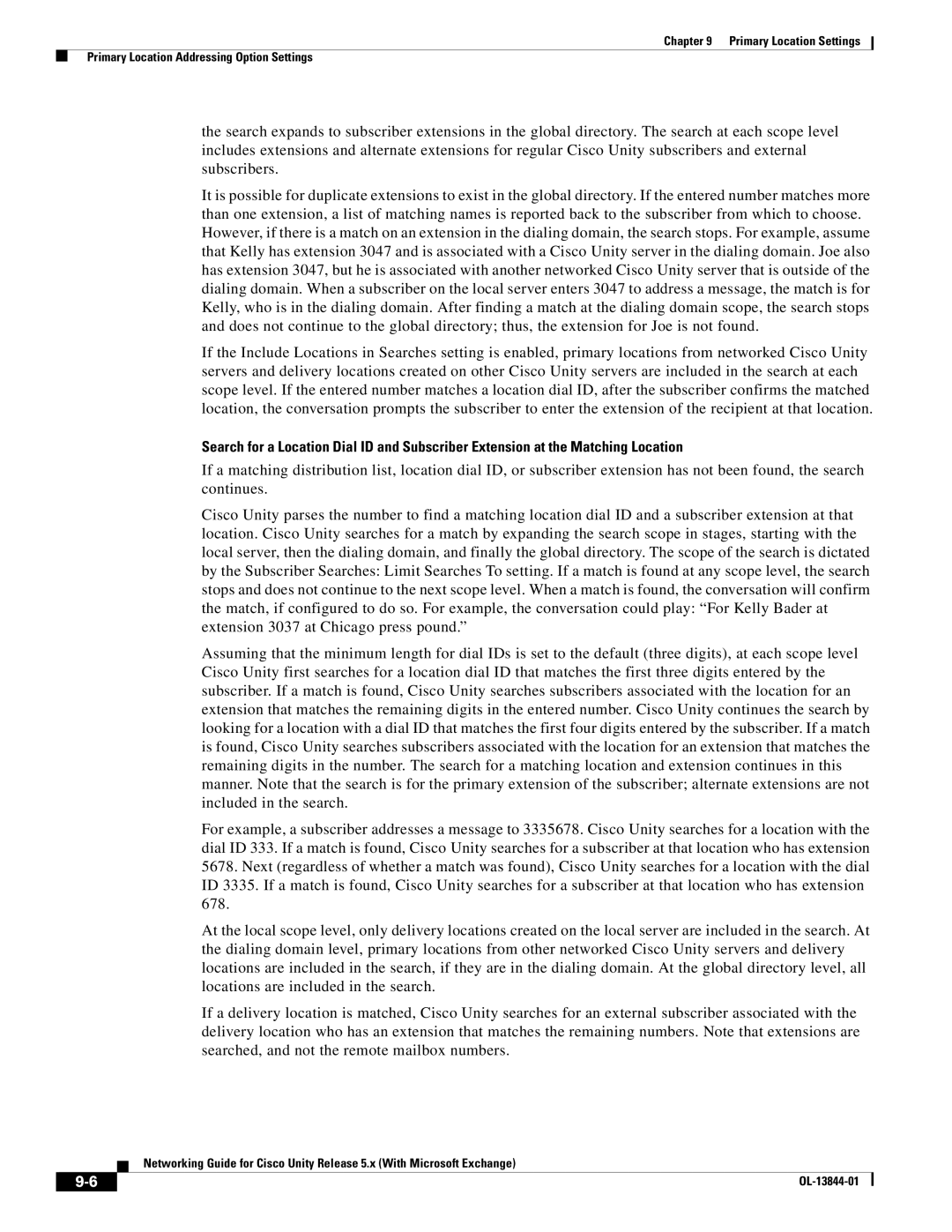Chapter 9 Primary Location Settings
Primary Location Addressing Option Settings
the search expands to subscriber extensions in the global directory. The search at each scope level includes extensions and alternate extensions for regular Cisco Unity subscribers and external subscribers.
It is possible for duplicate extensions to exist in the global directory. If the entered number matches more than one extension, a list of matching names is reported back to the subscriber from which to choose. However, if there is a match on an extension in the dialing domain, the search stops. For example, assume that Kelly has extension 3047 and is associated with a Cisco Unity server in the dialing domain. Joe also has extension 3047, but he is associated with another networked Cisco Unity server that is outside of the dialing domain. When a subscriber on the local server enters 3047 to address a message, the match is for Kelly, who is in the dialing domain. After finding a match at the dialing domain scope, the search stops and does not continue to the global directory; thus, the extension for Joe is not found.
If the Include Locations in Searches setting is enabled, primary locations from networked Cisco Unity servers and delivery locations created on other Cisco Unity servers are included in the search at each scope level. If the entered number matches a location dial ID, after the subscriber confirms the matched location, the conversation prompts the subscriber to enter the extension of the recipient at that location.
Search for a Location Dial ID and Subscriber Extension at the Matching Location
If a matching distribution list, location dial ID, or subscriber extension has not been found, the search continues.
Cisco Unity parses the number to find a matching location dial ID and a subscriber extension at that location. Cisco Unity searches for a match by expanding the search scope in stages, starting with the local server, then the dialing domain, and finally the global directory. The scope of the search is dictated by the Subscriber Searches: Limit Searches To setting. If a match is found at any scope level, the search stops and does not continue to the next scope level. When a match is found, the conversation will confirm the match, if configured to do so. For example, the conversation could play: “For Kelly Bader at extension 3037 at Chicago press pound.”
Assuming that the minimum length for dial IDs is set to the default (three digits), at each scope level Cisco Unity first searches for a location dial ID that matches the first three digits entered by the subscriber. If a match is found, Cisco Unity searches subscribers associated with the location for an extension that matches the remaining digits in the entered number. Cisco Unity continues the search by looking for a location with a dial ID that matches the first four digits entered by the subscriber. If a match is found, Cisco Unity searches subscribers associated with the location for an extension that matches the remaining digits in the number. The search for a matching location and extension continues in this manner. Note that the search is for the primary extension of the subscriber; alternate extensions are not included in the search.
For example, a subscriber addresses a message to 3335678. Cisco Unity searches for a location with the dial ID 333. If a match is found, Cisco Unity searches for a subscriber at that location who has extension 5678. Next (regardless of whether a match was found), Cisco Unity searches for a location with the dial ID 3335. If a match is found, Cisco Unity searches for a subscriber at that location who has extension 678.
At the local scope level, only delivery locations created on the local server are included in the search. At the dialing domain level, primary locations from other networked Cisco Unity servers and delivery locations are included in the search, if they are in the dialing domain. At the global directory level, all locations are included in the search.
If a delivery location is matched, Cisco Unity searches for an external subscriber associated with the delivery location who has an extension that matches the remaining numbers. Note that extensions are searched, and not the remote mailbox numbers.
Networking Guide for Cisco Unity Release 5.x (With Microsoft Exchange)
|
| |
|