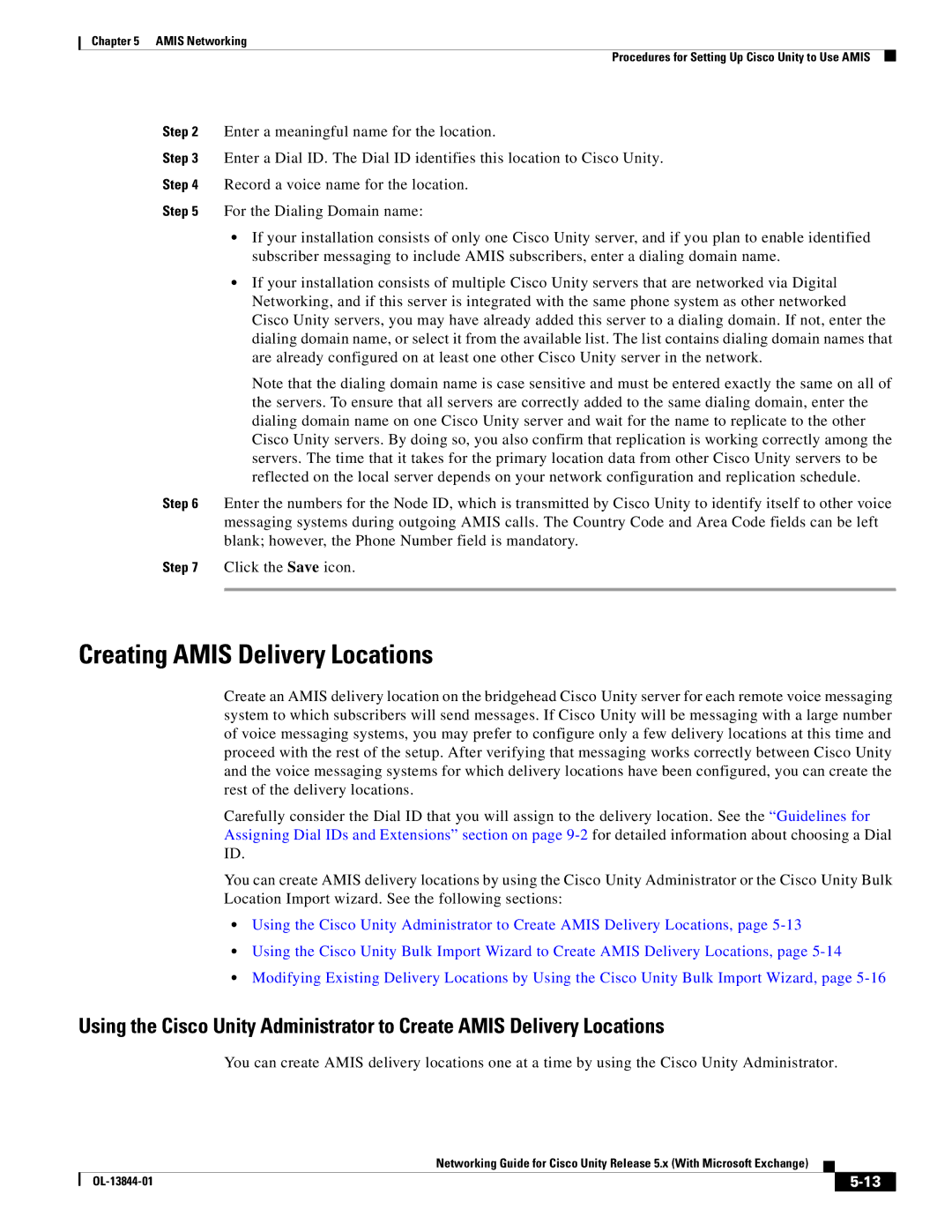Chapter 5 AMIS Networking
Procedures for Setting Up Cisco Unity to Use AMIS
Step 2 Enter a meaningful name for the location.
Step 3 Enter a Dial ID. The Dial ID identifies this location to Cisco Unity.
Step 4 Record a voice name for the location.
Step 5 For the Dialing Domain name:
•If your installation consists of only one Cisco Unity server, and if you plan to enable identified subscriber messaging to include AMIS subscribers, enter a dialing domain name.
•If your installation consists of multiple Cisco Unity servers that are networked via Digital Networking, and if this server is integrated with the same phone system as other networked Cisco Unity servers, you may have already added this server to a dialing domain. If not, enter the dialing domain name, or select it from the available list. The list contains dialing domain names that are already configured on at least one other Cisco Unity server in the network.
Note that the dialing domain name is case sensitive and must be entered exactly the same on all of the servers. To ensure that all servers are correctly added to the same dialing domain, enter the dialing domain name on one Cisco Unity server and wait for the name to replicate to the other Cisco Unity servers. By doing so, you also confirm that replication is working correctly among the servers. The time that it takes for the primary location data from other Cisco Unity servers to be reflected on the local server depends on your network configuration and replication schedule.
Step 6 Enter the numbers for the Node ID, which is transmitted by Cisco Unity to identify itself to other voice messaging systems during outgoing AMIS calls. The Country Code and Area Code fields can be left blank; however, the Phone Number field is mandatory.
Step 7 Click the Save icon.
Creating AMIS Delivery Locations
Create an AMIS delivery location on the bridgehead Cisco Unity server for each remote voice messaging system to which subscribers will send messages. If Cisco Unity will be messaging with a large number of voice messaging systems, you may prefer to configure only a few delivery locations at this time and proceed with the rest of the setup. After verifying that messaging works correctly between Cisco Unity and the voice messaging systems for which delivery locations have been configured, you can create the rest of the delivery locations.
Carefully consider the Dial ID that you will assign to the delivery location. See the “Guidelines for Assigning Dial IDs and Extensions” section on page
You can create AMIS delivery locations by using the Cisco Unity Administrator or the Cisco Unity Bulk Location Import wizard. See the following sections:
•Using the Cisco Unity Administrator to Create AMIS Delivery Locations, page
•Using the Cisco Unity Bulk Import Wizard to Create AMIS Delivery Locations, page
•Modifying Existing Delivery Locations by Using the Cisco Unity Bulk Import Wizard, page
Using the Cisco Unity Administrator to Create AMIS Delivery Locations
You can create AMIS delivery locations one at a time by using the Cisco Unity Administrator.
|
| Networking Guide for Cisco Unity Release 5.x (With Microsoft Exchange) |
|
| |
|
|
| |||
|
|
|
|
| |
|
|
|
| ||