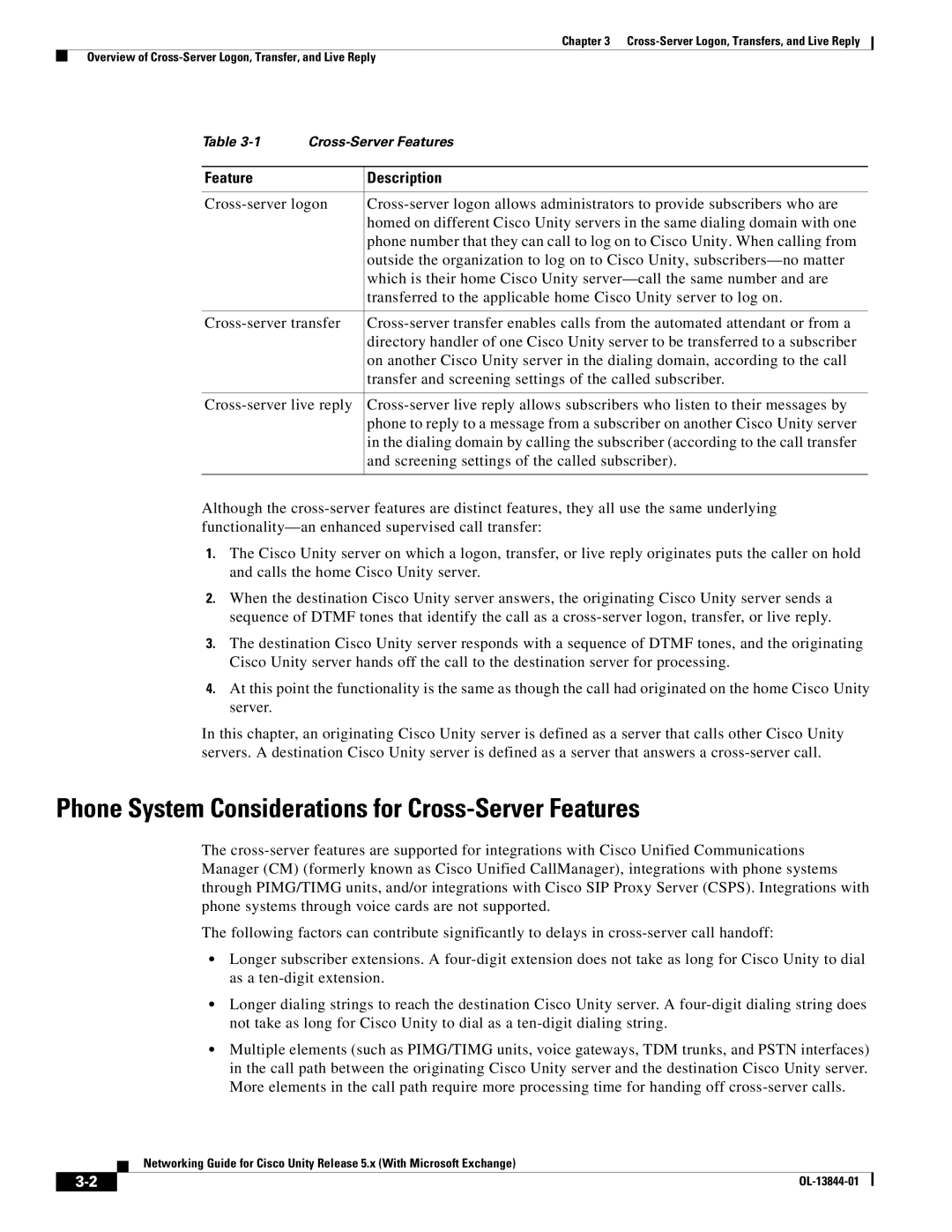Chapter 3
Overview of
Table | ||
|
|
|
Feature |
| Description |
|
| |
|
| homed on different Cisco Unity servers in the same dialing domain with one |
|
| phone number that they can call to log on to Cisco Unity. When calling from |
|
| outside the organization to log on to Cisco Unity, |
|
| which is their home Cisco Unity |
|
| transferred to the applicable home Cisco Unity server to log on. |
|
| |
|
| directory handler of one Cisco Unity server to be transferred to a subscriber |
|
| on another Cisco Unity server in the dialing domain, according to the call |
|
| transfer and screening settings of the called subscriber. |
|
| |
|
| phone to reply to a message from a subscriber on another Cisco Unity server |
|
| in the dialing domain by calling the subscriber (according to the call transfer |
|
| and screening settings of the called subscriber). |
|
|
|
Although the
1.The Cisco Unity server on which a logon, transfer, or live reply originates puts the caller on hold and calls the home Cisco Unity server.
2.When the destination Cisco Unity server answers, the originating Cisco Unity server sends a sequence of DTMF tones that identify the call as a
3.The destination Cisco Unity server responds with a sequence of DTMF tones, and the originating Cisco Unity server hands off the call to the destination server for processing.
4.At this point the functionality is the same as though the call had originated on the home Cisco Unity server.
In this chapter, an originating Cisco Unity server is defined as a server that calls other Cisco Unity servers. A destination Cisco Unity server is defined as a server that answers a
Phone System Considerations for Cross-Server Features
The
The following factors can contribute significantly to delays in
•Longer subscriber extensions. A
•Longer dialing strings to reach the destination Cisco Unity server. A
•Multiple elements (such as PIMG/TIMG units, voice gateways, TDM trunks, and PSTN interfaces) in the call path between the originating Cisco Unity server and the destination Cisco Unity server. More elements in the call path require more processing time for handing off
Networking Guide for Cisco Unity Release 5.x (With Microsoft Exchange)
| ||
|