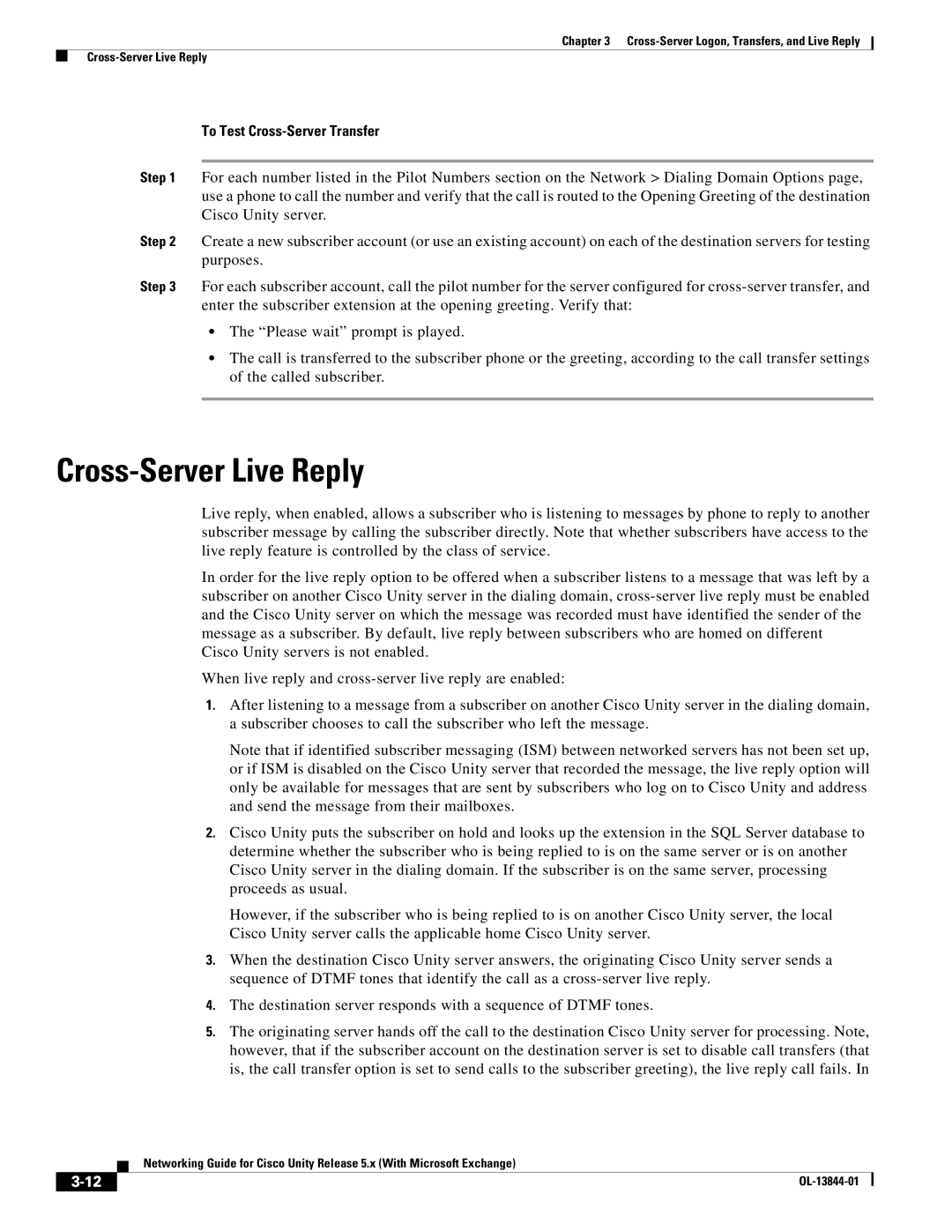Chapter 3
To Test Cross-Server Transfer
Step 1 For each number listed in the Pilot Numbers section on the Network > Dialing Domain Options page, use a phone to call the number and verify that the call is routed to the Opening Greeting of the destination Cisco Unity server.
Step 2 Create a new subscriber account (or use an existing account) on each of the destination servers for testing purposes.
Step 3 For each subscriber account, call the pilot number for the server configured for
•The “Please wait” prompt is played.
•The call is transferred to the subscriber phone or the greeting, according to the call transfer settings of the called subscriber.
Cross-Server Live Reply
Live reply, when enabled, allows a subscriber who is listening to messages by phone to reply to another subscriber message by calling the subscriber directly. Note that whether subscribers have access to the live reply feature is controlled by the class of service.
In order for the live reply option to be offered when a subscriber listens to a message that was left by a subscriber on another Cisco Unity server in the dialing domain,
When live reply and
1.After listening to a message from a subscriber on another Cisco Unity server in the dialing domain, a subscriber chooses to call the subscriber who left the message.
Note that if identified subscriber messaging (ISM) between networked servers has not been set up, or if ISM is disabled on the Cisco Unity server that recorded the message, the live reply option will only be available for messages that are sent by subscribers who log on to Cisco Unity and address and send the message from their mailboxes.
2.Cisco Unity puts the subscriber on hold and looks up the extension in the SQL Server database to determine whether the subscriber who is being replied to is on the same server or is on another Cisco Unity server in the dialing domain. If the subscriber is on the same server, processing proceeds as usual.
However, if the subscriber who is being replied to is on another Cisco Unity server, the local Cisco Unity server calls the applicable home Cisco Unity server.
3.When the destination Cisco Unity server answers, the originating Cisco Unity server sends a sequence of DTMF tones that identify the call as a
4.The destination server responds with a sequence of DTMF tones.
5.The originating server hands off the call to the destination Cisco Unity server for processing. Note, however, that if the subscriber account on the destination server is set to disable call transfers (that is, the call transfer option is set to send calls to the subscriber greeting), the live reply call fails. In
| Networking Guide for Cisco Unity Release 5.x (With Microsoft Exchange) |
|