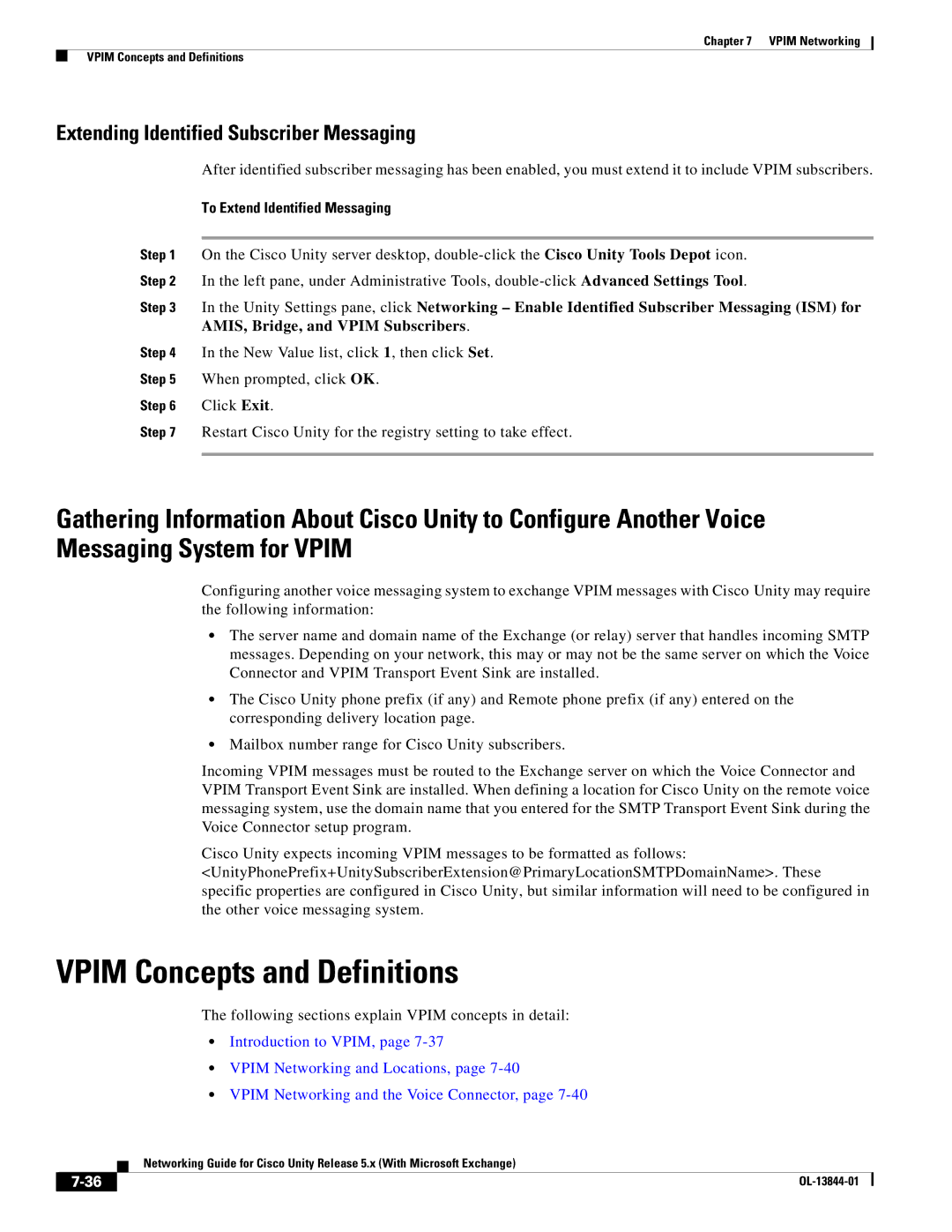Chapter 7 VPIM Networking
VPIM Concepts and Definitions
Extending Identified Subscriber Messaging
After identified subscriber messaging has been enabled, you must extend it to include VPIM subscribers.
To Extend Identified Messaging
Step 1 On the Cisco Unity server desktop,
Step 2 In the left pane, under Administrative Tools,
Step 3 In the Unity Settings pane, click Networking – Enable Identified Subscriber Messaging (ISM) for AMIS, Bridge, and VPIM Subscribers.
Step 4 In the New Value list, click 1, then click Set.
Step 5 When prompted, click OK.
Step 6 Click Exit.
Step 7 Restart Cisco Unity for the registry setting to take effect.
Gathering Information About Cisco Unity to Configure Another Voice Messaging System for VPIM
Configuring another voice messaging system to exchange VPIM messages with Cisco Unity may require the following information:
•The server name and domain name of the Exchange (or relay) server that handles incoming SMTP messages. Depending on your network, this may or may not be the same server on which the Voice Connector and VPIM Transport Event Sink are installed.
•The Cisco Unity phone prefix (if any) and Remote phone prefix (if any) entered on the corresponding delivery location page.
•Mailbox number range for Cisco Unity subscribers.
Incoming VPIM messages must be routed to the Exchange server on which the Voice Connector and VPIM Transport Event Sink are installed. When defining a location for Cisco Unity on the remote voice messaging system, use the domain name that you entered for the SMTP Transport Event Sink during the Voice Connector setup program.
Cisco Unity expects incoming VPIM messages to be formatted as follows: <UnityPhonePrefix+UnitySubscriberExtension@PrimaryLocationSMTPDomainName>. These specific properties are configured in Cisco Unity, but similar information will need to be configured in the other voice messaging system.
VPIM Concepts and Definitions
The following sections explain VPIM concepts in detail:
•Introduction to VPIM, page
•VPIM Networking and Locations, page
•VPIM Networking and the Voice Connector, page
| Networking Guide for Cisco Unity Release 5.x (With Microsoft Exchange) |
|