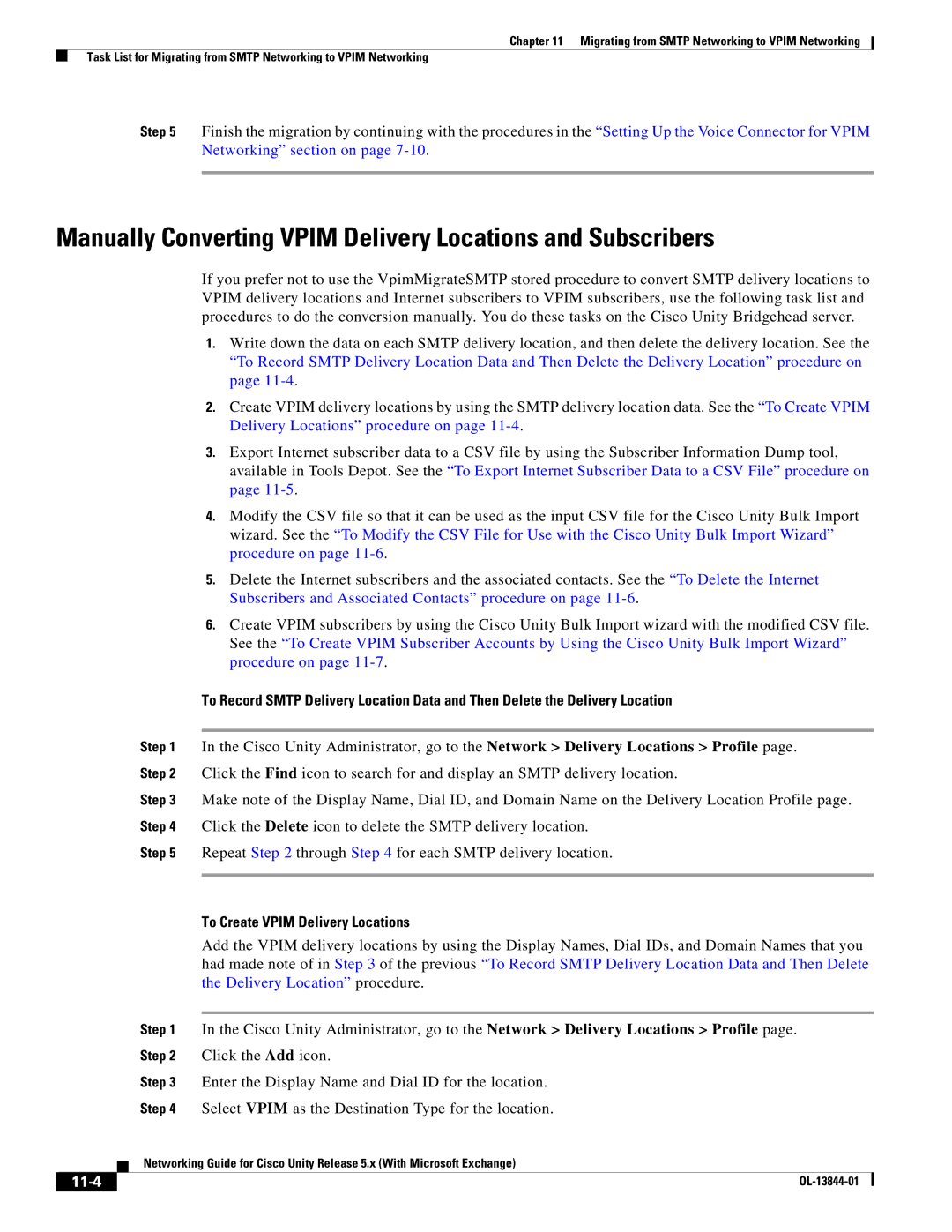Chapter 11 Migrating from SMTP Networking to VPIM Networking
Task List for Migrating from SMTP Networking to VPIM Networking
Step 5 Finish the migration by continuing with the procedures in the “Setting Up the Voice Connector for VPIM Networking” section on page
Manually Converting VPIM Delivery Locations and Subscribers
If you prefer not to use the VpimMigrateSMTP stored procedure to convert SMTP delivery locations to VPIM delivery locations and Internet subscribers to VPIM subscribers, use the following task list and procedures to do the conversion manually. You do these tasks on the Cisco Unity Bridgehead server.
1.Write down the data on each SMTP delivery location, and then delete the delivery location. See the “To Record SMTP Delivery Location Data and Then Delete the Delivery Location” procedure on page
2.Create VPIM delivery locations by using the SMTP delivery location data. See the “To Create VPIM Delivery Locations” procedure on page
3.Export Internet subscriber data to a CSV file by using the Subscriber Information Dump tool, available in Tools Depot. See the “To Export Internet Subscriber Data to a CSV File” procedure on page
4.Modify the CSV file so that it can be used as the input CSV file for the Cisco Unity Bulk Import wizard. See the “To Modify the CSV File for Use with the Cisco Unity Bulk Import Wizard” procedure on page
5.Delete the Internet subscribers and the associated contacts. See the “To Delete the Internet Subscribers and Associated Contacts” procedure on page
6.Create VPIM subscribers by using the Cisco Unity Bulk Import wizard with the modified CSV file. See the “To Create VPIM Subscriber Accounts by Using the Cisco Unity Bulk Import Wizard” procedure on page
To Record SMTP Delivery Location Data and Then Delete the Delivery Location
Step 1 In the Cisco Unity Administrator, go to the Network > Delivery Locations > Profile page. Step 2 Click the Find icon to search for and display an SMTP delivery location.
Step 3 Make note of the Display Name, Dial ID, and Domain Name on the Delivery Location Profile page. Step 4 Click the Delete icon to delete the SMTP delivery location.
Step 5 Repeat Step 2 through Step 4 for each SMTP delivery location.
To Create VPIM Delivery Locations
Add the VPIM delivery locations by using the Display Names, Dial IDs, and Domain Names that you had made note of in Step 3 of the previous “To Record SMTP Delivery Location Data and Then Delete the Delivery Location” procedure.
Step 1 In the Cisco Unity Administrator, go to the Network > Delivery Locations > Profile page. Step 2 Click the Add icon.
Step 3 Enter the Display Name and Dial ID for the location.
Step 4 Select VPIM as the Destination Type for the location.
| Networking Guide for Cisco Unity Release 5.x (With Microsoft Exchange) |
|
|