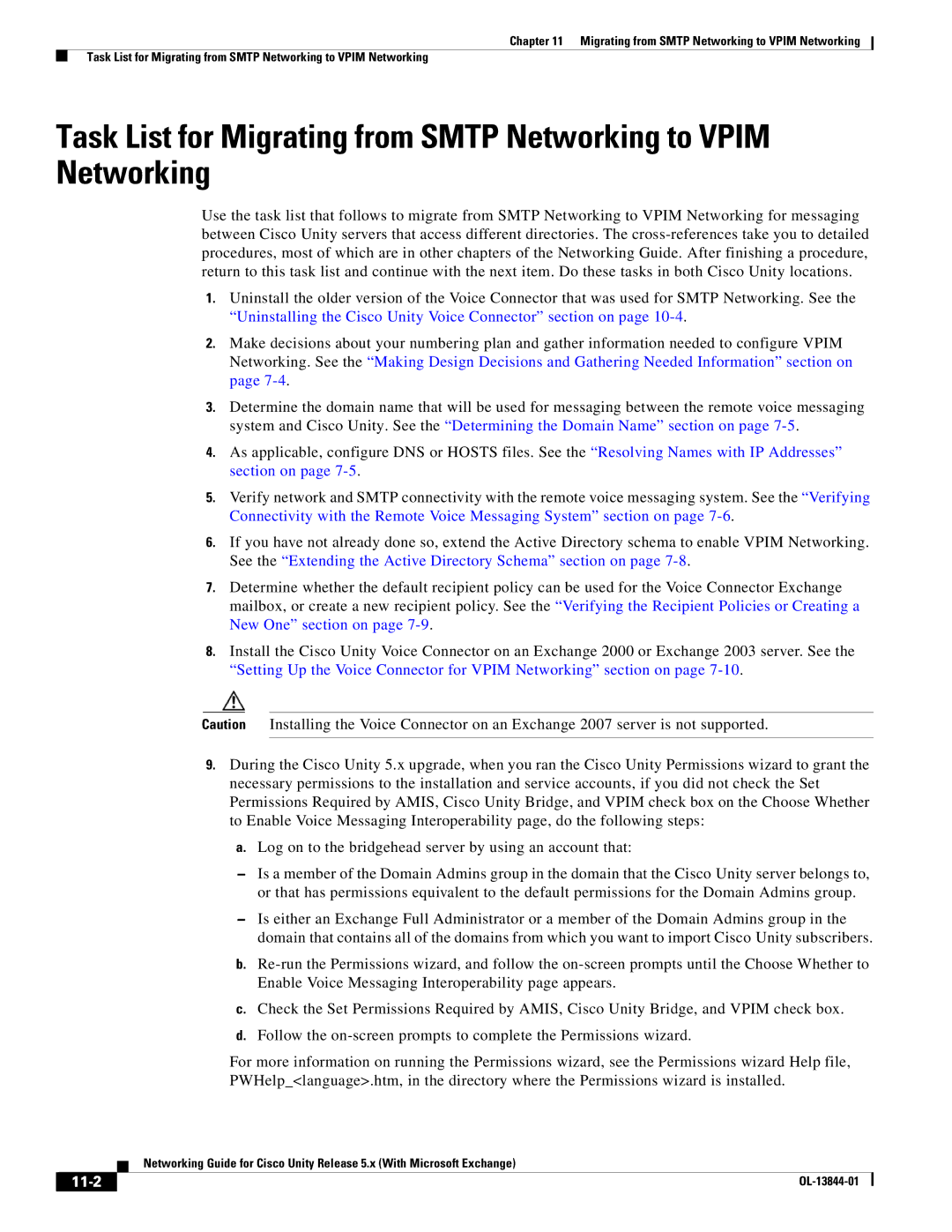Chapter 11 Migrating from SMTP Networking to VPIM Networking
Task List for Migrating from SMTP Networking to VPIM Networking
Task List for Migrating from SMTP Networking to VPIM Networking
Use the task list that follows to migrate from SMTP Networking to VPIM Networking for messaging between Cisco Unity servers that access different directories. The
1.Uninstall the older version of the Voice Connector that was used for SMTP Networking. See the “Uninstalling the Cisco Unity Voice Connector” section on page
2.Make decisions about your numbering plan and gather information needed to configure VPIM Networking. See the “Making Design Decisions and Gathering Needed Information” section on page
3.Determine the domain name that will be used for messaging between the remote voice messaging system and Cisco Unity. See the “Determining the Domain Name” section on page
4.As applicable, configure DNS or HOSTS files. See the “Resolving Names with IP Addresses” section on page
5.Verify network and SMTP connectivity with the remote voice messaging system. See the “Verifying Connectivity with the Remote Voice Messaging System” section on page
6.If you have not already done so, extend the Active Directory schema to enable VPIM Networking. See the “Extending the Active Directory Schema” section on page
7.Determine whether the default recipient policy can be used for the Voice Connector Exchange mailbox, or create a new recipient policy. See the “Verifying the Recipient Policies or Creating a New One” section on page
8.Install the Cisco Unity Voice Connector on an Exchange 2000 or Exchange 2003 server. See the “Setting Up the Voice Connector for VPIM Networking” section on page
Caution Installing the Voice Connector on an Exchange 2007 server is not supported.
9.During the Cisco Unity 5.x upgrade, when you ran the Cisco Unity Permissions wizard to grant the necessary permissions to the installation and service accounts, if you did not check the Set Permissions Required by AMIS, Cisco Unity Bridge, and VPIM check box on the Choose Whether to Enable Voice Messaging Interoperability page, do the following steps:
a.Log on to the bridgehead server by using an account that:
–Is a member of the Domain Admins group in the domain that the Cisco Unity server belongs to, or that has permissions equivalent to the default permissions for the Domain Admins group.
–Is either an Exchange Full Administrator or a member of the Domain Admins group in the domain that contains all of the domains from which you want to import Cisco Unity subscribers.
b.
c.Check the Set Permissions Required by AMIS, Cisco Unity Bridge, and VPIM check box.
d.Follow the
For more information on running the Permissions wizard, see the Permissions wizard Help file, PWHelp_<language>.htm, in the directory where the Permissions wizard is installed.
| Networking Guide for Cisco Unity Release 5.x (With Microsoft Exchange) |
|
|