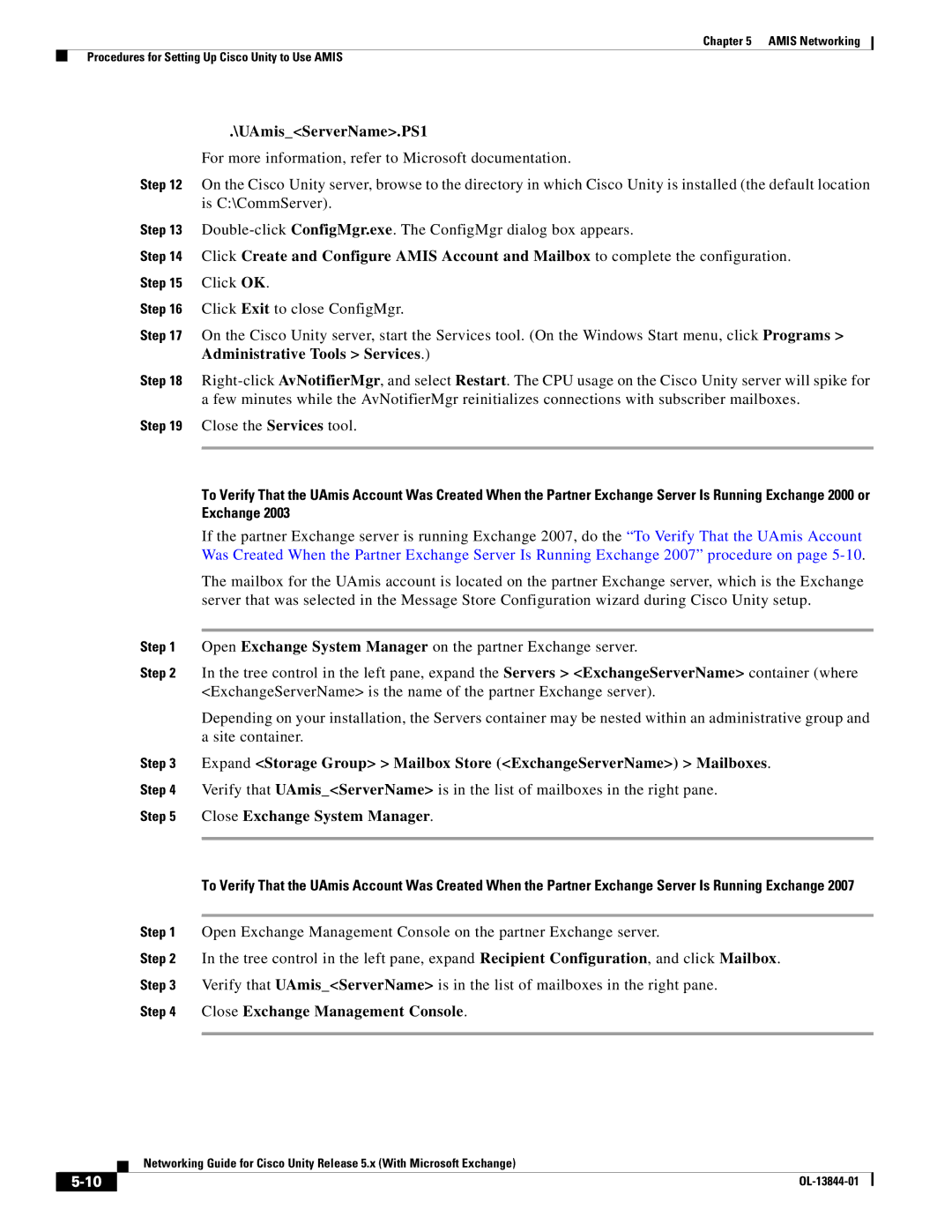Chapter 5 AMIS Networking
Procedures for Setting Up Cisco Unity to Use AMIS
.\UAmis_<ServerName>.PS1
For more information, refer to Microsoft documentation.
Step 12 On the Cisco Unity server, browse to the directory in which Cisco Unity is installed (the default location is C:\CommServer).
Step 13
Step 14 Click Create and Configure AMIS Account and Mailbox to complete the configuration. Step 15 Click OK.
Step 16 Click Exit to close ConfigMgr.
Step 17 On the Cisco Unity server, start the Services tool. (On the Windows Start menu, click Programs > Administrative Tools > Services.)
Step 18
Step 19 Close the Services tool.
To Verify That the UAmis Account Was Created When the Partner Exchange Server Is Running Exchange 2000 or Exchange 2003
If the partner Exchange server is running Exchange 2007, do the “To Verify That the UAmis Account Was Created When the Partner Exchange Server Is Running Exchange 2007” procedure on page
The mailbox for the UAmis account is located on the partner Exchange server, which is the Exchange server that was selected in the Message Store Configuration wizard during Cisco Unity setup.
Step 1 Open Exchange System Manager on the partner Exchange server.
Step 2 In the tree control in the left pane, expand the Servers > <ExchangeServerName> container (where <ExchangeServerName> is the name of the partner Exchange server).
Depending on your installation, the Servers container may be nested within an administrative group and a site container.
Step 3 Expand <Storage Group> > Mailbox Store (<ExchangeServerName>) > Mailboxes. Step 4 Verify that UAmis_<ServerName> is in the list of mailboxes in the right pane.
Step 5 Close Exchange System Manager.
To Verify That the UAmis Account Was Created When the Partner Exchange Server Is Running Exchange 2007
Step 1 Open Exchange Management Console on the partner Exchange server.
Step 2 In the tree control in the left pane, expand Recipient Configuration, and click Mailbox. Step 3 Verify that UAmis_<ServerName> is in the list of mailboxes in the right pane.
Step 4 Close Exchange Management Console.
| Networking Guide for Cisco Unity Release 5.x (With Microsoft Exchange) |
|