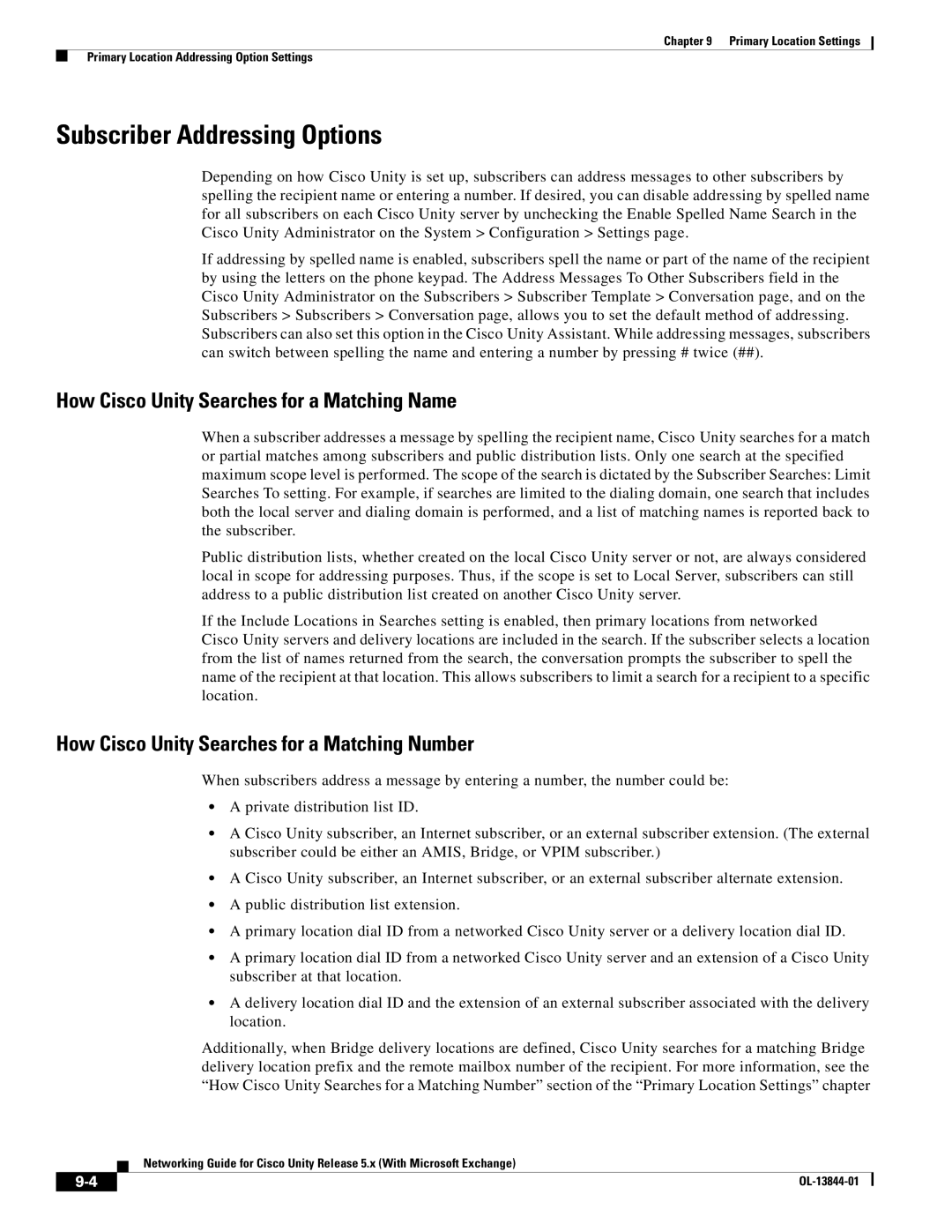Chapter 9 Primary Location Settings
Primary Location Addressing Option Settings
Subscriber Addressing Options
Depending on how Cisco Unity is set up, subscribers can address messages to other subscribers by spelling the recipient name or entering a number. If desired, you can disable addressing by spelled name for all subscribers on each Cisco Unity server by unchecking the Enable Spelled Name Search in the Cisco Unity Administrator on the System > Configuration > Settings page.
If addressing by spelled name is enabled, subscribers spell the name or part of the name of the recipient by using the letters on the phone keypad. The Address Messages To Other Subscribers field in the Cisco Unity Administrator on the Subscribers > Subscriber Template > Conversation page, and on the Subscribers > Subscribers > Conversation page, allows you to set the default method of addressing. Subscribers can also set this option in the Cisco Unity Assistant. While addressing messages, subscribers can switch between spelling the name and entering a number by pressing # twice (##).
How Cisco Unity Searches for a Matching Name
When a subscriber addresses a message by spelling the recipient name, Cisco Unity searches for a match or partial matches among subscribers and public distribution lists. Only one search at the specified maximum scope level is performed. The scope of the search is dictated by the Subscriber Searches: Limit Searches To setting. For example, if searches are limited to the dialing domain, one search that includes both the local server and dialing domain is performed, and a list of matching names is reported back to the subscriber.
Public distribution lists, whether created on the local Cisco Unity server or not, are always considered local in scope for addressing purposes. Thus, if the scope is set to Local Server, subscribers can still address to a public distribution list created on another Cisco Unity server.
If the Include Locations in Searches setting is enabled, then primary locations from networked
Cisco Unity servers and delivery locations are included in the search. If the subscriber selects a location from the list of names returned from the search, the conversation prompts the subscriber to spell the name of the recipient at that location. This allows subscribers to limit a search for a recipient to a specific location.
How Cisco Unity Searches for a Matching Number
When subscribers address a message by entering a number, the number could be:
•A private distribution list ID.
•A Cisco Unity subscriber, an Internet subscriber, or an external subscriber extension. (The external subscriber could be either an AMIS, Bridge, or VPIM subscriber.)
•A Cisco Unity subscriber, an Internet subscriber, or an external subscriber alternate extension.
•A public distribution list extension.
•A primary location dial ID from a networked Cisco Unity server or a delivery location dial ID.
•A primary location dial ID from a networked Cisco Unity server and an extension of a Cisco Unity subscriber at that location.
•A delivery location dial ID and the extension of an external subscriber associated with the delivery location.
Additionally, when Bridge delivery locations are defined, Cisco Unity searches for a matching Bridge delivery location prefix and the remote mailbox number of the recipient. For more information, see the “How Cisco Unity Searches for a Matching Number” section of the “Primary Location Settings” chapter
Networking Guide for Cisco Unity Release 5.x (With Microsoft Exchange)
|
| |
|