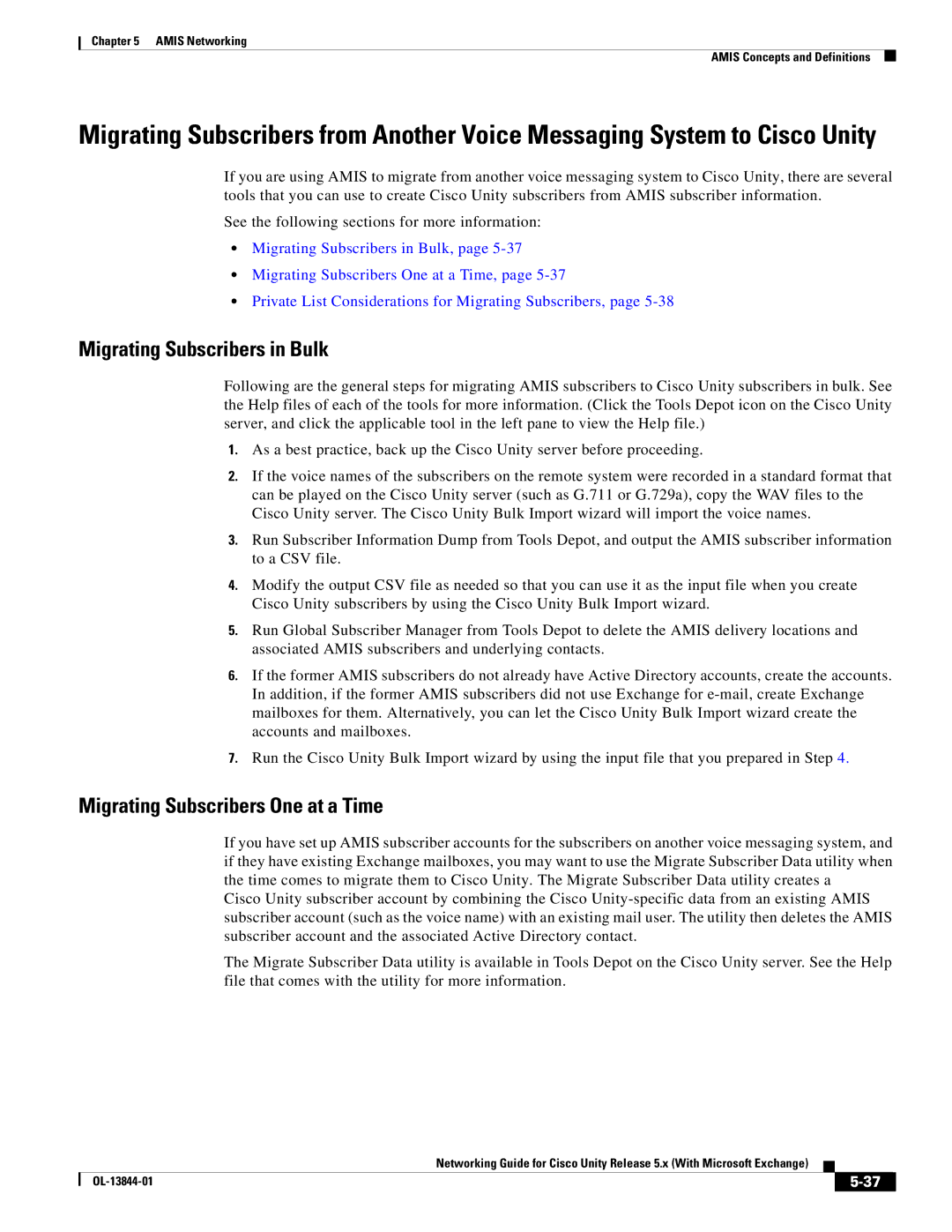Chapter 5 AMIS Networking
AMIS Concepts and Definitions
Migrating Subscribers from Another Voice Messaging System to Cisco Unity
If you are using AMIS to migrate from another voice messaging system to Cisco Unity, there are several tools that you can use to create Cisco Unity subscribers from AMIS subscriber information.
See the following sections for more information:
•Migrating Subscribers in Bulk, page
•Migrating Subscribers One at a Time, page
•Private List Considerations for Migrating Subscribers, page
Migrating Subscribers in Bulk
Following are the general steps for migrating AMIS subscribers to Cisco Unity subscribers in bulk. See the Help files of each of the tools for more information. (Click the Tools Depot icon on the Cisco Unity server, and click the applicable tool in the left pane to view the Help file.)
1.As a best practice, back up the Cisco Unity server before proceeding.
2.If the voice names of the subscribers on the remote system were recorded in a standard format that can be played on the Cisco Unity server (such as G.711 or G.729a), copy the WAV files to the Cisco Unity server. The Cisco Unity Bulk Import wizard will import the voice names.
3.Run Subscriber Information Dump from Tools Depot, and output the AMIS subscriber information to a CSV file.
4.Modify the output CSV file as needed so that you can use it as the input file when you create Cisco Unity subscribers by using the Cisco Unity Bulk Import wizard.
5.Run Global Subscriber Manager from Tools Depot to delete the AMIS delivery locations and associated AMIS subscribers and underlying contacts.
6.If the former AMIS subscribers do not already have Active Directory accounts, create the accounts. In addition, if the former AMIS subscribers did not use Exchange for
7.Run the Cisco Unity Bulk Import wizard by using the input file that you prepared in Step 4.
Migrating Subscribers One at a Time
If you have set up AMIS subscriber accounts for the subscribers on another voice messaging system, and if they have existing Exchange mailboxes, you may want to use the Migrate Subscriber Data utility when the time comes to migrate them to Cisco Unity. The Migrate Subscriber Data utility creates a
Cisco Unity subscriber account by combining the Cisco
The Migrate Subscriber Data utility is available in Tools Depot on the Cisco Unity server. See the Help file that comes with the utility for more information.
|
| Networking Guide for Cisco Unity Release 5.x (With Microsoft Exchange) |
|
| |
|
|
| |||
|
|
|
|
| |
|
|
|
| ||