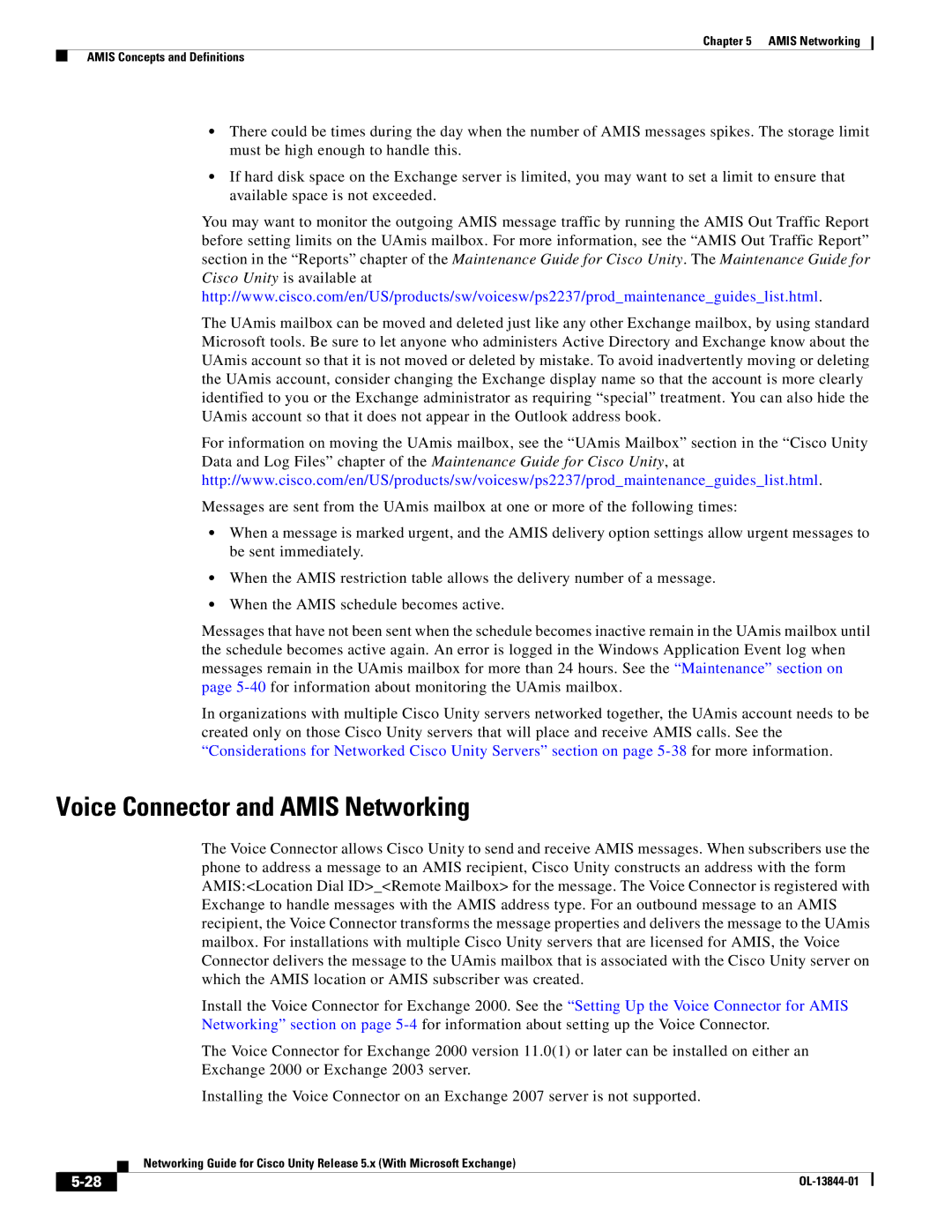Chapter 5 AMIS Networking
AMIS Concepts and Definitions
•There could be times during the day when the number of AMIS messages spikes. The storage limit must be high enough to handle this.
•If hard disk space on the Exchange server is limited, you may want to set a limit to ensure that available space is not exceeded.
You may want to monitor the outgoing AMIS message traffic by running the AMIS Out Traffic Report before setting limits on the UAmis mailbox. For more information, see the “AMIS Out Traffic Report” section in the “Reports” chapter of the Maintenance Guide for Cisco Unity. The Maintenance Guide for Cisco Unity is available at http://www.cisco.com/en/US/products/sw/voicesw/ps2237/prod_maintenance_guides_list.html.
The UAmis mailbox can be moved and deleted just like any other Exchange mailbox, by using standard Microsoft tools. Be sure to let anyone who administers Active Directory and Exchange know about the UAmis account so that it is not moved or deleted by mistake. To avoid inadvertently moving or deleting the UAmis account, consider changing the Exchange display name so that the account is more clearly identified to you or the Exchange administrator as requiring “special” treatment. You can also hide the UAmis account so that it does not appear in the Outlook address book.
For information on moving the UAmis mailbox, see the “UAmis Mailbox” section in the “Cisco Unity Data and Log Files” chapter of the Maintenance Guide for Cisco Unity, at http://www.cisco.com/en/US/products/sw/voicesw/ps2237/prod_maintenance_guides_list.html.
Messages are sent from the UAmis mailbox at one or more of the following times:
•When a message is marked urgent, and the AMIS delivery option settings allow urgent messages to be sent immediately.
•When the AMIS restriction table allows the delivery number of a message.
•When the AMIS schedule becomes active.
Messages that have not been sent when the schedule becomes inactive remain in the UAmis mailbox until the schedule becomes active again. An error is logged in the Windows Application Event log when messages remain in the UAmis mailbox for more than 24 hours. See the “Maintenance” section on page
In organizations with multiple Cisco Unity servers networked together, the UAmis account needs to be created only on those Cisco Unity servers that will place and receive AMIS calls. See the “Considerations for Networked Cisco Unity Servers” section on page
Voice Connector and AMIS Networking
The Voice Connector allows Cisco Unity to send and receive AMIS messages. When subscribers use the phone to address a message to an AMIS recipient, Cisco Unity constructs an address with the form AMIS:<Location Dial ID>_<Remote Mailbox> for the message. The Voice Connector is registered with Exchange to handle messages with the AMIS address type. For an outbound message to an AMIS recipient, the Voice Connector transforms the message properties and delivers the message to the UAmis mailbox. For installations with multiple Cisco Unity servers that are licensed for AMIS, the Voice Connector delivers the message to the UAmis mailbox that is associated with the Cisco Unity server on which the AMIS location or AMIS subscriber was created.
Install the Voice Connector for Exchange 2000. See the “Setting Up the Voice Connector for AMIS Networking” section on page
The Voice Connector for Exchange 2000 version 11.0(1) or later can be installed on either an
Exchange 2000 or Exchange 2003 server.
Installing the Voice Connector on an Exchange 2007 server is not supported.
| Networking Guide for Cisco Unity Release 5.x (With Microsoft Exchange) |
|