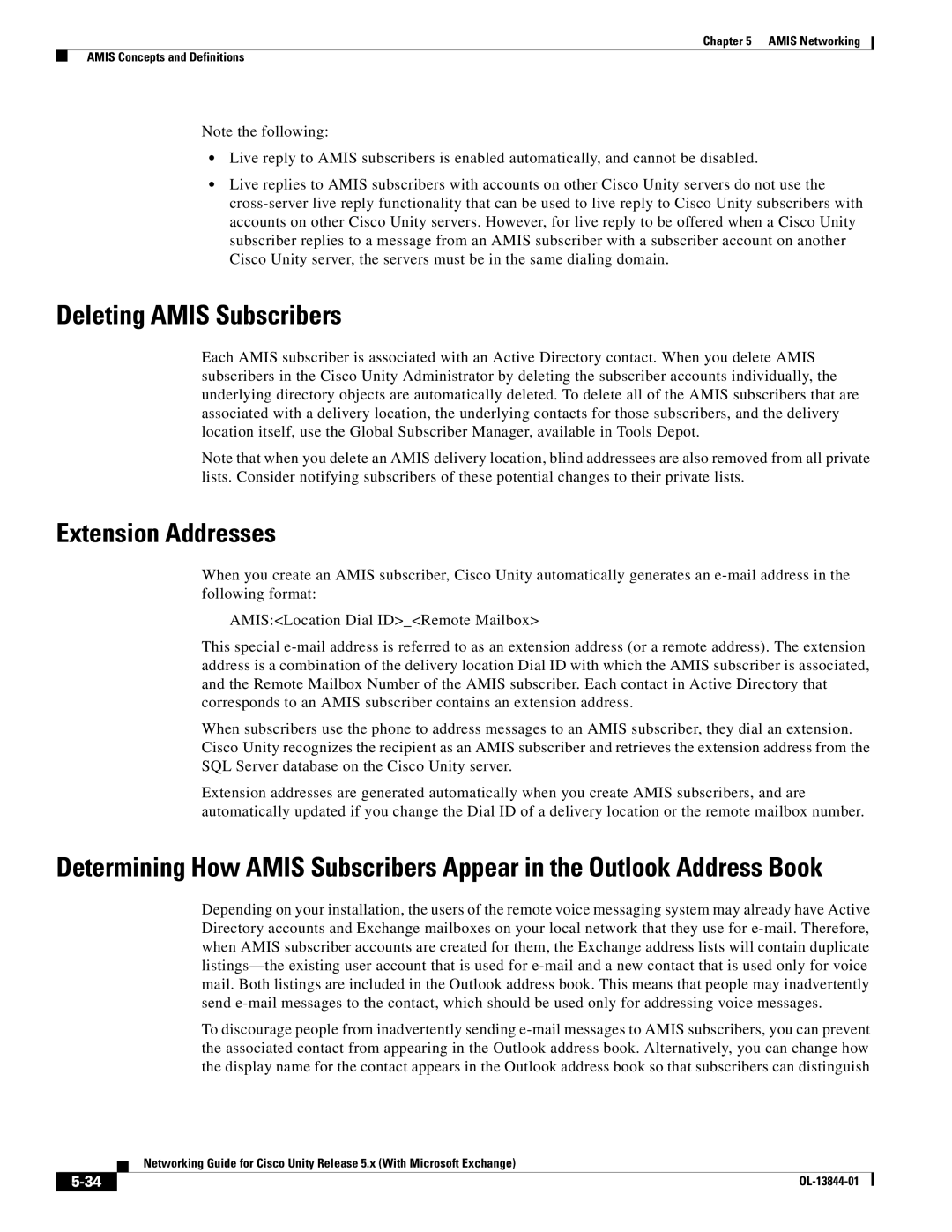Chapter 5 AMIS Networking
AMIS Concepts and Definitions
Note the following:
•Live reply to AMIS subscribers is enabled automatically, and cannot be disabled.
•Live replies to AMIS subscribers with accounts on other Cisco Unity servers do not use the
Deleting AMIS Subscribers
Each AMIS subscriber is associated with an Active Directory contact. When you delete AMIS subscribers in the Cisco Unity Administrator by deleting the subscriber accounts individually, the underlying directory objects are automatically deleted. To delete all of the AMIS subscribers that are associated with a delivery location, the underlying contacts for those subscribers, and the delivery location itself, use the Global Subscriber Manager, available in Tools Depot.
Note that when you delete an AMIS delivery location, blind addressees are also removed from all private lists. Consider notifying subscribers of these potential changes to their private lists.
Extension Addresses
When you create an AMIS subscriber, Cisco Unity automatically generates an
AMIS:<Location Dial ID>_<Remote Mailbox>
This special
When subscribers use the phone to address messages to an AMIS subscriber, they dial an extension. Cisco Unity recognizes the recipient as an AMIS subscriber and retrieves the extension address from the SQL Server database on the Cisco Unity server.
Extension addresses are generated automatically when you create AMIS subscribers, and are automatically updated if you change the Dial ID of a delivery location or the remote mailbox number.
Determining How AMIS Subscribers Appear in the Outlook Address Book
Depending on your installation, the users of the remote voice messaging system may already have Active Directory accounts and Exchange mailboxes on your local network that they use for
To discourage people from inadvertently sending
| Networking Guide for Cisco Unity Release 5.x (With Microsoft Exchange) |
|