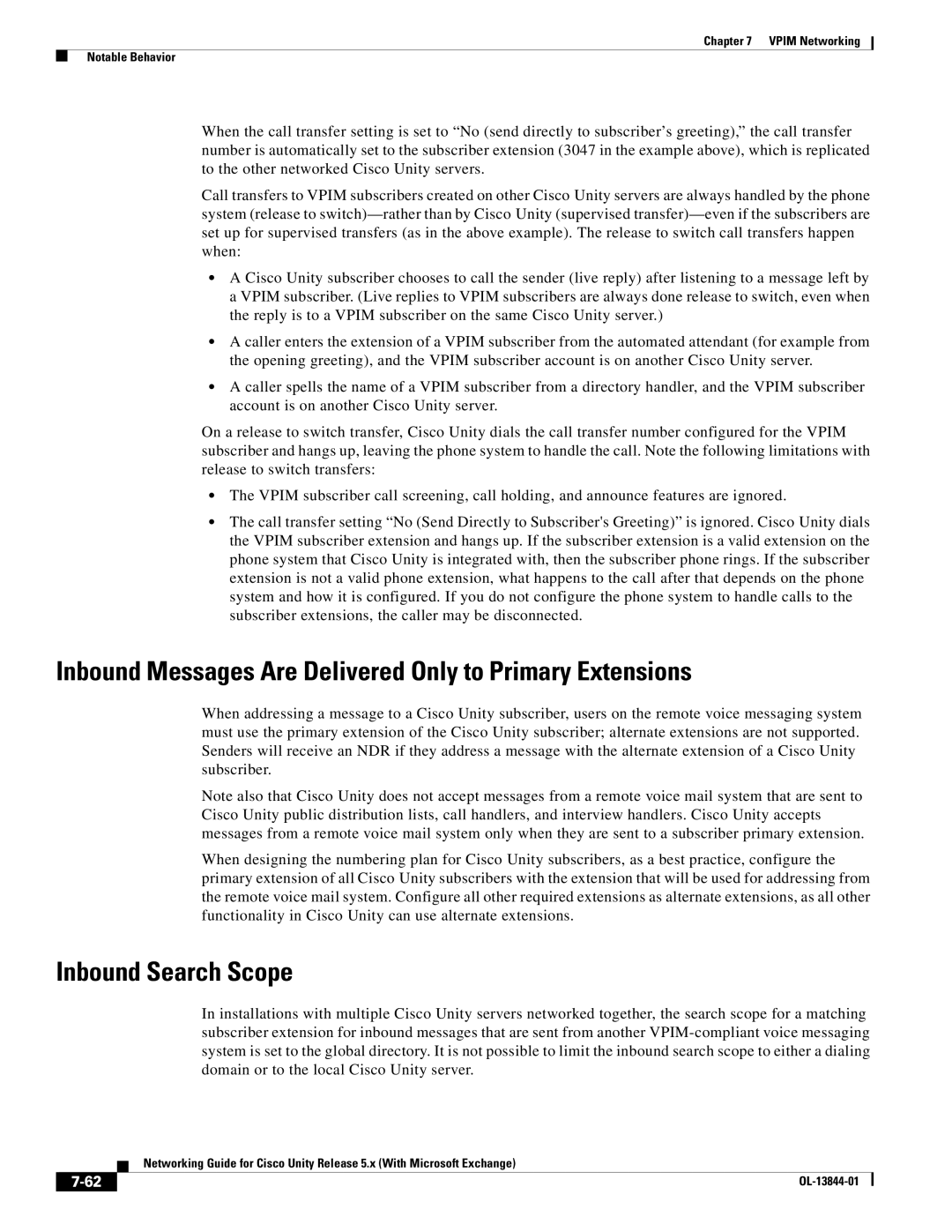Chapter 7 VPIM Networking
Notable Behavior
When the call transfer setting is set to “No (send directly to subscriber’s greeting),” the call transfer number is automatically set to the subscriber extension (3047 in the example above), which is replicated to the other networked Cisco Unity servers.
Call transfers to VPIM subscribers created on other Cisco Unity servers are always handled by the phone system (release to
•A Cisco Unity subscriber chooses to call the sender (live reply) after listening to a message left by a VPIM subscriber. (Live replies to VPIM subscribers are always done release to switch, even when the reply is to a VPIM subscriber on the same Cisco Unity server.)
•A caller enters the extension of a VPIM subscriber from the automated attendant (for example from the opening greeting), and the VPIM subscriber account is on another Cisco Unity server.
•A caller spells the name of a VPIM subscriber from a directory handler, and the VPIM subscriber account is on another Cisco Unity server.
On a release to switch transfer, Cisco Unity dials the call transfer number configured for the VPIM subscriber and hangs up, leaving the phone system to handle the call. Note the following limitations with release to switch transfers:
•The VPIM subscriber call screening, call holding, and announce features are ignored.
•The call transfer setting “No (Send Directly to Subscriber's Greeting)” is ignored. Cisco Unity dials the VPIM subscriber extension and hangs up. If the subscriber extension is a valid extension on the phone system that Cisco Unity is integrated with, then the subscriber phone rings. If the subscriber extension is not a valid phone extension, what happens to the call after that depends on the phone system and how it is configured. If you do not configure the phone system to handle calls to the subscriber extensions, the caller may be disconnected.
Inbound Messages Are Delivered Only to Primary Extensions
When addressing a message to a Cisco Unity subscriber, users on the remote voice messaging system must use the primary extension of the Cisco Unity subscriber; alternate extensions are not supported. Senders will receive an NDR if they address a message with the alternate extension of a Cisco Unity subscriber.
Note also that Cisco Unity does not accept messages from a remote voice mail system that are sent to Cisco Unity public distribution lists, call handlers, and interview handlers. Cisco Unity accepts messages from a remote voice mail system only when they are sent to a subscriber primary extension.
When designing the numbering plan for Cisco Unity subscribers, as a best practice, configure the primary extension of all Cisco Unity subscribers with the extension that will be used for addressing from the remote voice mail system. Configure all other required extensions as alternate extensions, as all other functionality in Cisco Unity can use alternate extensions.
Inbound Search Scope
In installations with multiple Cisco Unity servers networked together, the search scope for a matching subscriber extension for inbound messages that are sent from another
| Networking Guide for Cisco Unity Release 5.x (With Microsoft Exchange) |
|