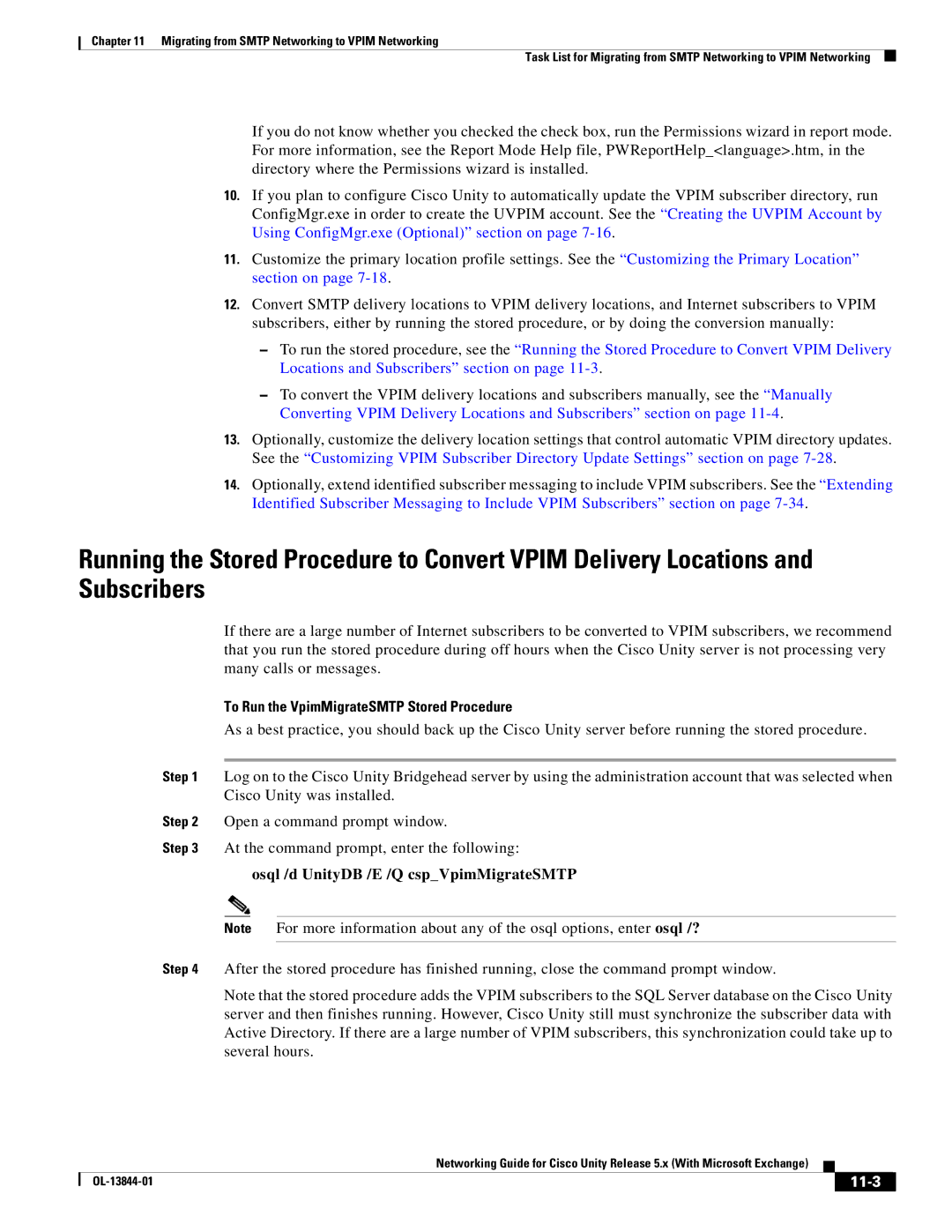Chapter 11 Migrating from SMTP Networking to VPIM Networking
Task List for Migrating from SMTP Networking to VPIM Networking
If you do not know whether you checked the check box, run the Permissions wizard in report mode. For more information, see the Report Mode Help file, PWReportHelp_<language>.htm, in the directory where the Permissions wizard is installed.
10.If you plan to configure Cisco Unity to automatically update the VPIM subscriber directory, run ConfigMgr.exe in order to create the UVPIM account. See the “Creating the UVPIM Account by Using ConfigMgr.exe (Optional)” section on page
11.Customize the primary location profile settings. See the “Customizing the Primary Location” section on page
12.Convert SMTP delivery locations to VPIM delivery locations, and Internet subscribers to VPIM subscribers, either by running the stored procedure, or by doing the conversion manually:
–To run the stored procedure, see the “Running the Stored Procedure to Convert VPIM Delivery Locations and Subscribers” section on page
–To convert the VPIM delivery locations and subscribers manually, see the “Manually Converting VPIM Delivery Locations and Subscribers” section on page
13.Optionally, customize the delivery location settings that control automatic VPIM directory updates. See the “Customizing VPIM Subscriber Directory Update Settings” section on page
14.Optionally, extend identified subscriber messaging to include VPIM subscribers. See the “Extending Identified Subscriber Messaging to Include VPIM Subscribers” section on page
Running the Stored Procedure to Convert VPIM Delivery Locations and Subscribers
If there are a large number of Internet subscribers to be converted to VPIM subscribers, we recommend that you run the stored procedure during off hours when the Cisco Unity server is not processing very many calls or messages.
To Run the VpimMigrateSMTP Stored Procedure
As a best practice, you should back up the Cisco Unity server before running the stored procedure.
Step 1 Log on to the Cisco Unity Bridgehead server by using the administration account that was selected when Cisco Unity was installed.
Step 2 Open a command prompt window.
Step 3 At the command prompt, enter the following:
osql /d UnityDB /E /Q csp_VpimMigrateSMTP
Note For more information about any of the osql options, enter osql /?
Step 4 After the stored procedure has finished running, close the command prompt window.
Note that the stored procedure adds the VPIM subscribers to the SQL Server database on the Cisco Unity server and then finishes running. However, Cisco Unity still must synchronize the subscriber data with Active Directory. If there are a large number of VPIM subscribers, this synchronization could take up to several hours.
|
| Networking Guide for Cisco Unity Release 5.x (With Microsoft Exchange) |
|
| |
|
|
| |||
|
|
|
|
|
|
|
|
|
| ||