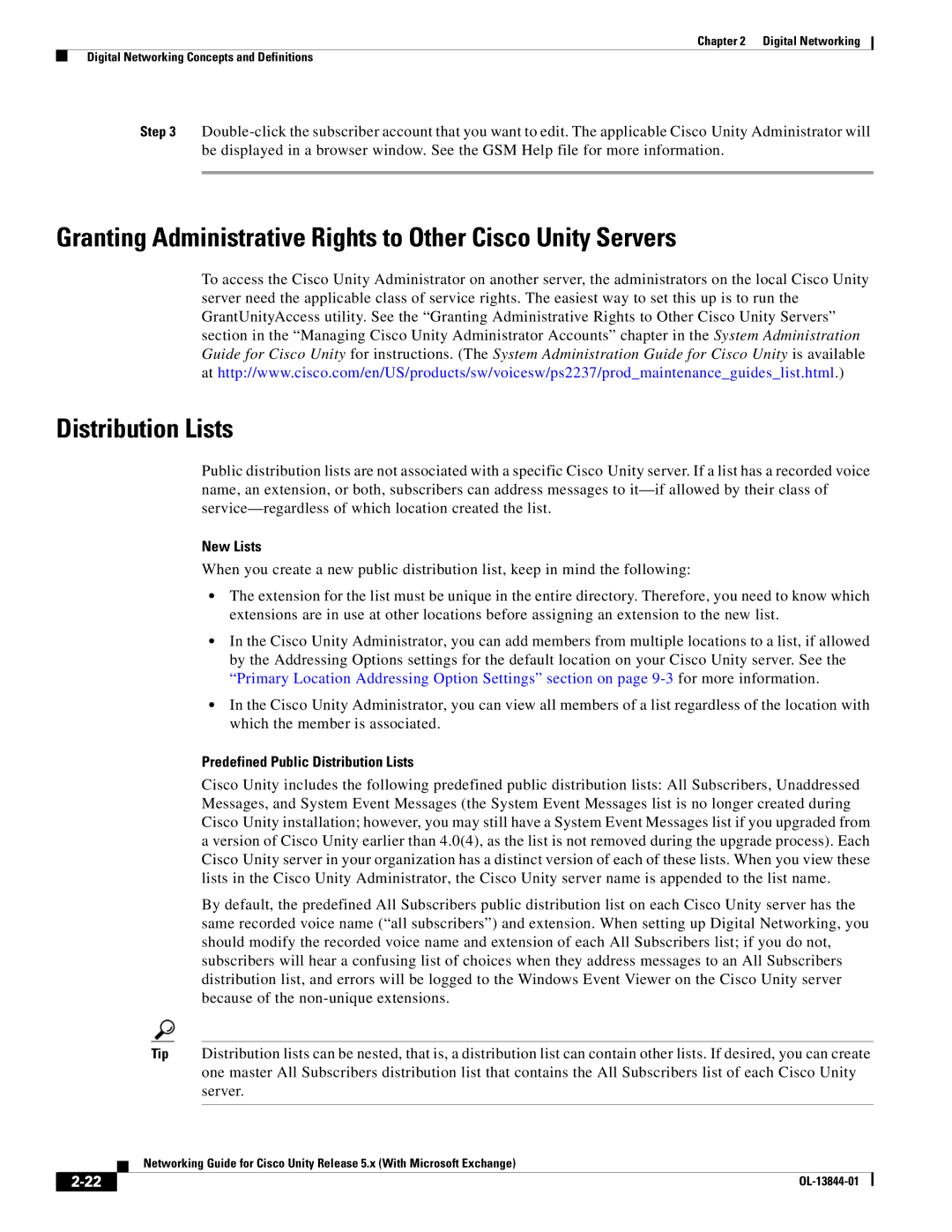Chapter 2 Digital Networking
Digital Networking Concepts and Definitions
Step 3
Granting Administrative Rights to Other Cisco Unity Servers
To access the Cisco Unity Administrator on another server, the administrators on the local Cisco Unity server need the applicable class of service rights. The easiest way to set this up is to run the GrantUnityAccess utility. See the “Granting Administrative Rights to Other Cisco Unity Servers” section in the “Managing Cisco Unity Administrator Accounts” chapter in the System Administration Guide for Cisco Unity for instructions. (The System Administration Guide for Cisco Unity is available at http://www.cisco.com/en/US/products/sw/voicesw/ps2237/prod_maintenance_guides_list.html.)
Distribution Lists
Public distribution lists are not associated with a specific Cisco Unity server. If a list has a recorded voice name, an extension, or both, subscribers can address messages to
New Lists
When you create a new public distribution list, keep in mind the following:
•The extension for the list must be unique in the entire directory. Therefore, you need to know which extensions are in use at other locations before assigning an extension to the new list.
•In the Cisco Unity Administrator, you can add members from multiple locations to a list, if allowed by the Addressing Options settings for the default location on your Cisco Unity server. See the “Primary Location Addressing Option Settings” section on page
•In the Cisco Unity Administrator, you can view all members of a list regardless of the location with which the member is associated.
Predefined Public Distribution Lists
Cisco Unity includes the following predefined public distribution lists: All Subscribers, Unaddressed Messages, and System Event Messages (the System Event Messages list is no longer created during Cisco Unity installation; however, you may still have a System Event Messages list if you upgraded from a version of Cisco Unity earlier than 4.0(4), as the list is not removed during the upgrade process). Each Cisco Unity server in your organization has a distinct version of each of these lists. When you view these lists in the Cisco Unity Administrator, the Cisco Unity server name is appended to the list name.
By default, the predefined All Subscribers public distribution list on each Cisco Unity server has the same recorded voice name (“all subscribers”) and extension. When setting up Digital Networking, you should modify the recorded voice name and extension of each All Subscribers list; if you do not, subscribers will hear a confusing list of choices when they address messages to an All Subscribers distribution list, and errors will be logged to the Windows Event Viewer on the Cisco Unity server because of the
Tip Distribution lists can be nested, that is, a distribution list can contain other lists. If desired, you can create one master All Subscribers distribution list that contains the All Subscribers list of each Cisco Unity server.
| Networking Guide for Cisco Unity Release 5.x (With Microsoft Exchange) |
|