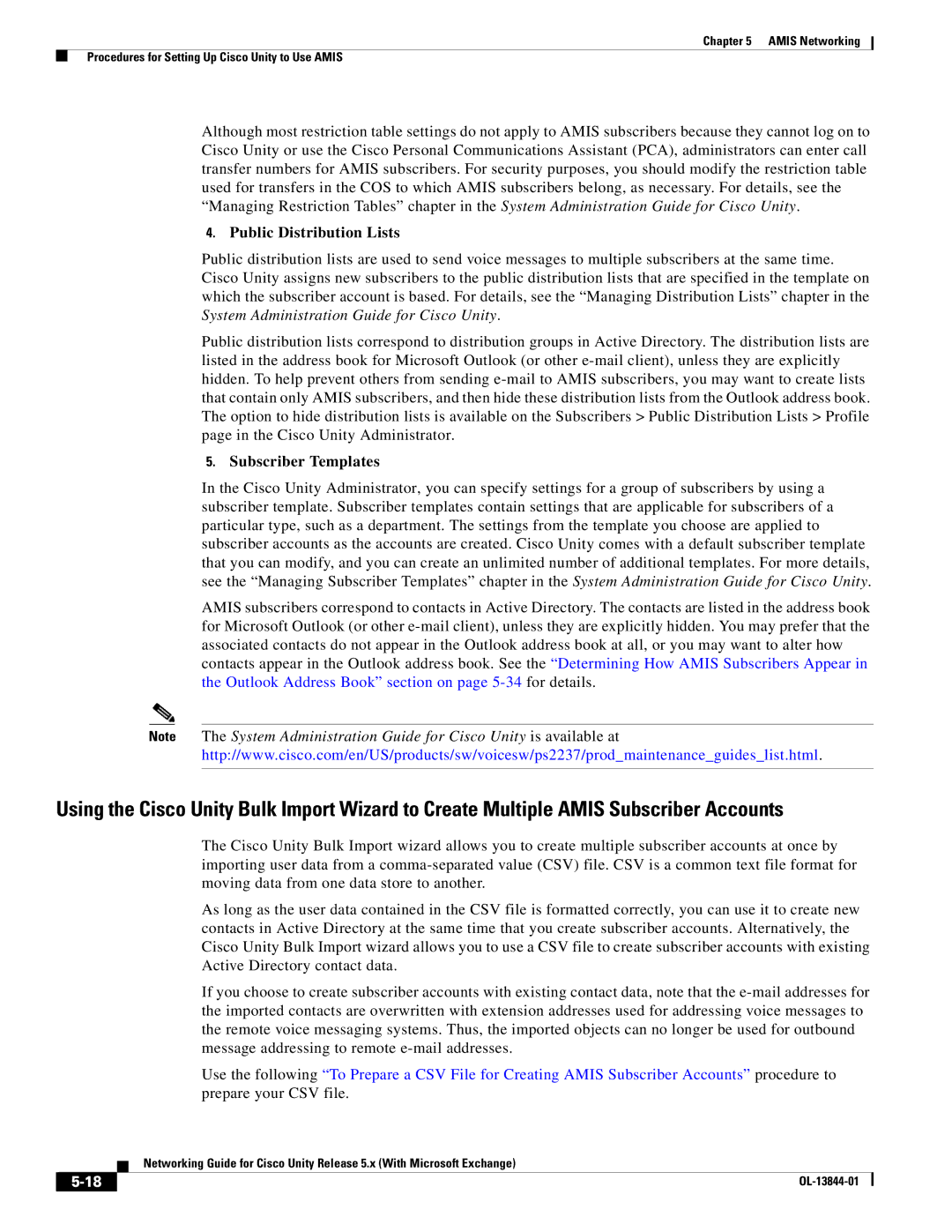Chapter 5 AMIS Networking
Procedures for Setting Up Cisco Unity to Use AMIS
Although most restriction table settings do not apply to AMIS subscribers because they cannot log on to Cisco Unity or use the Cisco Personal Communications Assistant (PCA), administrators can enter call transfer numbers for AMIS subscribers. For security purposes, you should modify the restriction table used for transfers in the COS to which AMIS subscribers belong, as necessary. For details, see the “Managing Restriction Tables” chapter in the System Administration Guide for Cisco Unity.
4.Public Distribution Lists
Public distribution lists are used to send voice messages to multiple subscribers at the same time. Cisco Unity assigns new subscribers to the public distribution lists that are specified in the template on which the subscriber account is based. For details, see the “Managing Distribution Lists” chapter in the System Administration Guide for Cisco Unity.
Public distribution lists correspond to distribution groups in Active Directory. The distribution lists are listed in the address book for Microsoft Outlook (or other
5.Subscriber Templates
In the Cisco Unity Administrator, you can specify settings for a group of subscribers by using a subscriber template. Subscriber templates contain settings that are applicable for subscribers of a particular type, such as a department. The settings from the template you choose are applied to subscriber accounts as the accounts are created. Cisco Unity comes with a default subscriber template that you can modify, and you can create an unlimited number of additional templates. For more details, see the “Managing Subscriber Templates” chapter in the System Administration Guide for Cisco Unity.
AMIS subscribers correspond to contacts in Active Directory. The contacts are listed in the address book for Microsoft Outlook (or other
Note The System Administration Guide for Cisco Unity is available at http://www.cisco.com/en/US/products/sw/voicesw/ps2237/prod_maintenance_guides_list.html.
Using the Cisco Unity Bulk Import Wizard to Create Multiple AMIS Subscriber Accounts
The Cisco Unity Bulk Import wizard allows you to create multiple subscriber accounts at once by importing user data from a
As long as the user data contained in the CSV file is formatted correctly, you can use it to create new contacts in Active Directory at the same time that you create subscriber accounts. Alternatively, the Cisco Unity Bulk Import wizard allows you to use a CSV file to create subscriber accounts with existing Active Directory contact data.
If you choose to create subscriber accounts with existing contact data, note that the
Use the following “To Prepare a CSV File for Creating AMIS Subscriber Accounts” procedure to prepare your CSV file.
| Networking Guide for Cisco Unity Release 5.x (With Microsoft Exchange) |
|