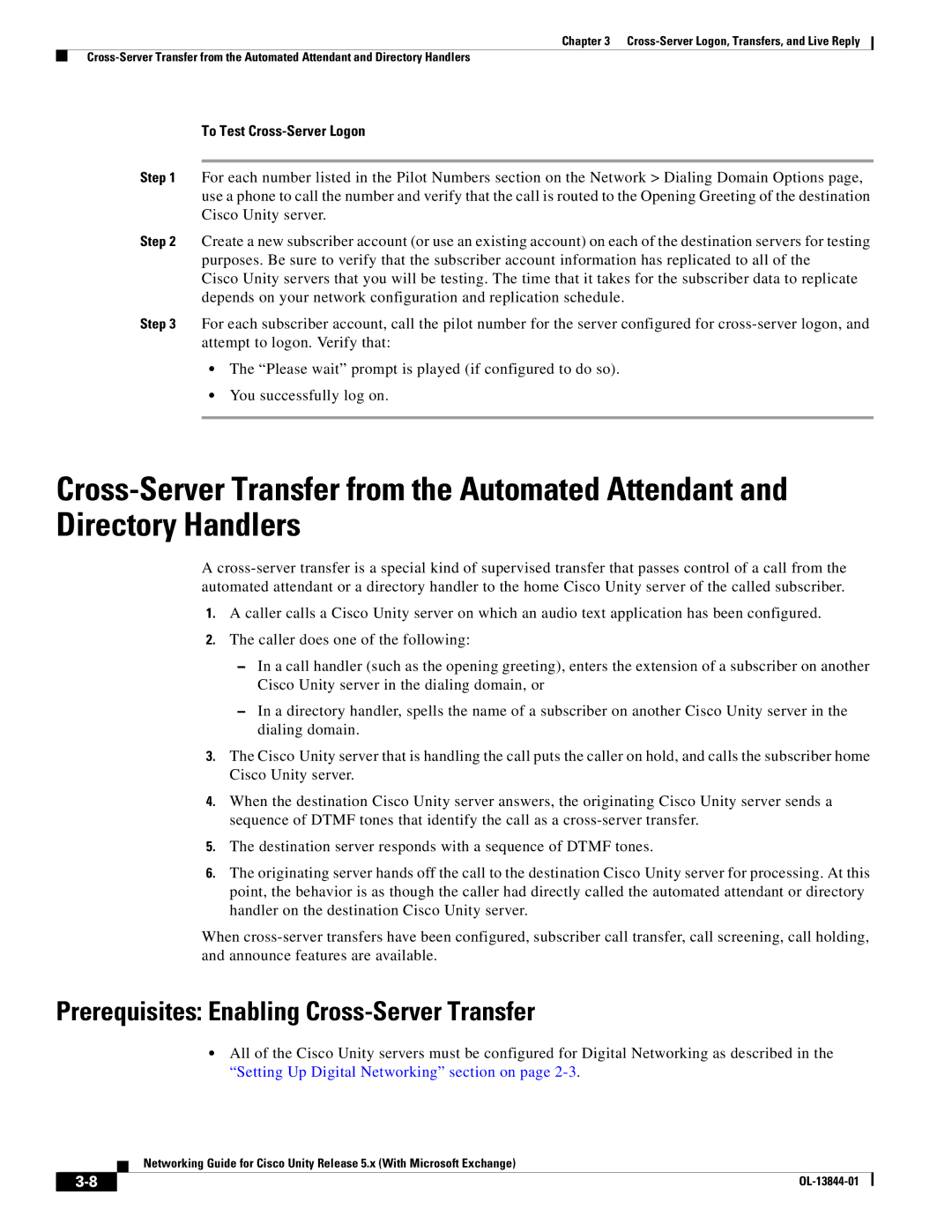Chapter 3
To Test Cross-Server Logon
Step 1 For each number listed in the Pilot Numbers section on the Network > Dialing Domain Options page, use a phone to call the number and verify that the call is routed to the Opening Greeting of the destination Cisco Unity server.
Step 2 Create a new subscriber account (or use an existing account) on each of the destination servers for testing
purposes. Be sure to verify that the subscriber account information has replicated to all of the
Cisco Unity servers that you will be testing. The time that it takes for the subscriber data to replicate depends on your network configuration and replication schedule.
Step 3 For each subscriber account, call the pilot number for the server configured for
•The “Please wait” prompt is played (if configured to do so).
•You successfully log on.
A
1.A caller calls a Cisco Unity server on which an audio text application has been configured.
2.The caller does one of the following:
–In a call handler (such as the opening greeting), enters the extension of a subscriber on another Cisco Unity server in the dialing domain, or
–In a directory handler, spells the name of a subscriber on another Cisco Unity server in the dialing domain.
3.The Cisco Unity server that is handling the call puts the caller on hold, and calls the subscriber home Cisco Unity server.
4.When the destination Cisco Unity server answers, the originating Cisco Unity server sends a sequence of DTMF tones that identify the call as a
5.The destination server responds with a sequence of DTMF tones.
6.The originating server hands off the call to the destination Cisco Unity server for processing. At this point, the behavior is as though the caller had directly called the automated attendant or directory handler on the destination Cisco Unity server.
When
Prerequisites: Enabling Cross-Server Transfer
•All of the Cisco Unity servers must be configured for Digital Networking as described in the “Setting Up Digital Networking” section on page
Networking Guide for Cisco Unity Release 5.x (With Microsoft Exchange)
| ||
|