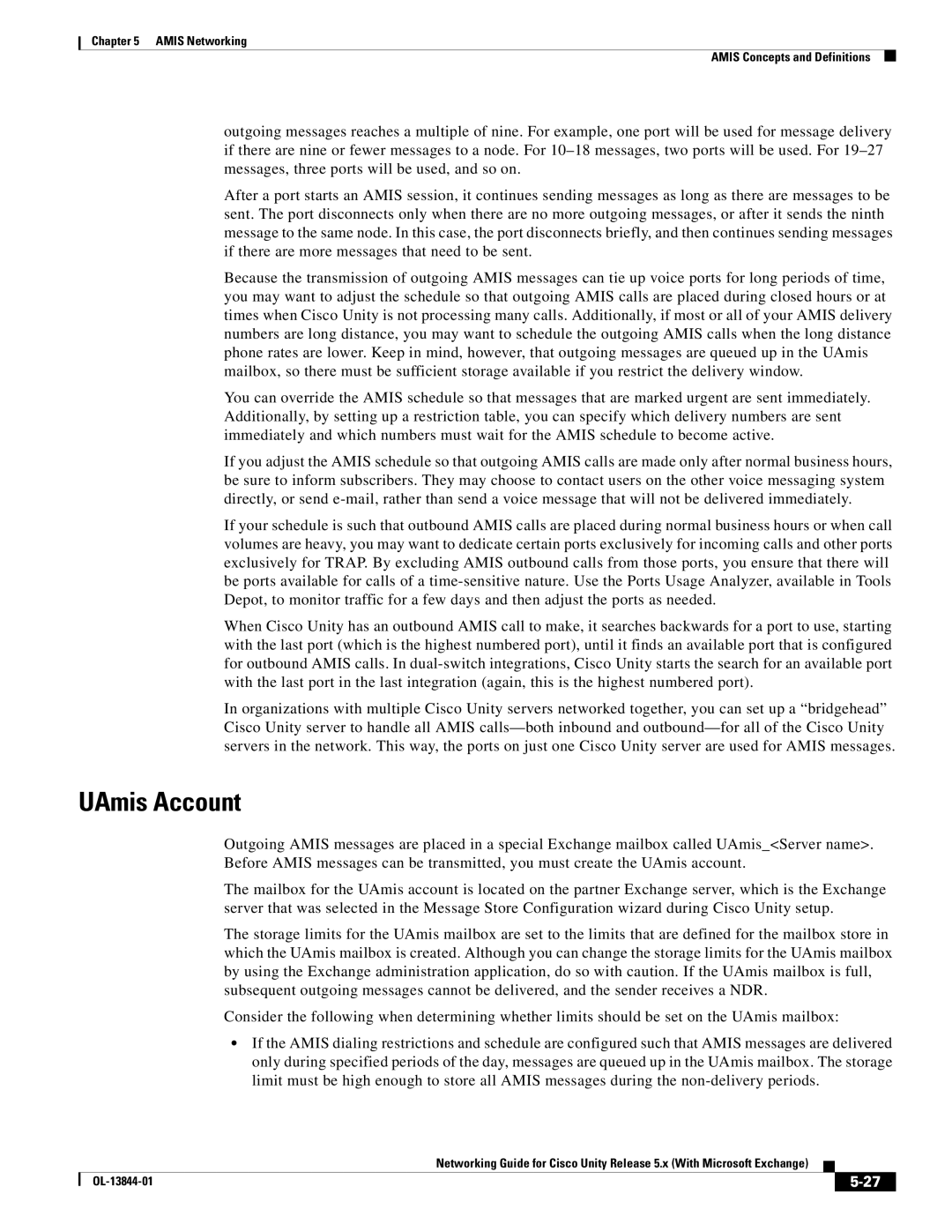Chapter 5 AMIS Networking
AMIS Concepts and Definitions
outgoing messages reaches a multiple of nine. For example, one port will be used for message delivery if there are nine or fewer messages to a node. For
After a port starts an AMIS session, it continues sending messages as long as there are messages to be sent. The port disconnects only when there are no more outgoing messages, or after it sends the ninth message to the same node. In this case, the port disconnects briefly, and then continues sending messages if there are more messages that need to be sent.
Because the transmission of outgoing AMIS messages can tie up voice ports for long periods of time, you may want to adjust the schedule so that outgoing AMIS calls are placed during closed hours or at times when Cisco Unity is not processing many calls. Additionally, if most or all of your AMIS delivery numbers are long distance, you may want to schedule the outgoing AMIS calls when the long distance phone rates are lower. Keep in mind, however, that outgoing messages are queued up in the UAmis mailbox, so there must be sufficient storage available if you restrict the delivery window.
You can override the AMIS schedule so that messages that are marked urgent are sent immediately. Additionally, by setting up a restriction table, you can specify which delivery numbers are sent immediately and which numbers must wait for the AMIS schedule to become active.
If you adjust the AMIS schedule so that outgoing AMIS calls are made only after normal business hours, be sure to inform subscribers. They may choose to contact users on the other voice messaging system directly, or send
If your schedule is such that outbound AMIS calls are placed during normal business hours or when call volumes are heavy, you may want to dedicate certain ports exclusively for incoming calls and other ports exclusively for TRAP. By excluding AMIS outbound calls from those ports, you ensure that there will be ports available for calls of a
When Cisco Unity has an outbound AMIS call to make, it searches backwards for a port to use, starting with the last port (which is the highest numbered port), until it finds an available port that is configured for outbound AMIS calls. In
In organizations with multiple Cisco Unity servers networked together, you can set up a “bridgehead” Cisco Unity server to handle all AMIS
UAmis Account
Outgoing AMIS messages are placed in a special Exchange mailbox called UAmis_<Server name>. Before AMIS messages can be transmitted, you must create the UAmis account.
The mailbox for the UAmis account is located on the partner Exchange server, which is the Exchange server that was selected in the Message Store Configuration wizard during Cisco Unity setup.
The storage limits for the UAmis mailbox are set to the limits that are defined for the mailbox store in which the UAmis mailbox is created. Although you can change the storage limits for the UAmis mailbox by using the Exchange administration application, do so with caution. If the UAmis mailbox is full, subsequent outgoing messages cannot be delivered, and the sender receives a NDR.
Consider the following when determining whether limits should be set on the UAmis mailbox:
•If the AMIS dialing restrictions and schedule are configured such that AMIS messages are delivered only during specified periods of the day, messages are queued up in the UAmis mailbox. The storage limit must be high enough to store all AMIS messages during the
|
| Networking Guide for Cisco Unity Release 5.x (With Microsoft Exchange) |
|
| |
|
|
| |||
|
|
|
|
| |
|
|
|
| ||