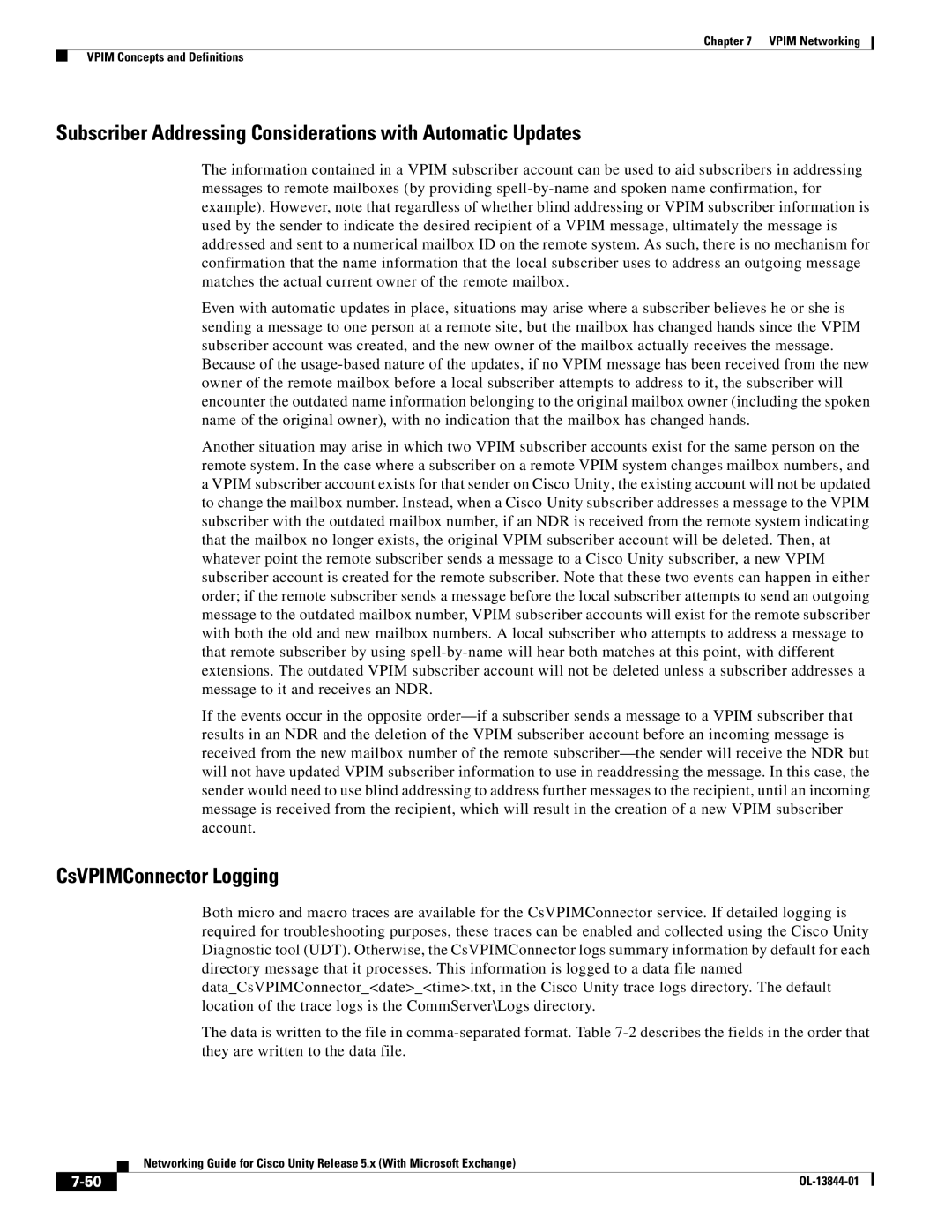Chapter 7 VPIM Networking
VPIM Concepts and Definitions
Subscriber Addressing Considerations with Automatic Updates
The information contained in a VPIM subscriber account can be used to aid subscribers in addressing messages to remote mailboxes (by providing
Even with automatic updates in place, situations may arise where a subscriber believes he or she is sending a message to one person at a remote site, but the mailbox has changed hands since the VPIM subscriber account was created, and the new owner of the mailbox actually receives the message. Because of the
Another situation may arise in which two VPIM subscriber accounts exist for the same person on the remote system. In the case where a subscriber on a remote VPIM system changes mailbox numbers, and a VPIM subscriber account exists for that sender on Cisco Unity, the existing account will not be updated to change the mailbox number. Instead, when a Cisco Unity subscriber addresses a message to the VPIM subscriber with the outdated mailbox number, if an NDR is received from the remote system indicating that the mailbox no longer exists, the original VPIM subscriber account will be deleted. Then, at whatever point the remote subscriber sends a message to a Cisco Unity subscriber, a new VPIM subscriber account is created for the remote subscriber. Note that these two events can happen in either order; if the remote subscriber sends a message before the local subscriber attempts to send an outgoing message to the outdated mailbox number, VPIM subscriber accounts will exist for the remote subscriber with both the old and new mailbox numbers. A local subscriber who attempts to address a message to that remote subscriber by using
If the events occur in the opposite
CsVPIMConnector Logging
Both micro and macro traces are available for the CsVPIMConnector service. If detailed logging is required for troubleshooting purposes, these traces can be enabled and collected using the Cisco Unity Diagnostic tool (UDT). Otherwise, the CsVPIMConnector logs summary information by default for each directory message that it processes. This information is logged to a data file named data_CsVPIMConnector_<date>_<time>.txt, in the Cisco Unity trace logs directory. The default location of the trace logs is the CommServer\Logs directory.
The data is written to the file in
| Networking Guide for Cisco Unity Release 5.x (With Microsoft Exchange) |
|