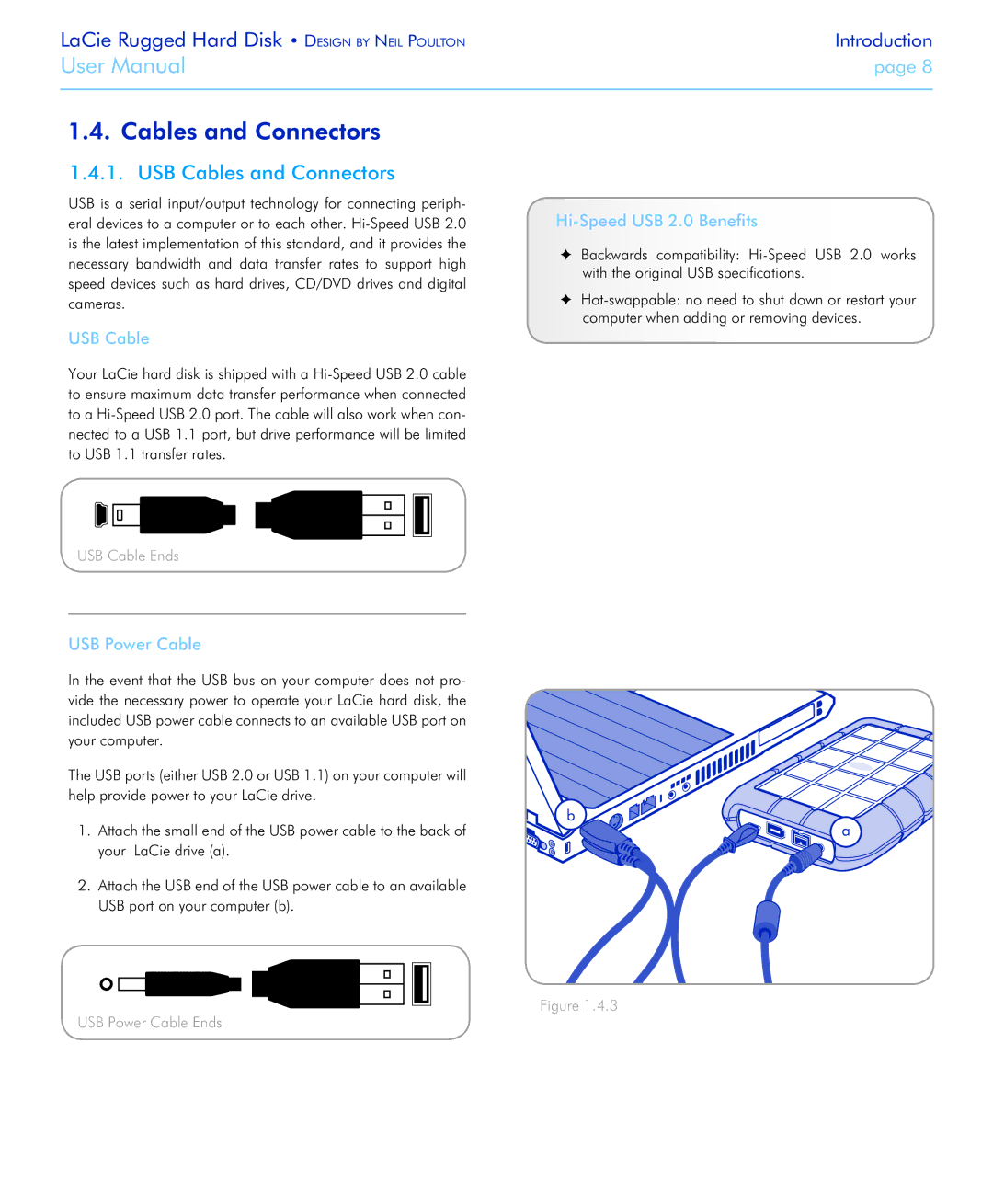LaCie Rugged Hard Disk • Design by Neil Poulton | Introduction |
User Manual | page 8 |
|
|
1.4.Cables and Connectors
1.4.1.USB Cables and Connectors
USB is a serial input/output technology for connecting periph- eral devices to a computer or to each other.
USB Cable
Your LaCie hard disk is shipped with a
USB Cable Ends
USB Power Cable
In the event that the USB bus on your computer does not pro- vide the necessary power to operate your LaCie hard disk, the included USB power cable connects to an available USB port on your computer.
The USB ports (either USB 2.0 or USB 1.1) on your computer will help provide power to your LaCie drive.
1.Attach the small end of the USB power cable to the back of your LaCie drive (a).
2.Attach the USB end of the USB power cable to an available USB port on your computer (b).
USB Power Cable Ends
Hi-Speed USB 2.0 Benefits
✦✦ Backwards compatibility:
✦✦
b
a
Figure 1.4.3