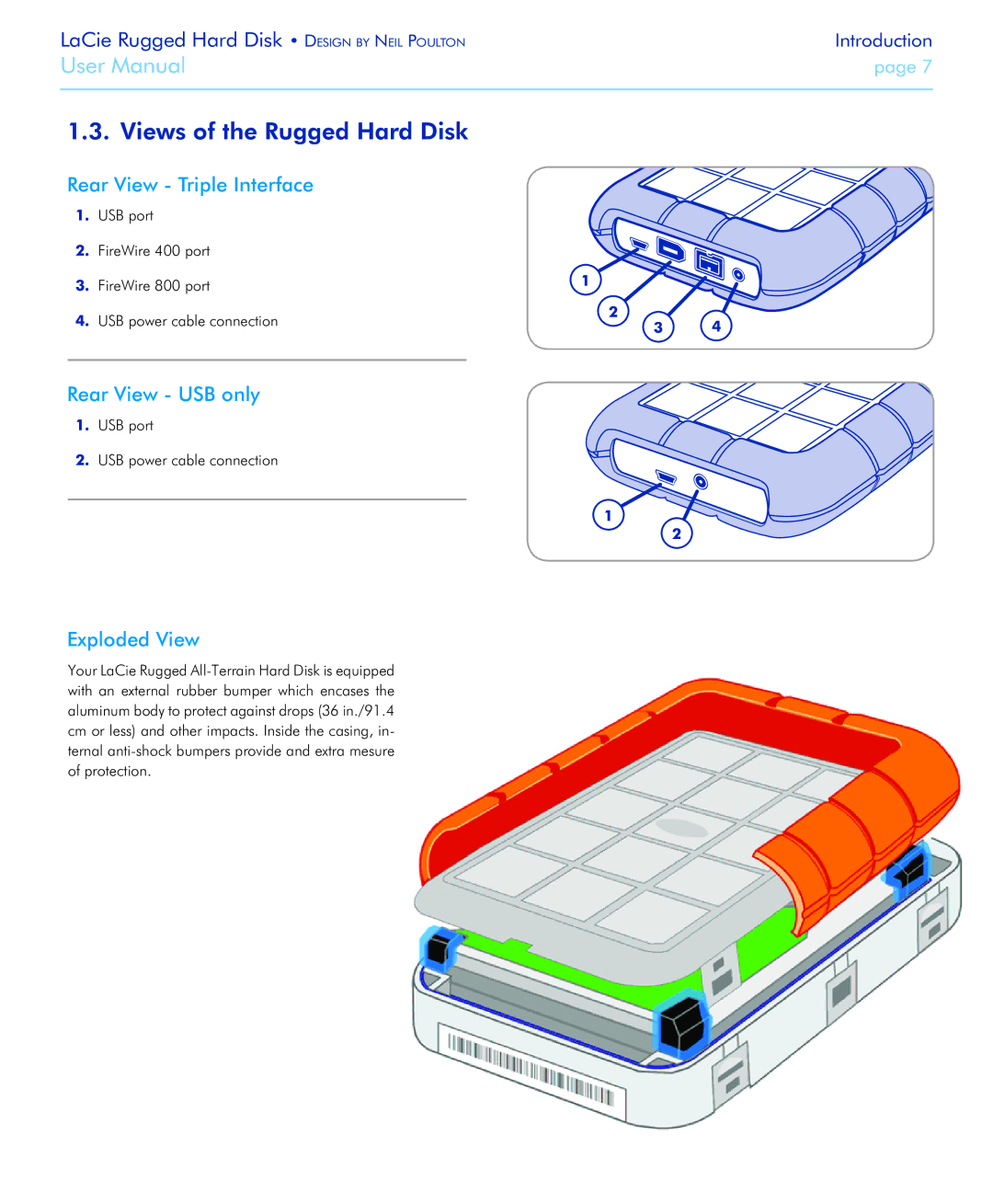LaCie Rugged Hard Disk • Design by Neil Poulton | Introduction |
User Manual | page 7 |
|
|
1.3. Views of the Rugged Hard Disk
Rear View - Triple Interface
1.USB port
2.FireWire 400 port
3.FireWire 800 port
4.USB power cable connection
Rear View - USB only
1.USB port
2.USB power cable connection
Exploded View
Your LaCie Rugged
1
2
3 4
1
2