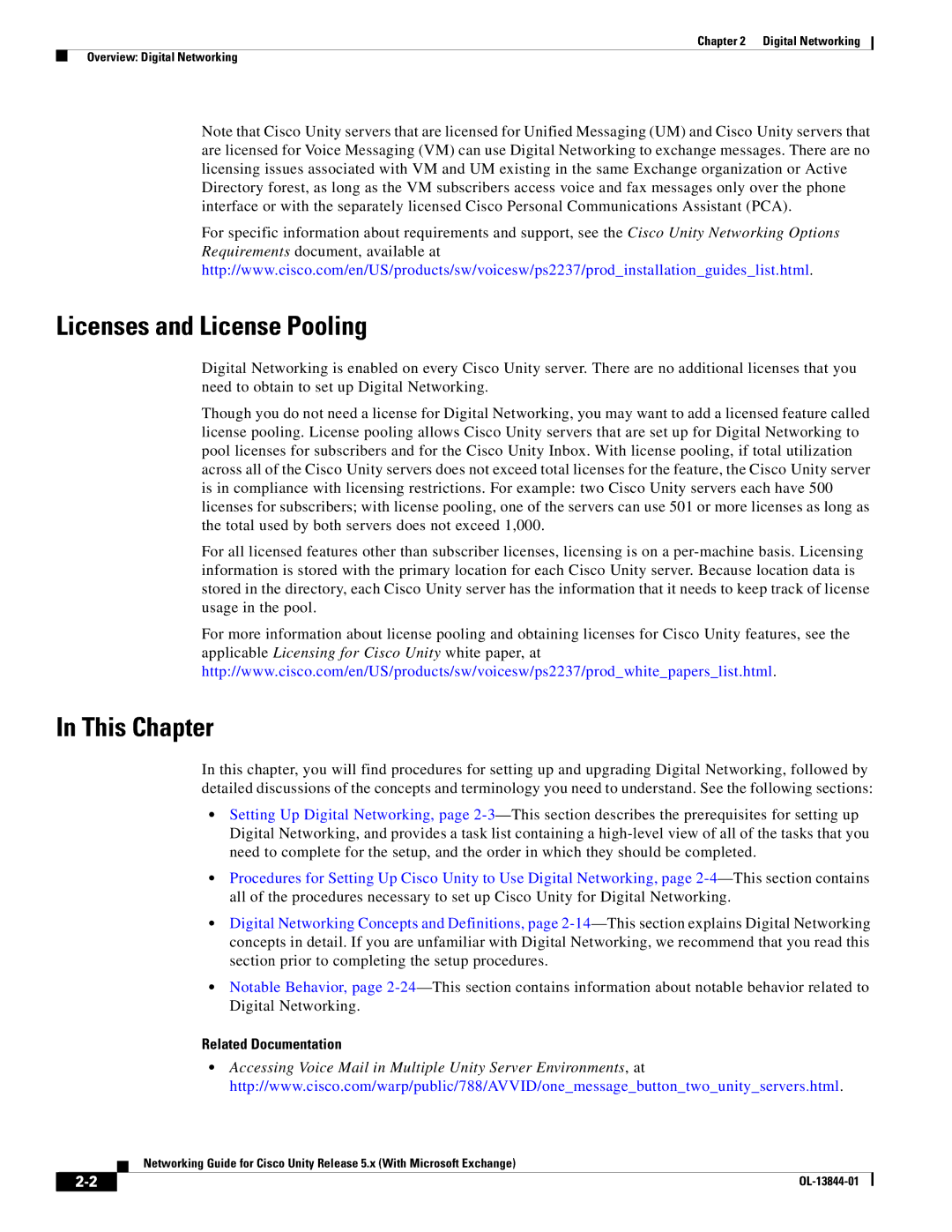Chapter 2 Digital Networking
Overview: Digital Networking
Note that Cisco Unity servers that are licensed for Unified Messaging (UM) and Cisco Unity servers that are licensed for Voice Messaging (VM) can use Digital Networking to exchange messages. There are no licensing issues associated with VM and UM existing in the same Exchange organization or Active Directory forest, as long as the VM subscribers access voice and fax messages only over the phone interface or with the separately licensed Cisco Personal Communications Assistant (PCA).
For specific information about requirements and support, see the Cisco Unity Networking Options Requirements document, available at http://www.cisco.com/en/US/products/sw/voicesw/ps2237/prod_installation_guides_list.html.
Licenses and License Pooling
Digital Networking is enabled on every Cisco Unity server. There are no additional licenses that you need to obtain to set up Digital Networking.
Though you do not need a license for Digital Networking, you may want to add a licensed feature called license pooling. License pooling allows Cisco Unity servers that are set up for Digital Networking to pool licenses for subscribers and for the Cisco Unity Inbox. With license pooling, if total utilization across all of the Cisco Unity servers does not exceed total licenses for the feature, the Cisco Unity server is in compliance with licensing restrictions. For example: two Cisco Unity servers each have 500 licenses for subscribers; with license pooling, one of the servers can use 501 or more licenses as long as the total used by both servers does not exceed 1,000.
For all licensed features other than subscriber licenses, licensing is on a
For more information about license pooling and obtaining licenses for Cisco Unity features, see the applicable Licensing for Cisco Unity white paper, at http://www.cisco.com/en/US/products/sw/voicesw/ps2237/prod_white_papers_list.html.
In This Chapter
In this chapter, you will find procedures for setting up and upgrading Digital Networking, followed by detailed discussions of the concepts and terminology you need to understand. See the following sections:
•Setting Up Digital Networking, page
•Procedures for Setting Up Cisco Unity to Use Digital Networking, page
•Digital Networking Concepts and Definitions, page
•Notable Behavior, page
Related Documentation
•Accessing Voice Mail in Multiple Unity Server Environments, at http://www.cisco.com/warp/public/788/AVVID/one_message_button_two_unity_servers.html.
Networking Guide for Cisco Unity Release 5.x (With Microsoft Exchange)
| ||
|