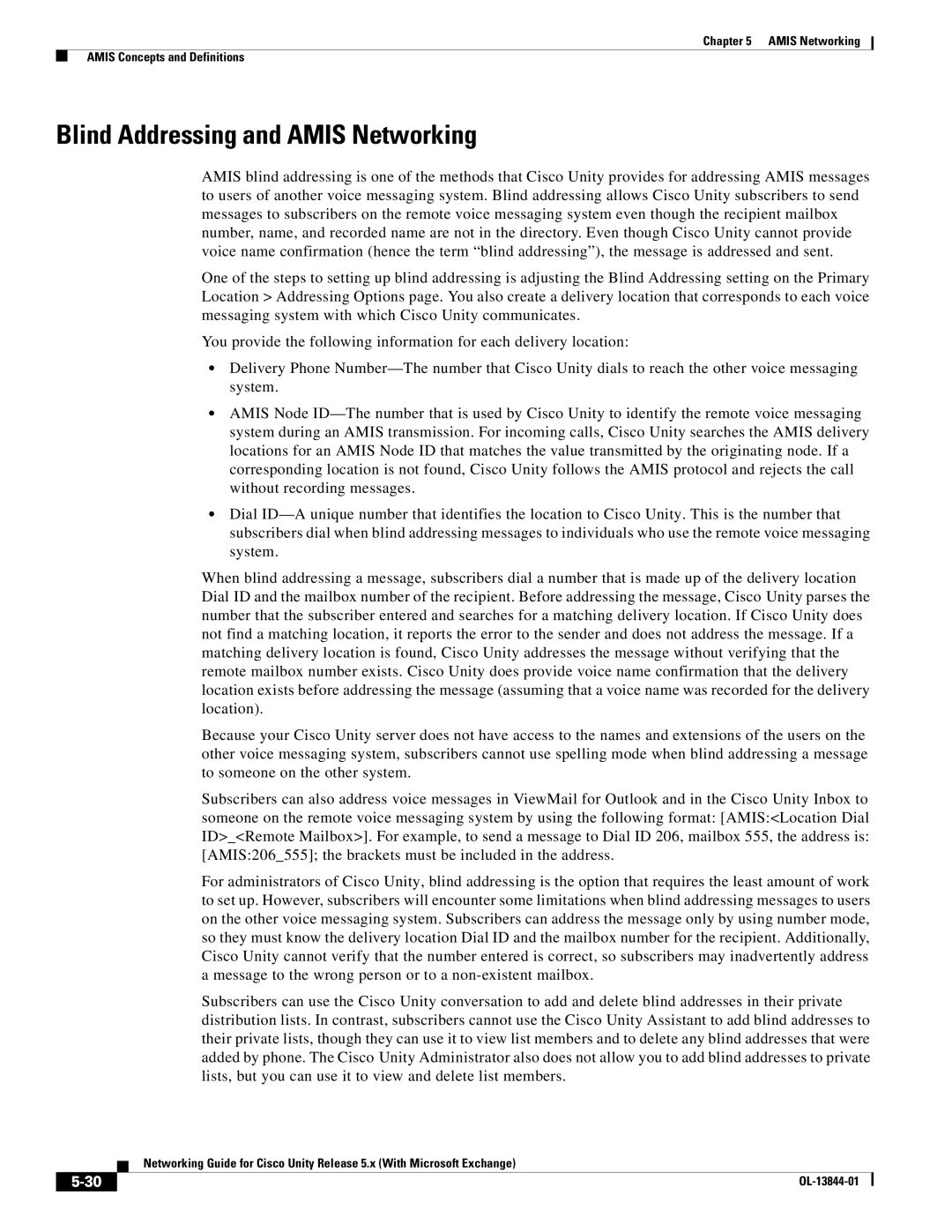Chapter 5 AMIS Networking
AMIS Concepts and Definitions
Blind Addressing and AMIS Networking
AMIS blind addressing is one of the methods that Cisco Unity provides for addressing AMIS messages to users of another voice messaging system. Blind addressing allows Cisco Unity subscribers to send messages to subscribers on the remote voice messaging system even though the recipient mailbox number, name, and recorded name are not in the directory. Even though Cisco Unity cannot provide voice name confirmation (hence the term “blind addressing”), the message is addressed and sent.
One of the steps to setting up blind addressing is adjusting the Blind Addressing setting on the Primary Location > Addressing Options page. You also create a delivery location that corresponds to each voice messaging system with which Cisco Unity communicates.
You provide the following information for each delivery location:
•Delivery Phone
•AMIS Node
•Dial
When blind addressing a message, subscribers dial a number that is made up of the delivery location Dial ID and the mailbox number of the recipient. Before addressing the message, Cisco Unity parses the number that the subscriber entered and searches for a matching delivery location. If Cisco Unity does not find a matching location, it reports the error to the sender and does not address the message. If a matching delivery location is found, Cisco Unity addresses the message without verifying that the remote mailbox number exists. Cisco Unity does provide voice name confirmation that the delivery location exists before addressing the message (assuming that a voice name was recorded for the delivery location).
Because your Cisco Unity server does not have access to the names and extensions of the users on the other voice messaging system, subscribers cannot use spelling mode when blind addressing a message to someone on the other system.
Subscribers can also address voice messages in ViewMail for Outlook and in the Cisco Unity Inbox to someone on the remote voice messaging system by using the following format: [AMIS:<Location Dial ID>_<Remote Mailbox>]. For example, to send a message to Dial ID 206, mailbox 555, the address is: [AMIS:206_555]; the brackets must be included in the address.
For administrators of Cisco Unity, blind addressing is the option that requires the least amount of work to set up. However, subscribers will encounter some limitations when blind addressing messages to users on the other voice messaging system. Subscribers can address the message only by using number mode, so they must know the delivery location Dial ID and the mailbox number for the recipient. Additionally, Cisco Unity cannot verify that the number entered is correct, so subscribers may inadvertently address a message to the wrong person or to a
Subscribers can use the Cisco Unity conversation to add and delete blind addresses in their private distribution lists. In contrast, subscribers cannot use the Cisco Unity Assistant to add blind addresses to their private lists, though they can use it to view list members and to delete any blind addresses that were added by phone. The Cisco Unity Administrator also does not allow you to add blind addresses to private lists, but you can use it to view and delete list members.
| Networking Guide for Cisco Unity Release 5.x (With Microsoft Exchange) |
|