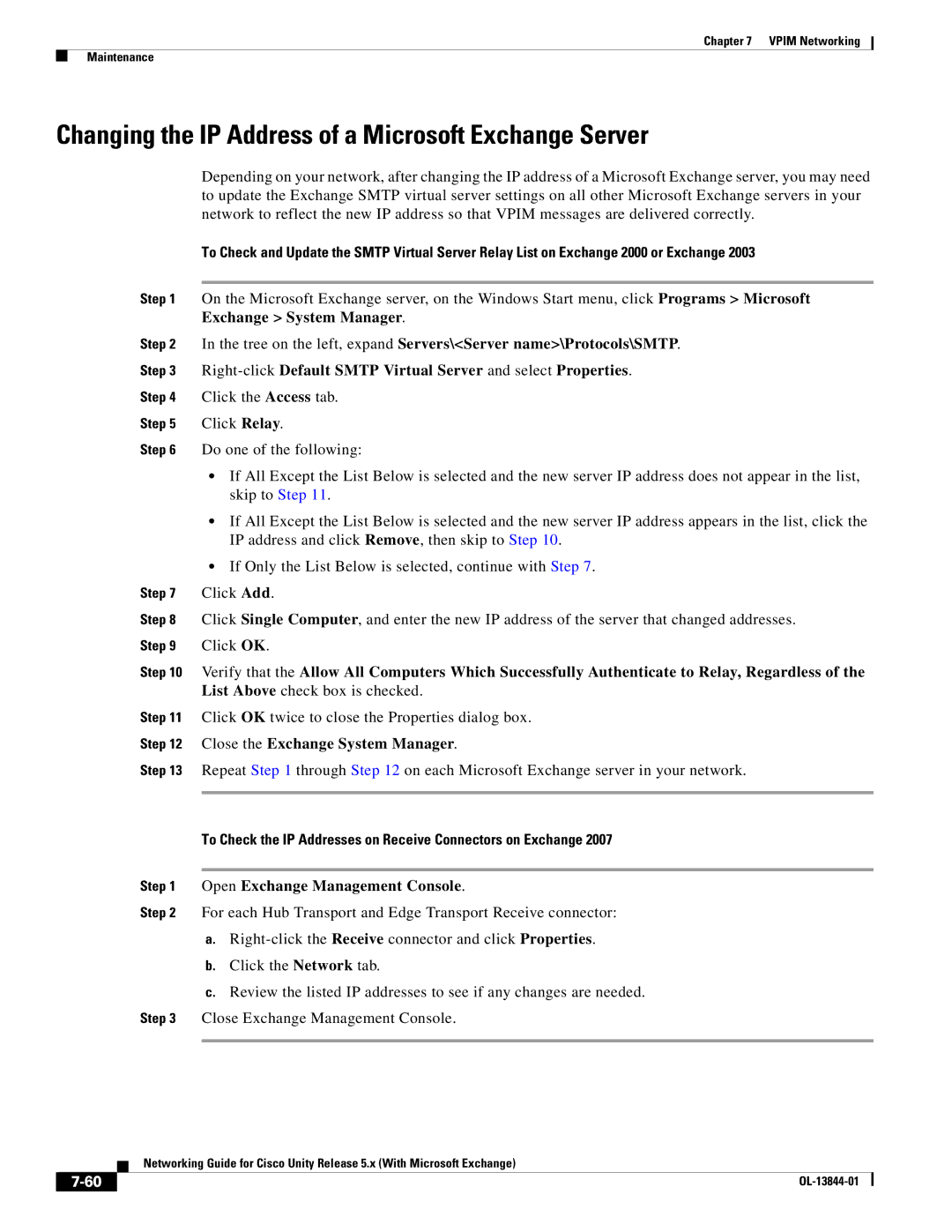Chapter 7 VPIM Networking
Maintenance
Changing the IP Address of a Microsoft Exchange Server
Depending on your network, after changing the IP address of a Microsoft Exchange server, you may need to update the Exchange SMTP virtual server settings on all other Microsoft Exchange servers in your network to reflect the new IP address so that VPIM messages are delivered correctly.
To Check and Update the SMTP Virtual Server Relay List on Exchange 2000 or Exchange 2003
Step 1 On the Microsoft Exchange server, on the Windows Start menu, click Programs > Microsoft
Exchange > System Manager.
Step 2 In the tree on the left, expand Servers\<Server name>\Protocols\SMTP.
Step 3
Step 4 Click the Access tab.
Step 5 Click Relay.
Step 6 Do one of the following:
•If All Except the List Below is selected and the new server IP address does not appear in the list, skip to Step 11.
•If All Except the List Below is selected and the new server IP address appears in the list, click the IP address and click Remove, then skip to Step 10.
•If Only the List Below is selected, continue with Step 7.
Step 7 Click Add.
Step 8 Click Single Computer, and enter the new IP address of the server that changed addresses. Step 9 Click OK.
Step 10 Verify that the Allow All Computers Which Successfully Authenticate to Relay, Regardless of the List Above check box is checked.
Step 11 Click OK twice to close the Properties dialog box.
Step 12 Close the Exchange System Manager.
Step 13 Repeat Step 1 through Step 12 on each Microsoft Exchange server in your network.
To Check the IP Addresses on Receive Connectors on Exchange 2007
Step 1 Open Exchange Management Console.
Step 2 For each Hub Transport and Edge Transport Receive connector:
a.
b.Click the Network tab.
c.Review the listed IP addresses to see if any changes are needed.
Step 3 Close Exchange Management Console.
| Networking Guide for Cisco Unity Release 5.x (With Microsoft Exchange) |
|