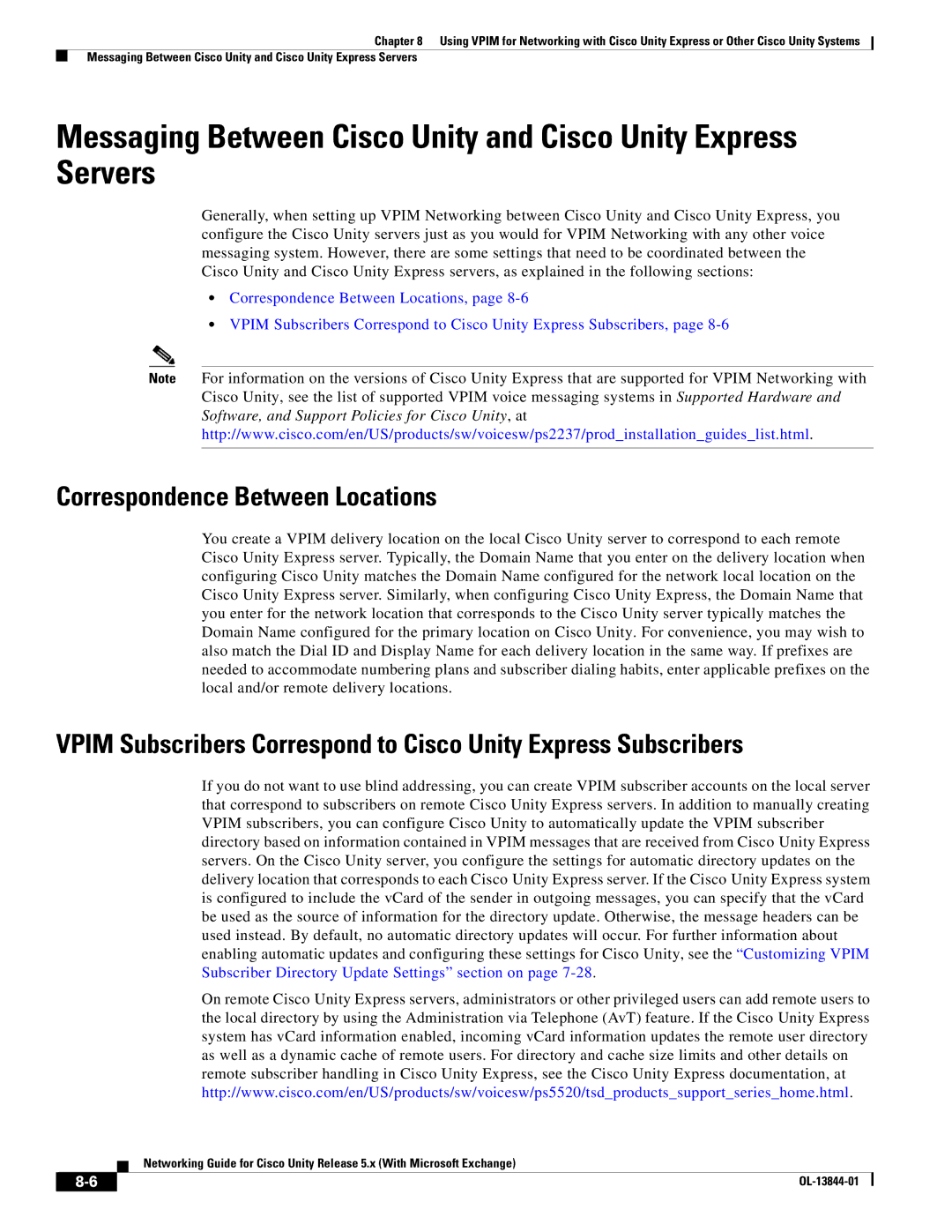Chapter 8 Using VPIM for Networking with Cisco Unity Express or Other Cisco Unity Systems
Messaging Between Cisco Unity and Cisco Unity Express Servers
Messaging Between Cisco Unity and Cisco Unity Express Servers
Generally, when setting up VPIM Networking between Cisco Unity and Cisco Unity Express, you configure the Cisco Unity servers just as you would for VPIM Networking with any other voice messaging system. However, there are some settings that need to be coordinated between the Cisco Unity and Cisco Unity Express servers, as explained in the following sections:
•Correspondence Between Locations, page
•VPIM Subscribers Correspond to Cisco Unity Express Subscribers, page
Note For information on the versions of Cisco Unity Express that are supported for VPIM Networking with Cisco Unity, see the list of supported VPIM voice messaging systems in Supported Hardware and Software, and Support Policies for Cisco Unity, at http://www.cisco.com/en/US/products/sw/voicesw/ps2237/prod_installation_guides_list.html.
Correspondence Between Locations
You create a VPIM delivery location on the local Cisco Unity server to correspond to each remote Cisco Unity Express server. Typically, the Domain Name that you enter on the delivery location when configuring Cisco Unity matches the Domain Name configured for the network local location on the Cisco Unity Express server. Similarly, when configuring Cisco Unity Express, the Domain Name that you enter for the network location that corresponds to the Cisco Unity server typically matches the Domain Name configured for the primary location on Cisco Unity. For convenience, you may wish to also match the Dial ID and Display Name for each delivery location in the same way. If prefixes are needed to accommodate numbering plans and subscriber dialing habits, enter applicable prefixes on the local and/or remote delivery locations.
VPIM Subscribers Correspond to Cisco Unity Express Subscribers
If you do not want to use blind addressing, you can create VPIM subscriber accounts on the local server that correspond to subscribers on remote Cisco Unity Express servers. In addition to manually creating VPIM subscribers, you can configure Cisco Unity to automatically update the VPIM subscriber directory based on information contained in VPIM messages that are received from Cisco Unity Express servers. On the Cisco Unity server, you configure the settings for automatic directory updates on the delivery location that corresponds to each Cisco Unity Express server. If the Cisco Unity Express system is configured to include the vCard of the sender in outgoing messages, you can specify that the vCard be used as the source of information for the directory update. Otherwise, the message headers can be used instead. By default, no automatic directory updates will occur. For further information about enabling automatic updates and configuring these settings for Cisco Unity, see the “Customizing VPIM Subscriber Directory Update Settings” section on page
On remote Cisco Unity Express servers, administrators or other privileged users can add remote users to the local directory by using the Administration via Telephone (AvT) feature. If the Cisco Unity Express system has vCard information enabled, incoming vCard information updates the remote user directory as well as a dynamic cache of remote users. For directory and cache size limits and other details on remote subscriber handling in Cisco Unity Express, see the Cisco Unity Express documentation, at http://www.cisco.com/en/US/products/sw/voicesw/ps5520/tsd_products_support_series_home.html.
Networking Guide for Cisco Unity Release 5.x (With Microsoft Exchange)
|
| |
|