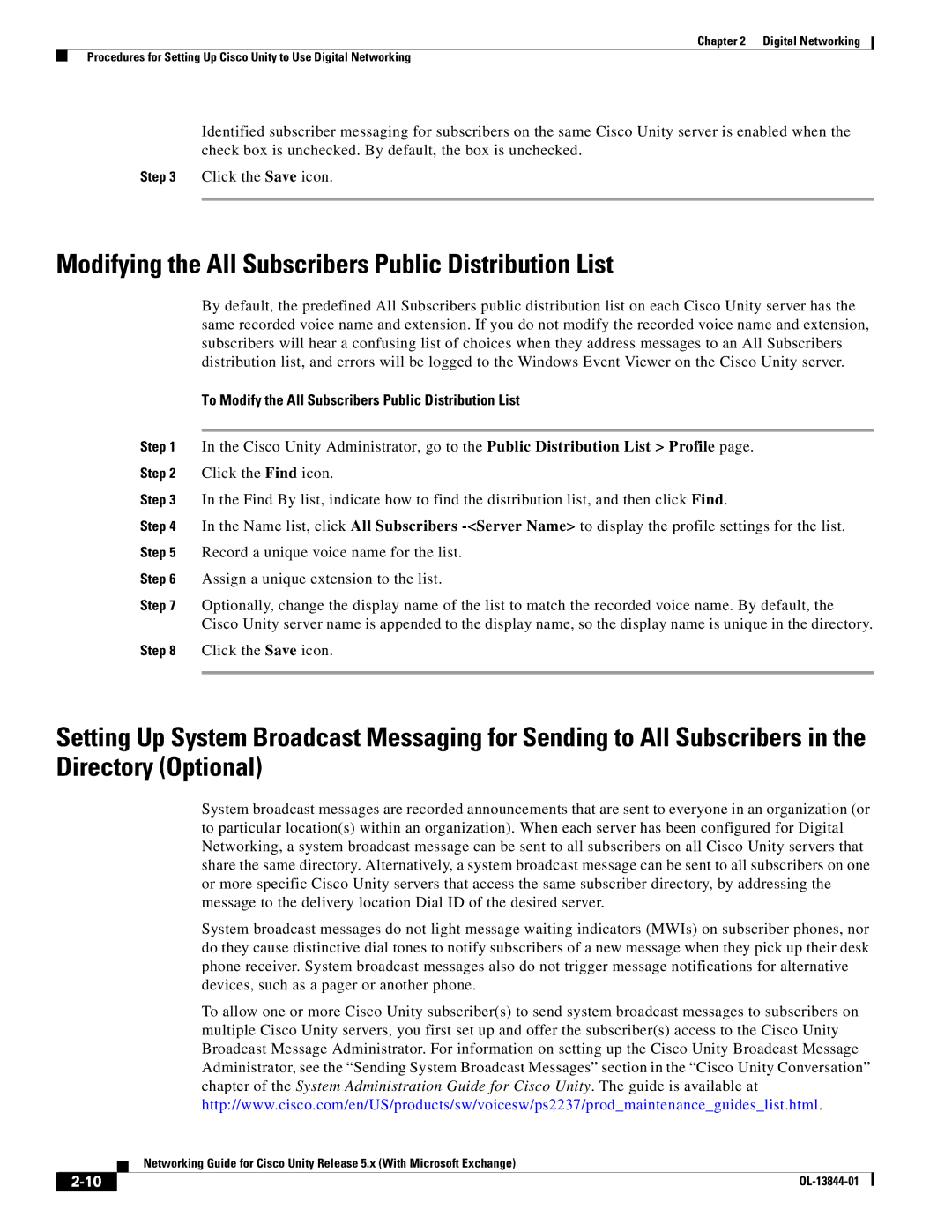Chapter 2 Digital Networking
Procedures for Setting Up Cisco Unity to Use Digital Networking
Identified subscriber messaging for subscribers on the same Cisco Unity server is enabled when the check box is unchecked. By default, the box is unchecked.
Step 3 Click the Save icon.
Modifying the All Subscribers Public Distribution List
By default, the predefined All Subscribers public distribution list on each Cisco Unity server has the same recorded voice name and extension. If you do not modify the recorded voice name and extension, subscribers will hear a confusing list of choices when they address messages to an All Subscribers distribution list, and errors will be logged to the Windows Event Viewer on the Cisco Unity server.
To Modify the All Subscribers Public Distribution List
Step 1 In the Cisco Unity Administrator, go to the Public Distribution List > Profile page. Step 2 Click the Find icon.
Step 3 In the Find By list, indicate how to find the distribution list, and then click Find.
Step 4 In the Name list, click All Subscribers
Step 6 Assign a unique extension to the list.
Step 7 Optionally, change the display name of the list to match the recorded voice name. By default, the Cisco Unity server name is appended to the display name, so the display name is unique in the directory.
Step 8 Click the Save icon.
Setting Up System Broadcast Messaging for Sending to All Subscribers in the Directory (Optional)
System broadcast messages are recorded announcements that are sent to everyone in an organization (or to particular location(s) within an organization). When each server has been configured for Digital Networking, a system broadcast message can be sent to all subscribers on all Cisco Unity servers that share the same directory. Alternatively, a system broadcast message can be sent to all subscribers on one or more specific Cisco Unity servers that access the same subscriber directory, by addressing the message to the delivery location Dial ID of the desired server.
System broadcast messages do not light message waiting indicators (MWIs) on subscriber phones, nor do they cause distinctive dial tones to notify subscribers of a new message when they pick up their desk phone receiver. System broadcast messages also do not trigger message notifications for alternative devices, such as a pager or another phone.
To allow one or more Cisco Unity subscriber(s) to send system broadcast messages to subscribers on multiple Cisco Unity servers, you first set up and offer the subscriber(s) access to the Cisco Unity Broadcast Message Administrator. For information on setting up the Cisco Unity Broadcast Message Administrator, see the “Sending System Broadcast Messages” section in the “Cisco Unity Conversation” chapter of the System Administration Guide for Cisco Unity. The guide is available at http://www.cisco.com/en/US/products/sw/voicesw/ps2237/prod_maintenance_guides_list.html.
| Networking Guide for Cisco Unity Release 5.x (With Microsoft Exchange) |
|