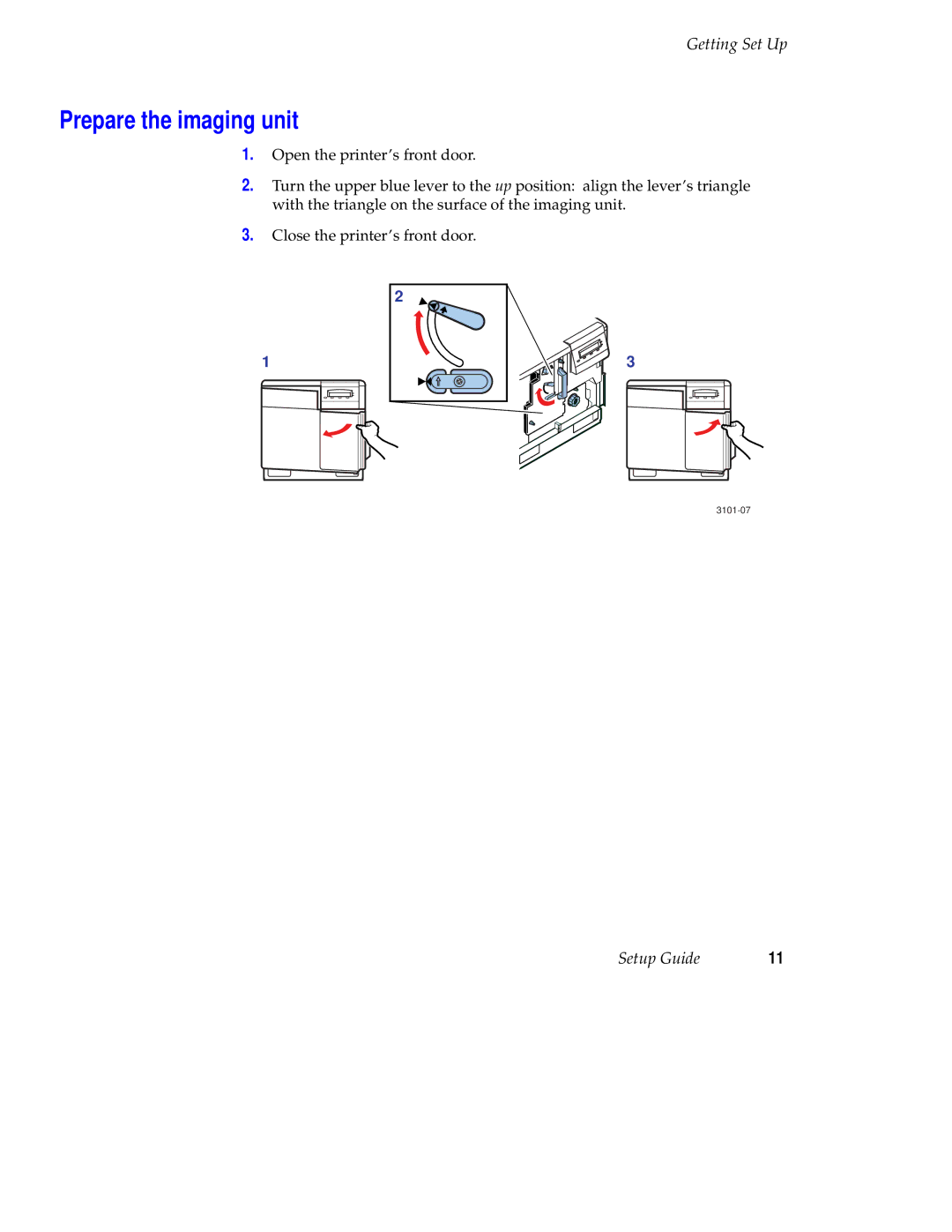Getting Set Up
Prepare the imaging unit
1.Open the printer’s front door.
2.Turn the upper blue lever to the up position: align the lever’s triangle with the triangle on the surface of the imaging unit.
3.Close the printer’s front door.
2
1
3
Setup Guide | 11 |