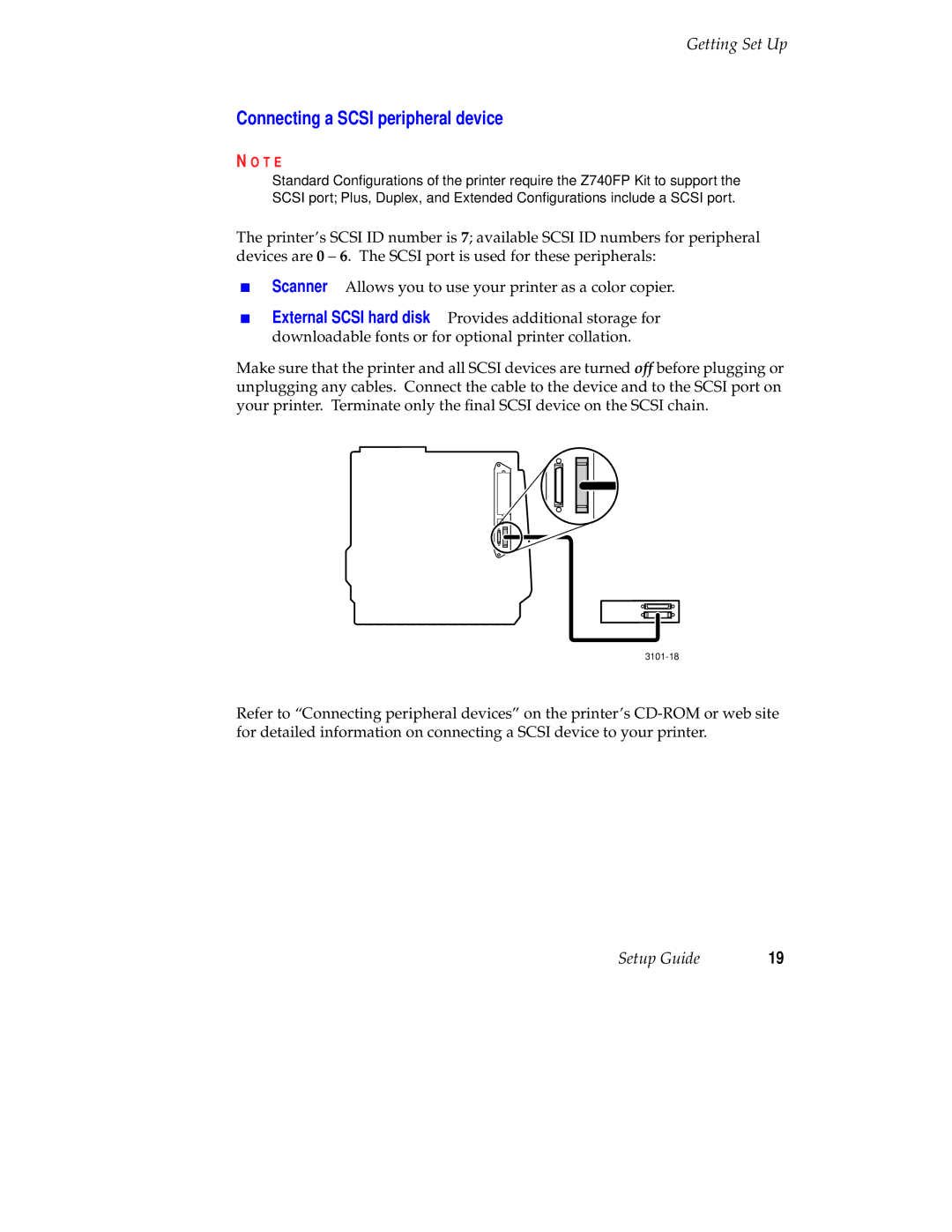Getting Set Up
Connecting a SCSI peripheral device
N O T E
Standard Configurations of the printer require the Z740FP Kit to support the SCSI port; Plus, Duplex, and Extended Configurations include a SCSI port.
The printer’s SCSI ID number is 7; available SCSI ID numbers for peripheral devices are 0 – 6. The SCSI port is used for these peripherals:
■Scanner Allows you to use your printer as a color copier.
■External SCSI hard disk Provides additional storage for downloadable fonts or for optional printer collation.
Make sure that the printer and all SCSI devices are turned off before plugging or unplugging any cables. Connect the cable to the device and to the SCSI port on your printer. Terminate only the final SCSI device on the SCSI chain.
Refer to “Connecting peripheral devices” on the printer’s
Setup Guide | 19 |