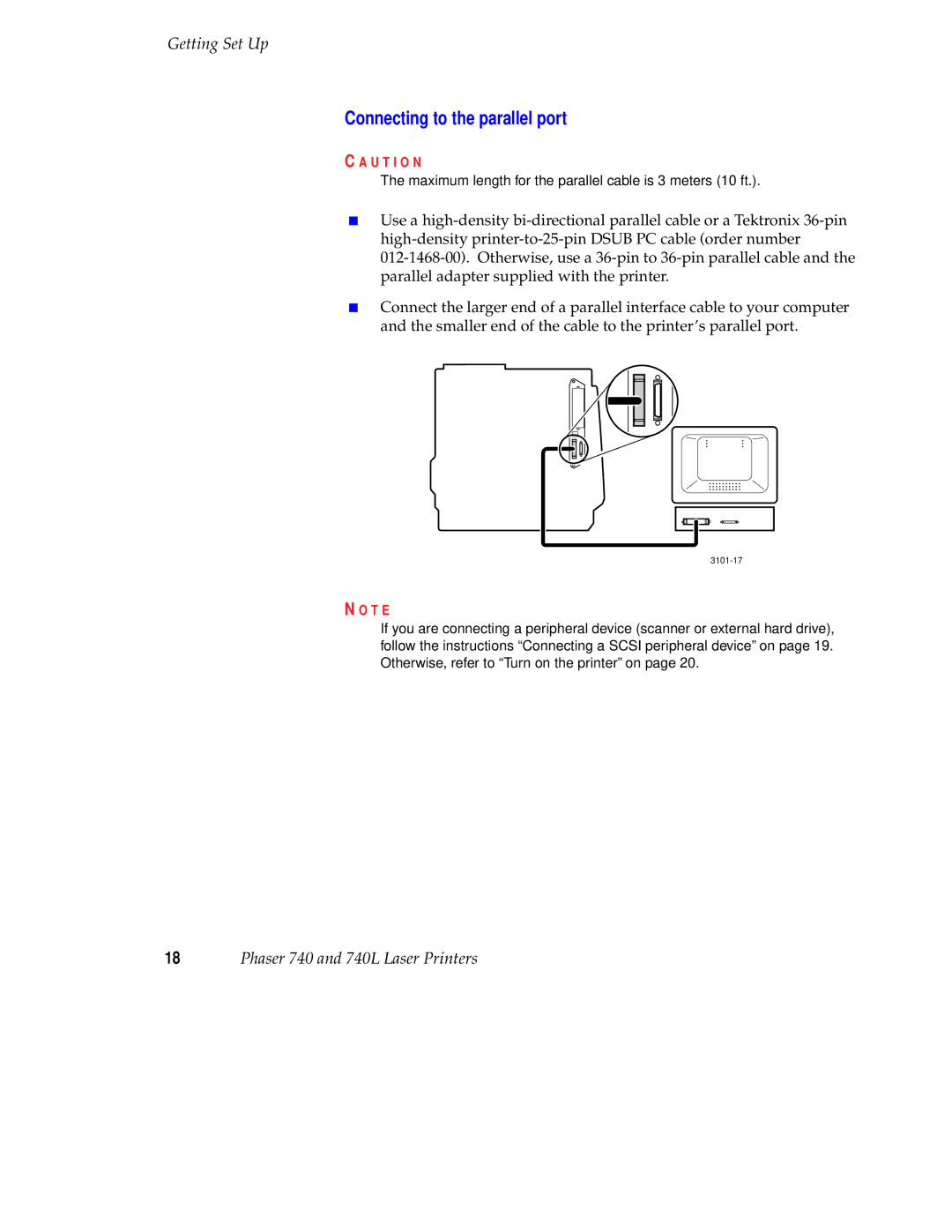Getting Set Up
Connecting to the parallel port
C A U T I O N
The maximum length for the parallel cable is 3 meters (10 ft.).
■Use a
■Connect the larger end of a parallel interface cable to your computer and the smaller end of the cable to the printer’s parallel port.
N O T E
If you are connecting a peripheral device (scanner or external hard drive), follow the instructions “Connecting a SCSI peripheral device” on page 19. Otherwise, refer to “Turn on the printer” on page 20.
18Phaser 740 and 740L Laser Printers