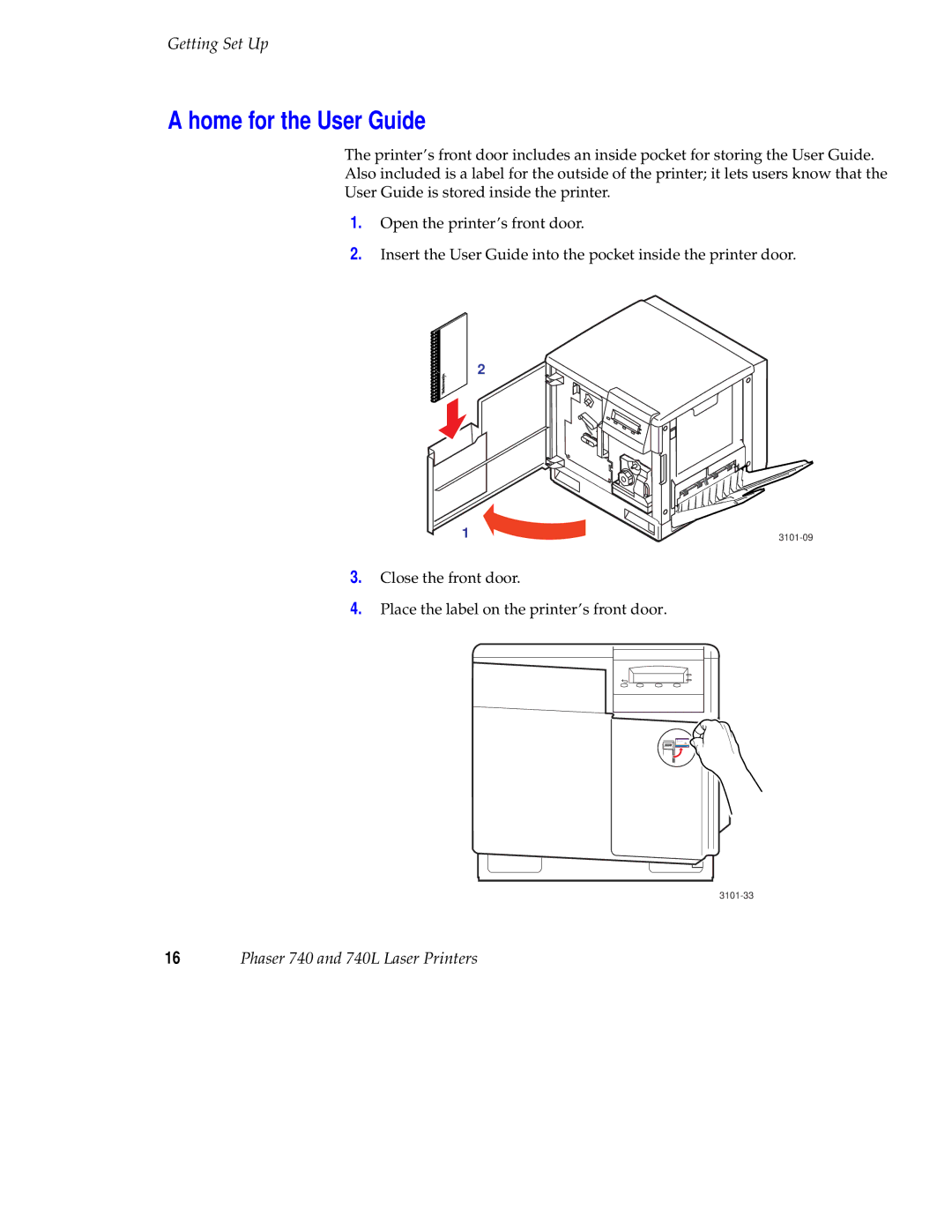Getting Set Up
A home for the User Guide
The printer’s front door includes an inside pocket for storing the User Guide. Also included is a label for the outside of the printer; it lets users know that the User Guide is stored inside the printer.
1.Open the printer’s front door.
2.Insert the User Guide into the pocket inside the printer door.
Phaser560
QuickReference
2
1 |
3.Close the front door.
4.Place the label on the printer’s front door.
16Phaser 740 and 740L Laser Printers