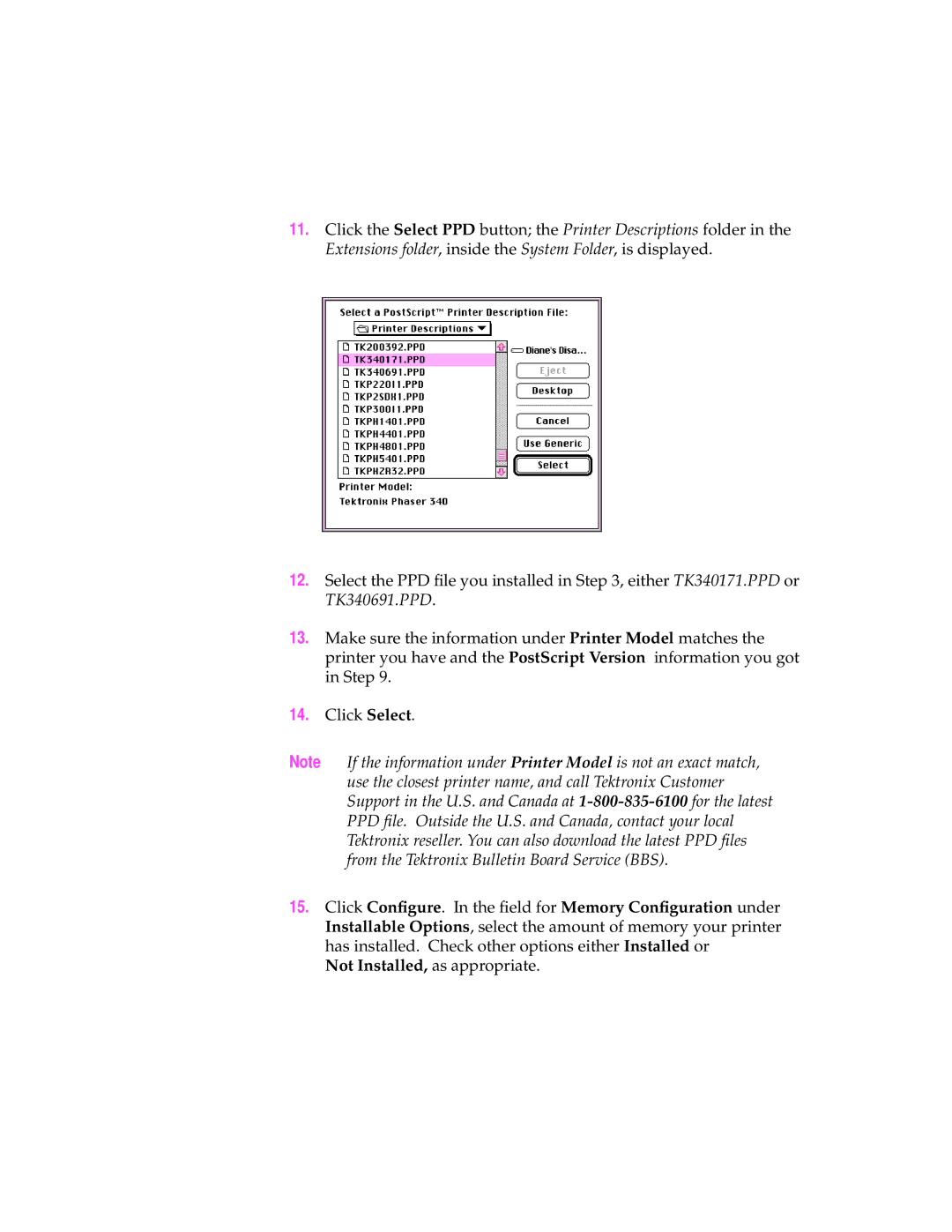8.x specifications
Tektronix 8.x is an advanced series of oscilloscopes that is widely recognized for its innovation and comprehensive capabilities. Designed for engineers and technicians, this series supports both analog and digital signal analysis, making it invaluable for a variety of applications, including telecommunications, automotive, and educational settings.One of the main features of Tektronix 8.x oscilloscopes is their high sample rates and bandwidths. Models in this series can offer sample rates exceeding 1 GS/s and bandwidths of up to 500 MHz, providing the resolution necessary for capturing fast transient signals with precision. This capability enables users to visualize and analyze complex waveforms with ease, crucial for signal integrity and troubleshooting.
The 8.x series utilizes advanced digital signal processing technology, which enhances the scope's ability to filter and process signals. This results in cleaner waveforms and higher fidelity in measurements. Additionally, the series boasts a sizeable display that presents waveforms in high resolution, allowing for more detailed analysis without the need for additional equipment.
Another standout characteristic of the Tektronix 8.x series is its user interface. The oscilloscopes are designed with intuitive controls and a touchscreen interface that simplifies navigation through various functions. This feature is particularly beneficial for new users, as it allows for quicker learning curves and effective utilization of the oscilloscope's full potential.
The integration of advanced triggering options is also a vital aspect of the 8.x series. Users can trigger on a wide range of conditions, including edge, pulse width, and timeout, enhancing their ability to isolate specific events in complex signals.
Connectivity is another significant feature of the Tektronix 8.x. The oscilloscopes offer a range of communication interfaces such as USB, LAN, and GPIB, allowing for easy integration into automated test setups or remote monitoring applications. This flexibility enables users to efficiently document results and share data.
The Tektronix 8.x oscilloscopes are engineered to meet stringent performance standards and are built to be rugged and reliable for field and lab environments. Combining sophisticated technology with user-friendly features, the 8.x series stands out as an essential tool for professionals requiring precise and efficient signal analysis. Whether for research and development or troubleshooting, Tektronix 8.x oscilloscopes provide a robust solution to meet diverse engineering challenges.