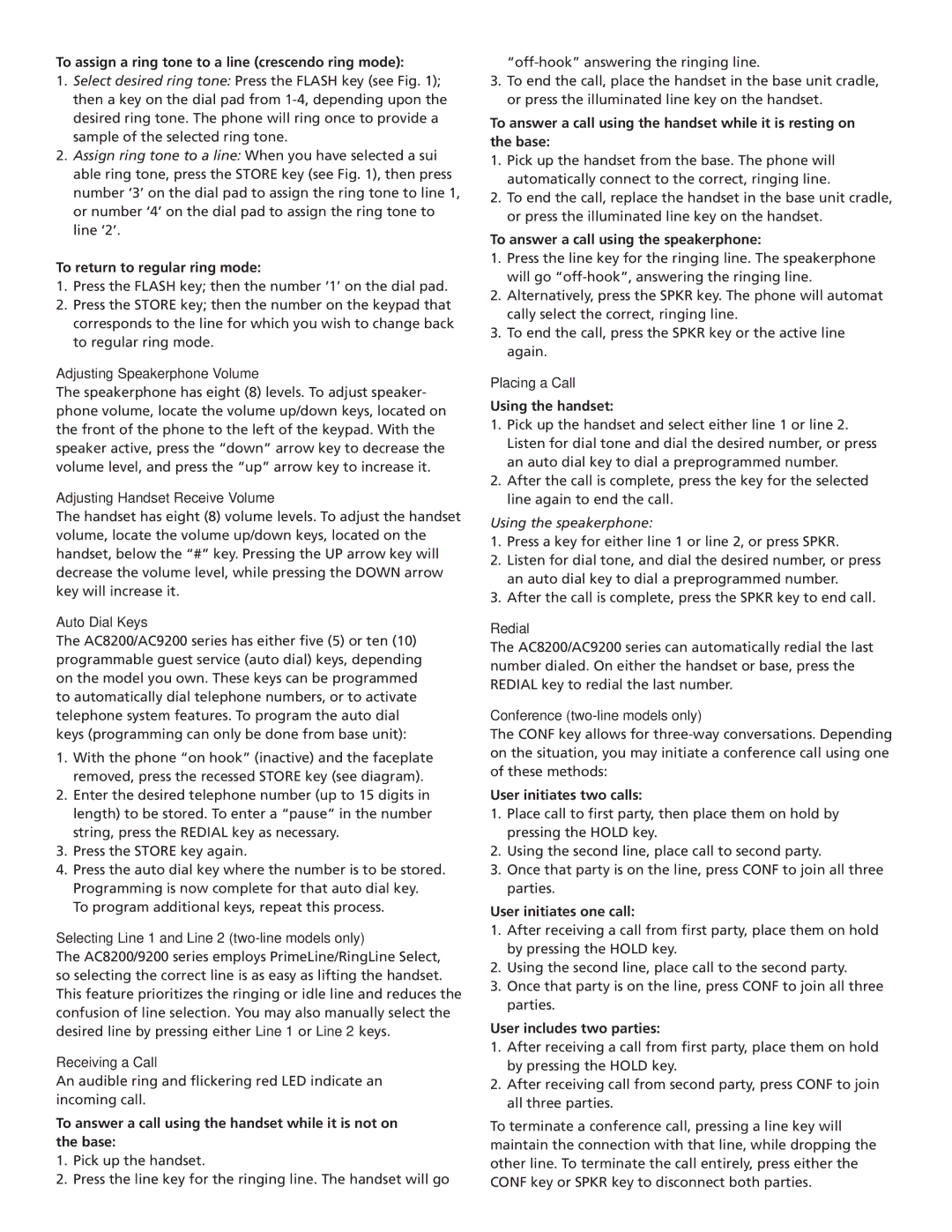To assign a ring tone to a line (crescendo ring mode):
1.Select desired ring tone: Press the FLASH key (see Fig. 1); then a key on the dial pad from
2.Assign ring tone to a line: When you have selected a sui able ring tone, press the STORE key (see Fig. 1), then press number ‘3’ on the dial pad to assign the ring tone to line 1, or number ‘4’ on the dial pad to assign the ring tone to line ‘2’.
To return to regular ring mode:
1.Press the FLASH key; then the number ‘1’ on the dial pad.
2.Press the STORE key; then the number on the keypad that corresponds to the line for which you wish to change back to regular ring mode.
Adjusting Speakerphone Volume
The speakerphone has eight (8) levels. To adjust speaker- phone volume, locate the volume up/down keys, located on the front of the phone to the left of the keypad. With the speaker active, press the “down” arrow key to decrease the volume level, and press the “up” arrow key to increase it.
Adjusting Handset Receive Volume
The handset has eight (8) volume levels. To adjust the handset volume, locate the volume up/down keys, located on the handset, below the “#” key. Pressing the UP arrow key will decrease the volume level, while pressing the DOWN arrow key will increase it.
Auto Dial Keys
The AC8200/AC9200 series has either five (5) or ten (10) programmable guest service (auto dial) keys, depending on the model you own. These keys can be programmed to automatically dial telephone numbers, or to activate telephone system features. To program the auto dial keys (programming can only be done from base unit):
1.With the phone “on hook” (inactive) and the faceplate removed, press the recessed STORE key (see diagram).
2.Enter the desired telephone number (up to 15 digits in length) to be stored. To enter a “pause” in the number string, press the REDIAL key as necessary.
3.Press the STORE key again.
4.Press the auto dial key where the number is to be stored. Programming is now complete for that auto dial key.
To program additional keys, repeat this process.
Selecting Line 1 and Line 2 (two-line models only)
The AC8200/9200 series employs PrimeLine/RingLine Select, so selecting the correct line is as easy as lifting the handset. This feature prioritizes the ringing or idle line and reduces the confusion of line selection. You may also manually select the desired line by pressing either Line 1 or Line 2 keys.
Receiving a Call
An audible ring and flickering red LED indicate an incoming call.
To answer a call using the handset while it is not on the base:
1.Pick up the handset.
2.Press the line key for the ringing line. The handset will go
3.To end the call, place the handset in the base unit cradle, or press the illuminated line key on the handset.
To answer a call using the handset while it is resting on the base:
1.Pick up the handset from the base. The phone will automatically connect to the correct, ringing line.
2.To end the call, replace the handset in the base unit cradle, or press the illuminated line key on the handset.
To answer a call using the speakerphone:
1.Press the line key for the ringing line. The speakerphone will go
2.Alternatively, press the SPKR key. The phone will automat cally select the correct, ringing line.
3.To end the call, press the SPKR key or the active line again.
Placing a Call
Using the handset:
1.Pick up the handset and select either line 1 or line 2. Listen for dial tone and dial the desired number, or press an auto dial key to dial a preprogrammed number.
2.After the call is complete, press the key for the selected line again to end the call.
Using the speakerphone:
1.Press a key for either line 1 or line 2, or press SPKR.
2.Listen for dial tone, and dial the desired number, or press an auto dial key to dial a preprogrammed number.
3.After the call is complete, press the SPKR key to end call.
Redial
The AC8200/AC9200 series can automatically redial the last number dialed. On either the handset or base, press the REDIAL key to redial the last number.
Conference (two-line models only)
The CONF key allows for
User initiates two calls:
1.Place call to first party, then place them on hold by pressing the HOLD key.
2.Using the second line, place call to second party.
3.Once that party is on the line, press CONF to join all three parties.
User initiates one call:
1.After receiving a call from first party, place them on hold by pressing the HOLD key.
2.Using the second line, place call to the second party.
3.Once that party is on the line, press CONF to join all three parties.
User includes two parties:
1.After receiving a call from first party, place them on hold by pressing the HOLD key.
2.After receiving call from second party, press CONF to join all three parties.
To terminate a conference call, pressing a line key will maintain the connection with that line, while dropping the other line. To terminate the call entirely, press either the CONF key or SPKR key to disconnect both parties.