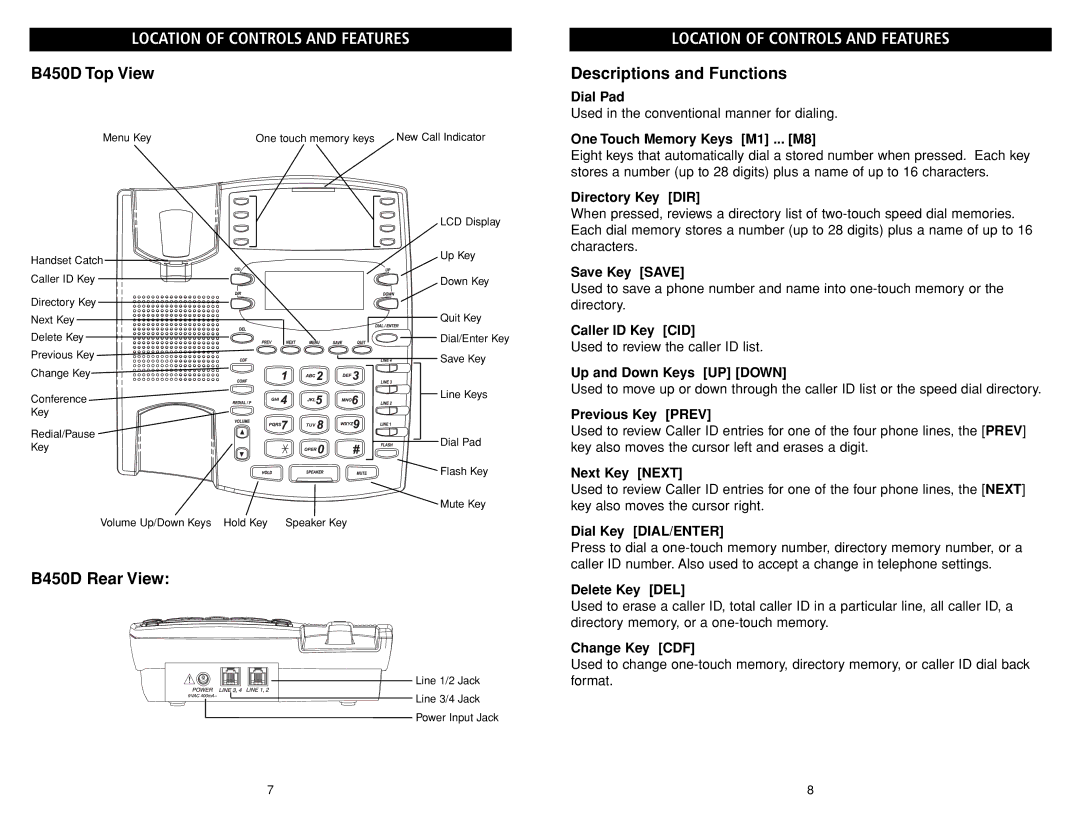LOCATION OF CONTROLS AND FEATURES
B450D Top View
Menu Key | One touch memory keys | New Call Indicator |
| LCD Display | |
Handset Catch | Up Key | |
| ||
Caller ID Key | Down Key | |
Directory Key |
| |
Next Key | Quit Key | |
Delete Key | Dial/Enter Key | |
Previous Key | Save Key | |
| ||
Change Key |
| |
Conference | Line Keys | |
| ||
Key |
| |
Redial/Pause | Dial Pad | |
Key | ||
| ||
| Flash Key | |
| Mute Key | |
Volume Up/Down Keys Hold Key | Speaker Key |
B450D Rear View:
Line 1/2 Jack
Line 3/4 Jack
Power Input Jack
LOCATION OF CONTROLS AND FEATURES
Descriptions and Functions
Dial Pad
Used in the conventional manner for dialing.
One Touch Memory Keys [M1] ... [M8]
Eight keys that automatically dial a stored number when pressed. Each key stores a number (up to 28 digits) plus a name of up to 16 characters.
Directory Key [DIR]
When pressed, reviews a directory list of
Save Key [SAVE]
Used to save a phone number and name into
Caller ID Key [CID]
Used to review the caller ID list.
Up and Down Keys [UP] [DOWN]
Used to move up or down through the caller ID list or the speed dial directory.
Previous Key [PREV]
Used to review Caller ID entries for one of the four phone lines, the [PREV] key also moves the cursor left and erases a digit.
Next Key [NEXT]
Used to review Caller ID entries for one of the four phone lines, the [NEXT] key also moves the cursor right.
Dial Key [DIAL/ENTER]
Press to dial a
Delete Key [DEL]
Used to erase a caller ID, total caller ID in a particular line, all caller ID, a directory memory, or a
Change Key [CDF]
Used to change
7 | 8 |