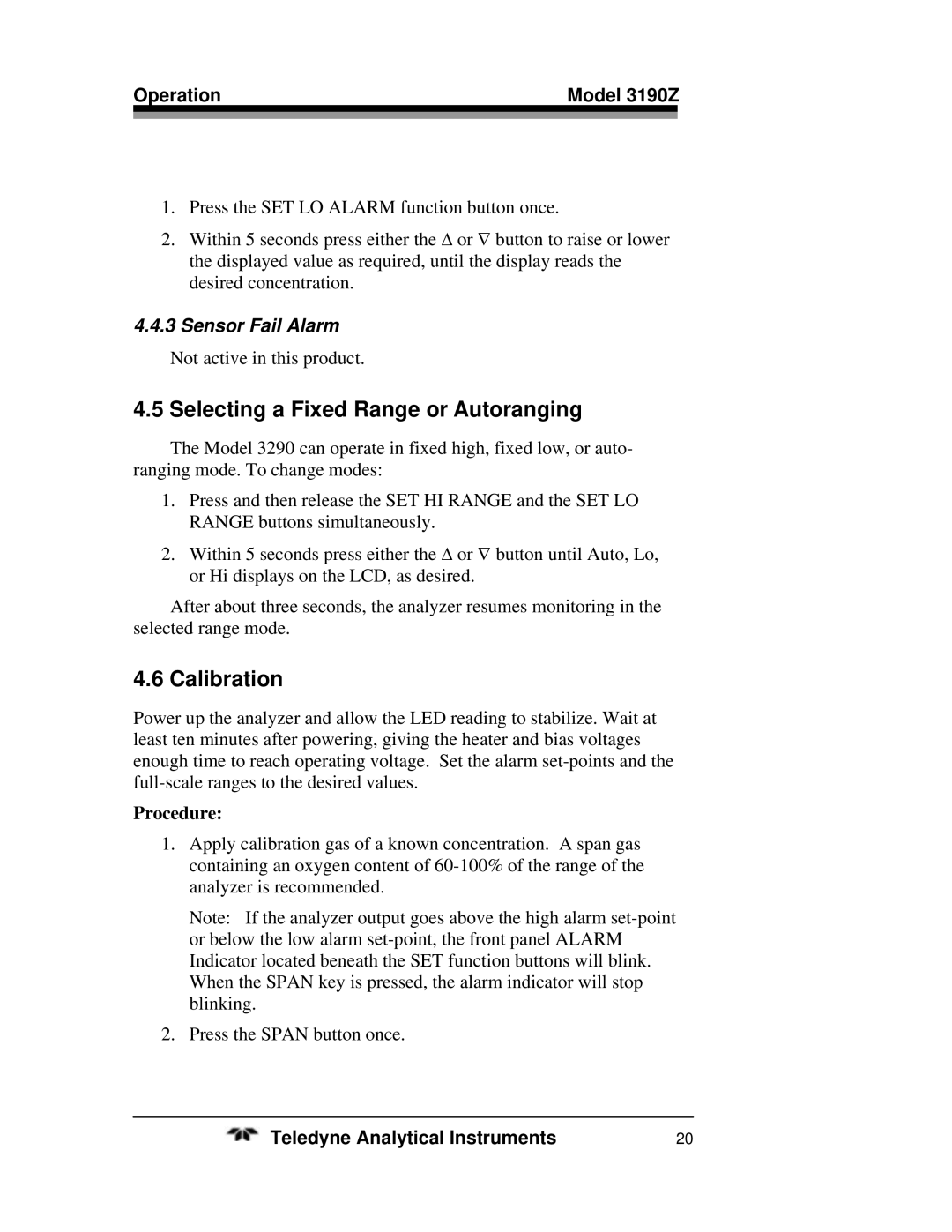Operation | Model 3190Z | |
|
|
|
1.Press the SET LO ALARM function button once.
2.Within 5 seconds press either the Δ or ∇ button to raise or lower the displayed value as required, until the display reads the desired concentration.
4.4.3Sensor Fail Alarm
Not active in this product.
4.5 Selecting a Fixed Range or Autoranging
The Model 3290 can operate in fixed high, fixed low, or auto- ranging mode. To change modes:
1.Press and then release the SET HI RANGE and the SET LO RANGE buttons simultaneously.
2.Within 5 seconds press either the Δ or ∇ button until Auto, Lo, or Hi displays on the LCD, as desired.
After about three seconds, the analyzer resumes monitoring in the selected range mode.
4.6 Calibration
Power up the analyzer and allow the LED reading to stabilize. Wait at least ten minutes after powering, giving the heater and bias voltages enough time to reach operating voltage. Set the alarm
Procedure:
1.Apply calibration gas of a known concentration. A span gas containing an oxygen content of
Note: If the analyzer output goes above the high alarm
2.Press the SPAN button once.
Teledyne Analytical Instruments | 20 |