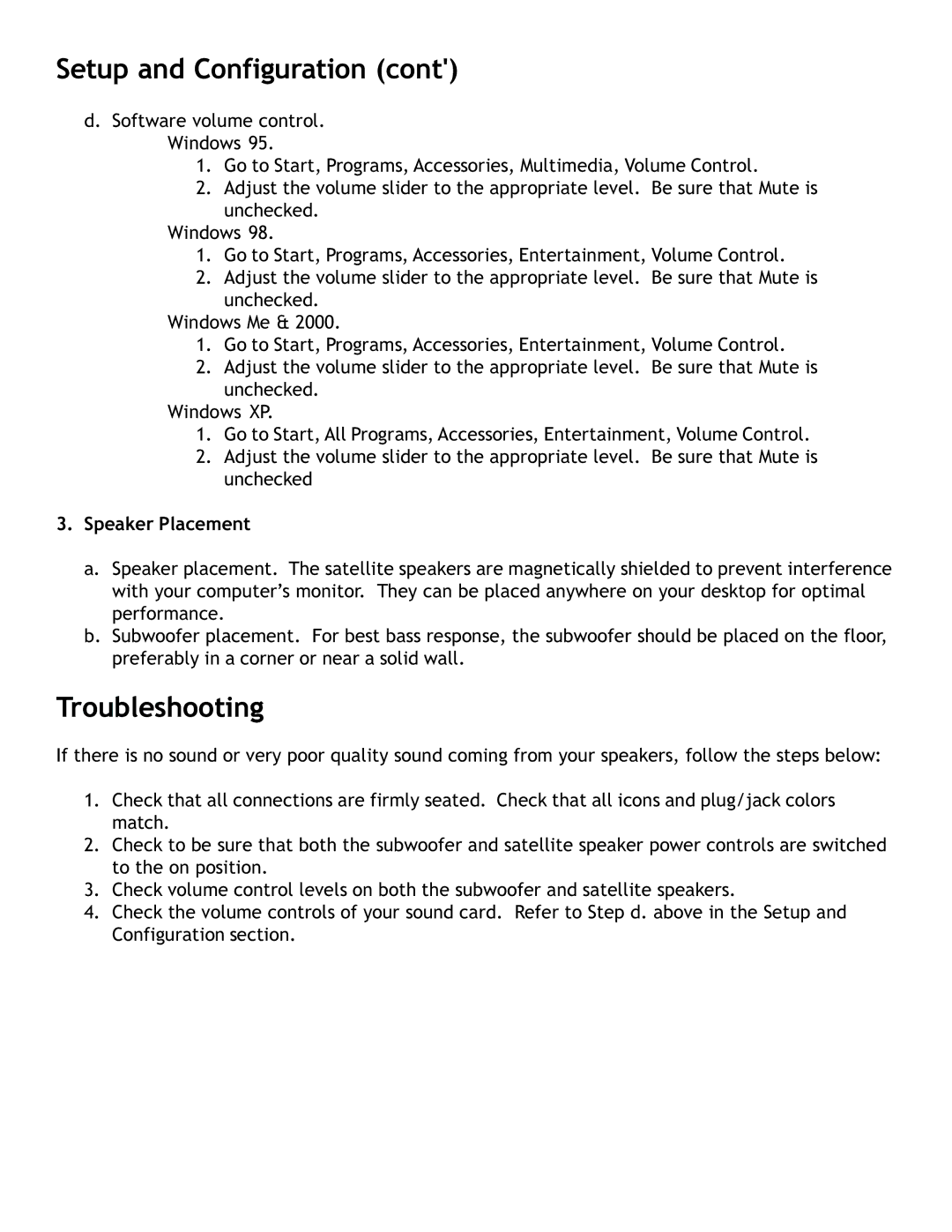Setup and Configuration (cont')
d.Software volume control. Windows 95.
1.Go to Start, Programs, Accessories, Multimedia, Volume Control.
2.Adjust the volume slider to the appropriate level. Be sure that Mute is
unchecked.
Windows 98.
1.Go to Start, Programs, Accessories, Entertainment, Volume Control.
2.Adjust the volume slider to the appropriate level. Be sure that Mute is unchecked.
Windows Me & 2000.
1.Go to Start, Programs, Accessories, Entertainment, Volume Control.
2.Adjust the volume slider to the appropriate level. Be sure that Mute is
unchecked.
Windows XP.
1.Go to Start, All Programs, Accessories, Entertainment, Volume Control.
2.Adjust the volume slider to the appropriate level. Be sure that Mute is unchecked
3.Speaker Placement
a.Speaker placement. The satellite speakers are magnetically shielded to prevent interference with your computer’s monitor. They can be placed anywhere on your desktop for optimal performance.
b.Subwoofer placement. For best bass response, the subwoofer should be placed on the floor, preferably in a corner or near a solid wall.
Troubleshooting
If there is no sound or very poor quality sound coming from your speakers, follow the steps below:
1.Check that all connections are firmly seated. Check that all icons and plug/jack colors match.
2.Check to be sure that both the subwoofer and satellite speaker power controls are switched to the on position.
3.Check volume control levels on both the subwoofer and satellite speakers.
4.Check the volume controls of your sound card. Refer to Step d. above in the Setup and Configuration section.