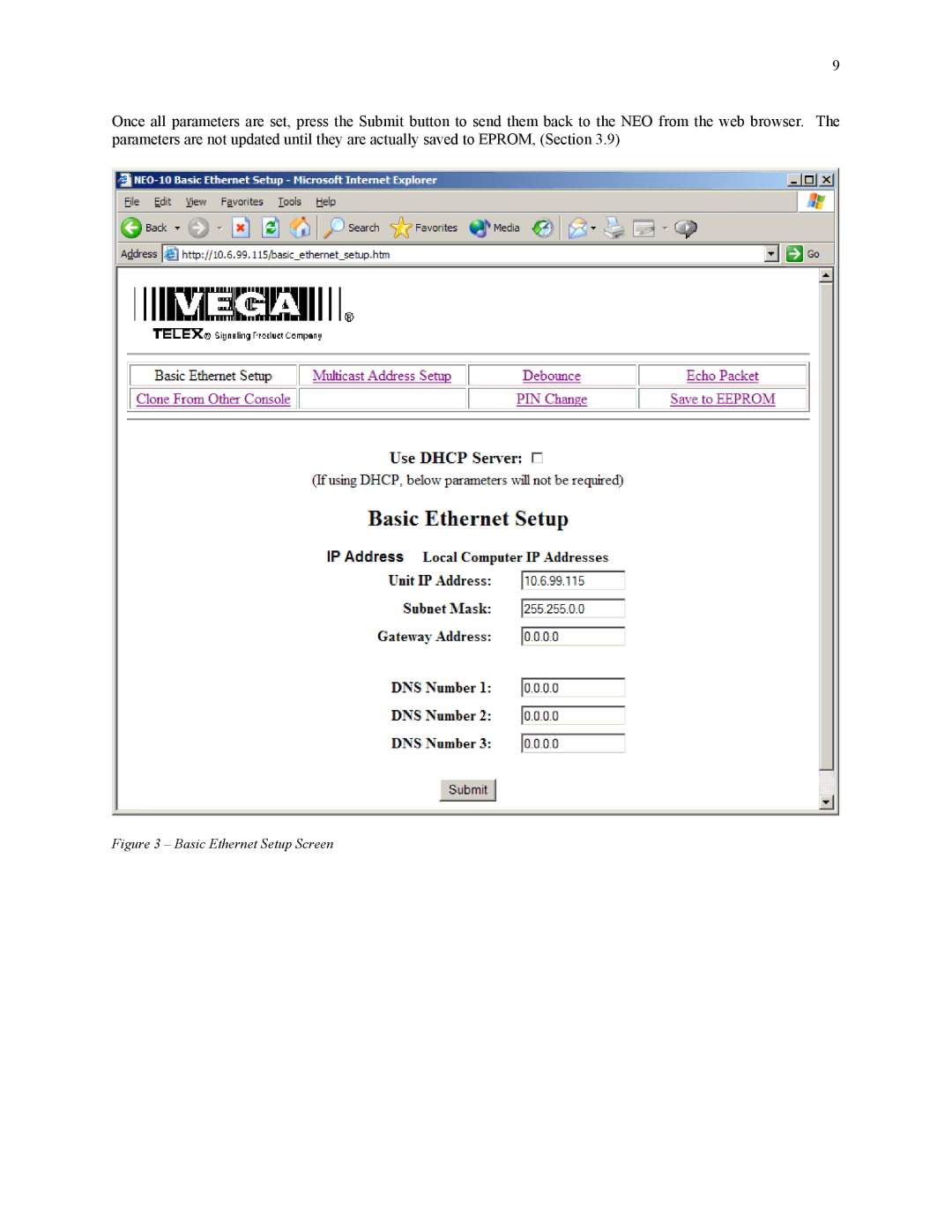NEO-10 specifications
The Telex NEO-10 is a cutting-edge intercom solution designed for professional audio communications in broadcasting, film production, and live event environments. Renowned for its robust performance and innovative features, the NEO-10 offers users an all-encompassing audio management system that enhances operational efficiency and connectivity.One of the standout features of the Telex NEO-10 is its flexibility in configuration. The system supports both wired and wireless communication, allowing users to choose the mode that best fits their specific needs. This adaptability is facilitated by a user-friendly interface, which simplifies the setup process and ensures that team members can connect quickly and easily, regardless of location.
The NEO-10 boasts advanced digital signal processing (DSP) technology, which ensures high-quality audio transmission with minimal latency. This is crucial in live production environments where real-time communication is vital. The system also features advanced noise-canceling capabilities, reducing background noise and enhancing clarity during critical communications.
Another significant characteristic of the NEO-10 is its scalability. Whether deployed for small teams or large productions, the system can be easily expanded by adding additional units or integrating with existing intercom infrastructure. This ensures that as production needs grow, the NEO-10 can evolve accordingly without necessitating a complete overhaul of the communication setup.
The device also emphasizes user comfort and ergonomics. The lightweight design combined with intuitive controls allows operators to utilize the NEO-10 for extended periods without discomfort. Additionally, the system supports various audio formats, ensuring compatibility with a wide array of audio sources and equipment.
Furthermore, the Telex NEO-10 is engineered for durability, making it suitable for demanding environments. Its rugged build ensures it can withstand the rigors of professional use, whether in a studio, on a film set, or at live events.
In summary, the Telex NEO-10 is an innovative intercom solution that excels in flexibility, audio quality, scalability, and user-centric design. With its advanced technologies and characteristics, it stands out as an essential tool for professionals seeking reliable and effective communication in demanding audio environments.