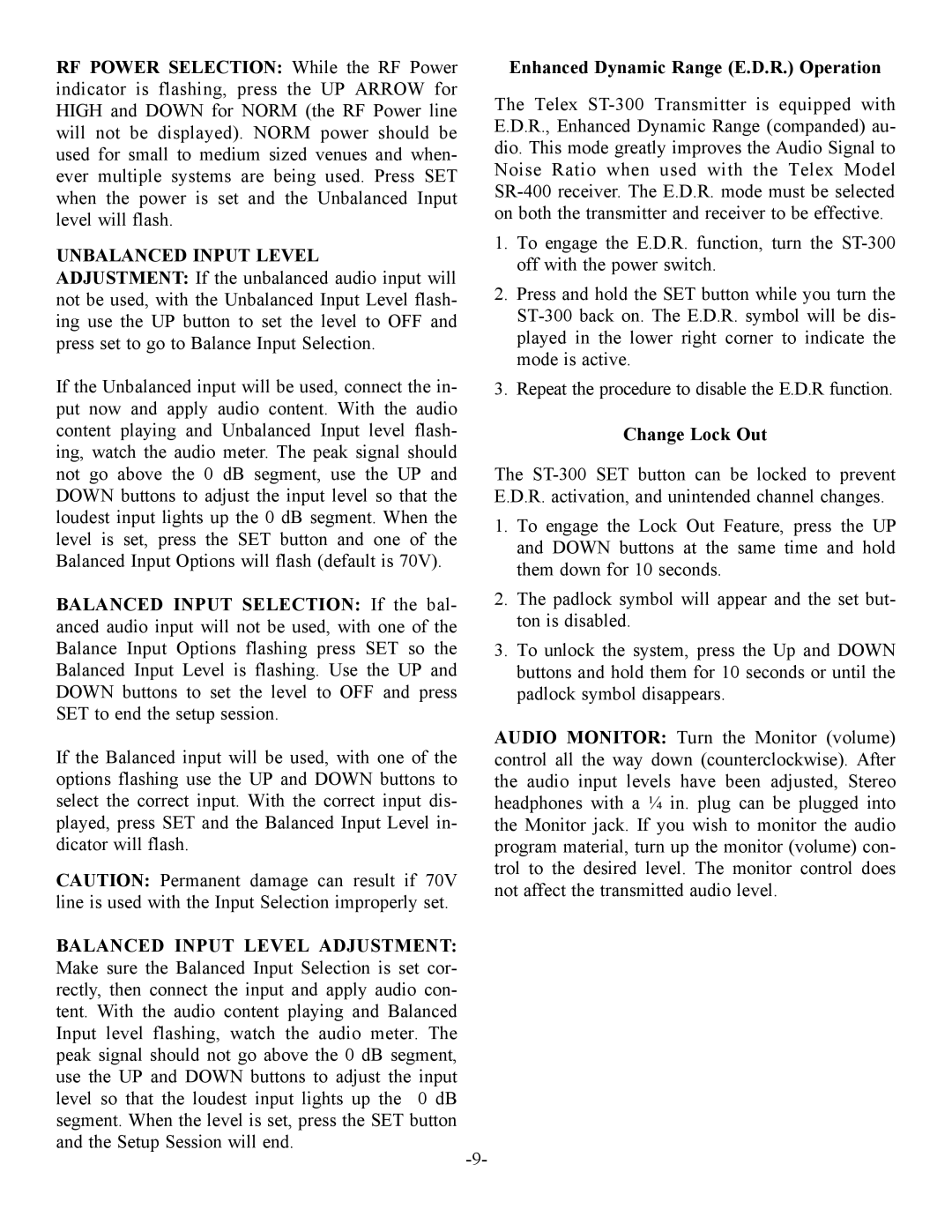ST300, SR-50, SR-400 specifications
Telex has established itself as a leader in professional communication equipment, known for its reliability and advanced technology. Notably, the Telex SR-400, SR-50, and ST300 are celebrated products, each tailored to meet distinct communication needs in various environments, whether for broadcasting, events, or industrial applications.The Telex SR-400 is a state-of-the-art belt pack intercom designed for clear, robust communication. It features a 4-channel configuration, allowing seamless connectivity with multiple users, making it perfect for live productions and large events. The device is lightweight and ergonomically designed for comfort during prolonged use. One standout feature of the SR-400 is its high-performance audio processing technology, providing crystal-clear voice quality, even in noisy environments. It also comes equipped with an integrated LED indicator for quickly checking battery levels, ensuring that communications remain uninterrupted.
Meanwhile, the Telex SR-50 serves as an essential companion in various communication settings, providing a reliable intercom solution. This model is known for its compact design and ease of use, featuring a straightforward interface that allows users to connect effortlessly. The SR-50 supports multiple channels, offering flexibility in communication by allowing simultaneous conversations. Its durability and high-quality construction make it suitable for rugged settings, from stage environments to industrial applications. The SR-50 also boasts advanced noise cancellation technology, which effectively filters out background noise, ensuring clarity in every message transmitted.
The Telex ST300 is an ingenious solution that combines transmission and reception capabilities in a single unit. This sophisticated device is particularly advantageous in professional broadcasting scenarios and event management, where instant communication is vital. The ST300 supports both wireless and wired connections, making it versatile for various setups. Its advanced encryption technology ensures secure communication, a critical requirement in sensitive environments. The ST300 is user-friendly, with intuitive controls that simplify operation, which is especially beneficial during high-pressure situations.
In summary, the Telex SR-400, SR-50, and ST300 represent the pinnacle of communication technology in their respective classes. Each model is equipped with features that enhance usability, reliability, and audio quality, making them indispensable tools for professionals who demand excellence in communication. Whether for event production, broadcasting, or industrial use, these devices stand out for their innovative technologies and robust performance, solidifying Telex's reputation in the industry.