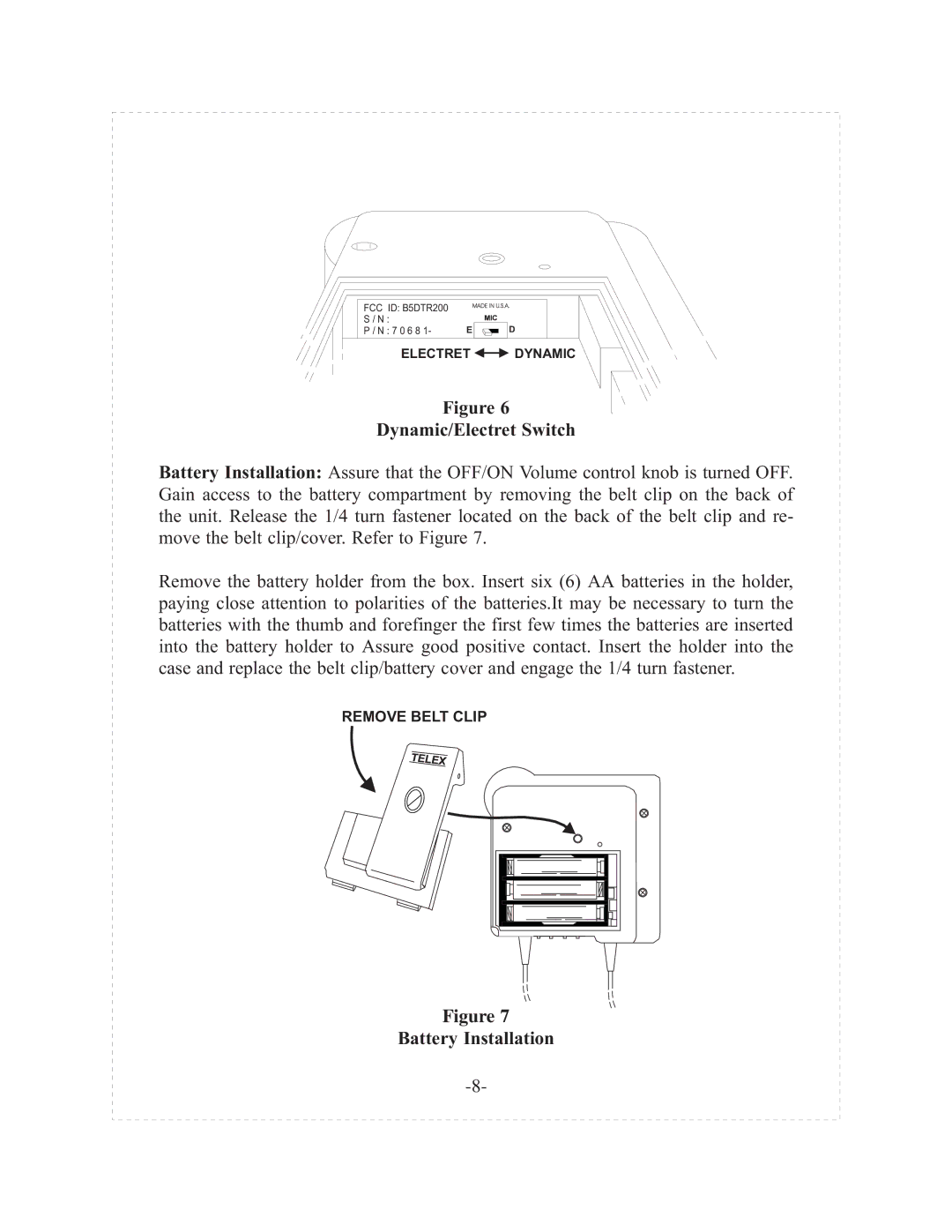FCC ID: B5DTR200 |
|
S / N : |
|
P / N : 7 0 6 8 1- | E |
D
ELECTRET ![]()
![]() DYNAMIC
DYNAMIC
Figure 6
Dynamic/Electret Switch
Battery Installation: Assure that the OFF/ON Volume control knob is turned OFF. Gain access to the battery compartment by removing the belt clip on the back of the unit. Release the 1/4 turn fastener located on the back of the belt clip and re- move the belt clip/cover. Refer to Figure 7.
Remove the battery holder from the box. Insert six (6) AA batteries in the holder, paying close attention to polarities of the batteries.It may be necessary to turn the batteries with the thumb and forefinger the first few times the batteries are inserted into the battery holder to Assure good positive contact. Insert the holder into the case and replace the belt clip/battery cover and engage the 1/4 turn fastener.
REMOVE BELT CLIP
Figure 7