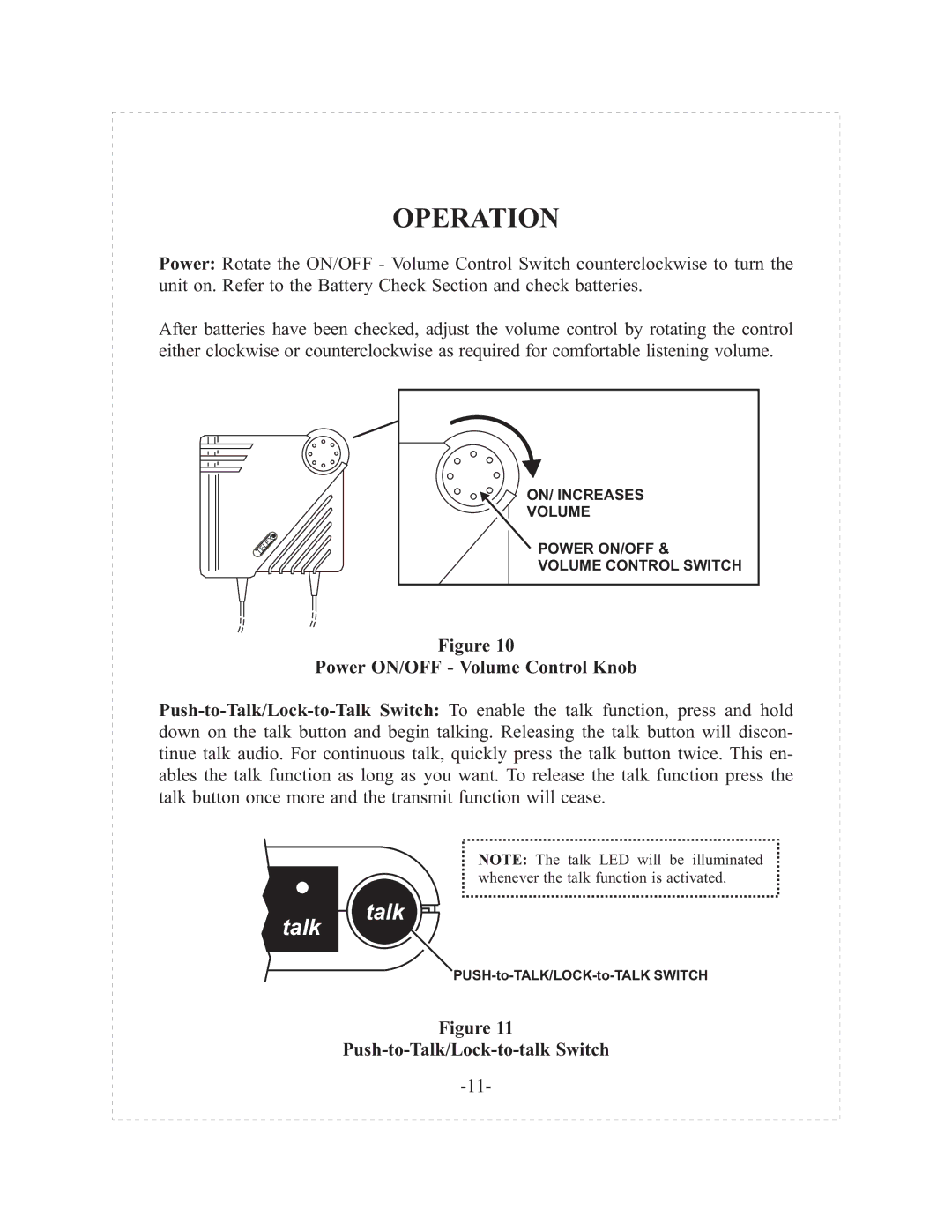OPERATION
Power: Rotate the ON/OFF - Volume Control Switch counterclockwise to turn the unit on. Refer to the Battery Check Section and check batteries.
After batteries have been checked, adjust the volume control by rotating the control either clockwise or counterclockwise as required for comfortable listening volume.
| E | L | EX |
T |
| ||
|
| ||
|
|
|
ON/ INCREASES
VOLUME
POWER ON/OFF &
VOLUME CONTROL SWITCH
Figure 10
Power ON/OFF - Volume Control Knob
talk
NOTE: The talk LED will be illuminated whenever the talk function is activated.
talk
Figure 11