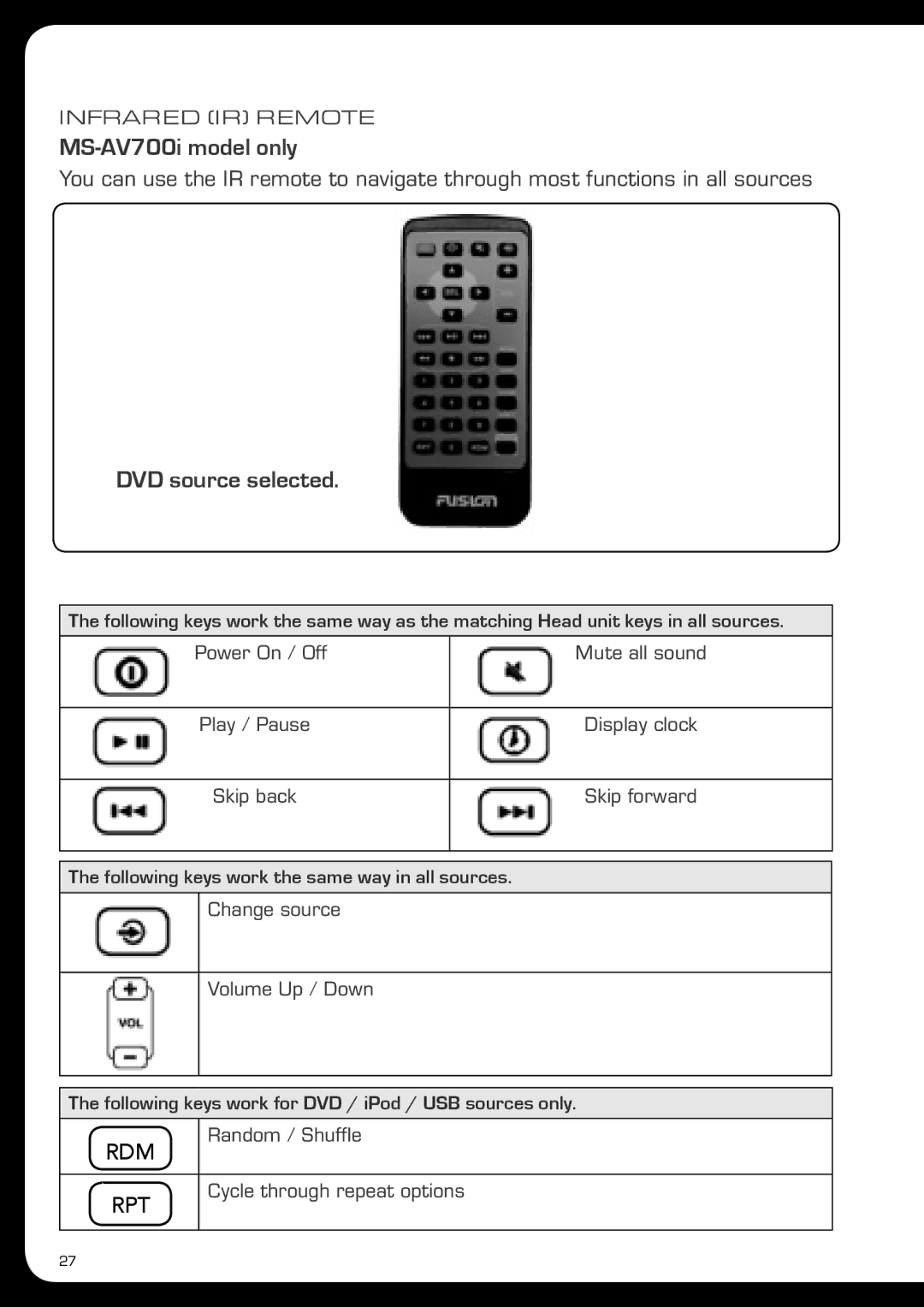INFRARED (IR) REMOTE
MS-AV700i model only
You can use the IR remote to navigate through most functions in all sources
DVD source selected.
The following keys work the same way as the matching Head unit keys in all sources.
Power On / Off
Mute all sound
Play / Pause
Display clock
Skip back
Skip forward
The following keys work the same way in all sources.
Change source
Volume Up / Down
The following keys work for DVD / iPod / USB sources only.
RDM | Random / Shuffle |
| |
RPT | Cycle through repeat options |
|
27