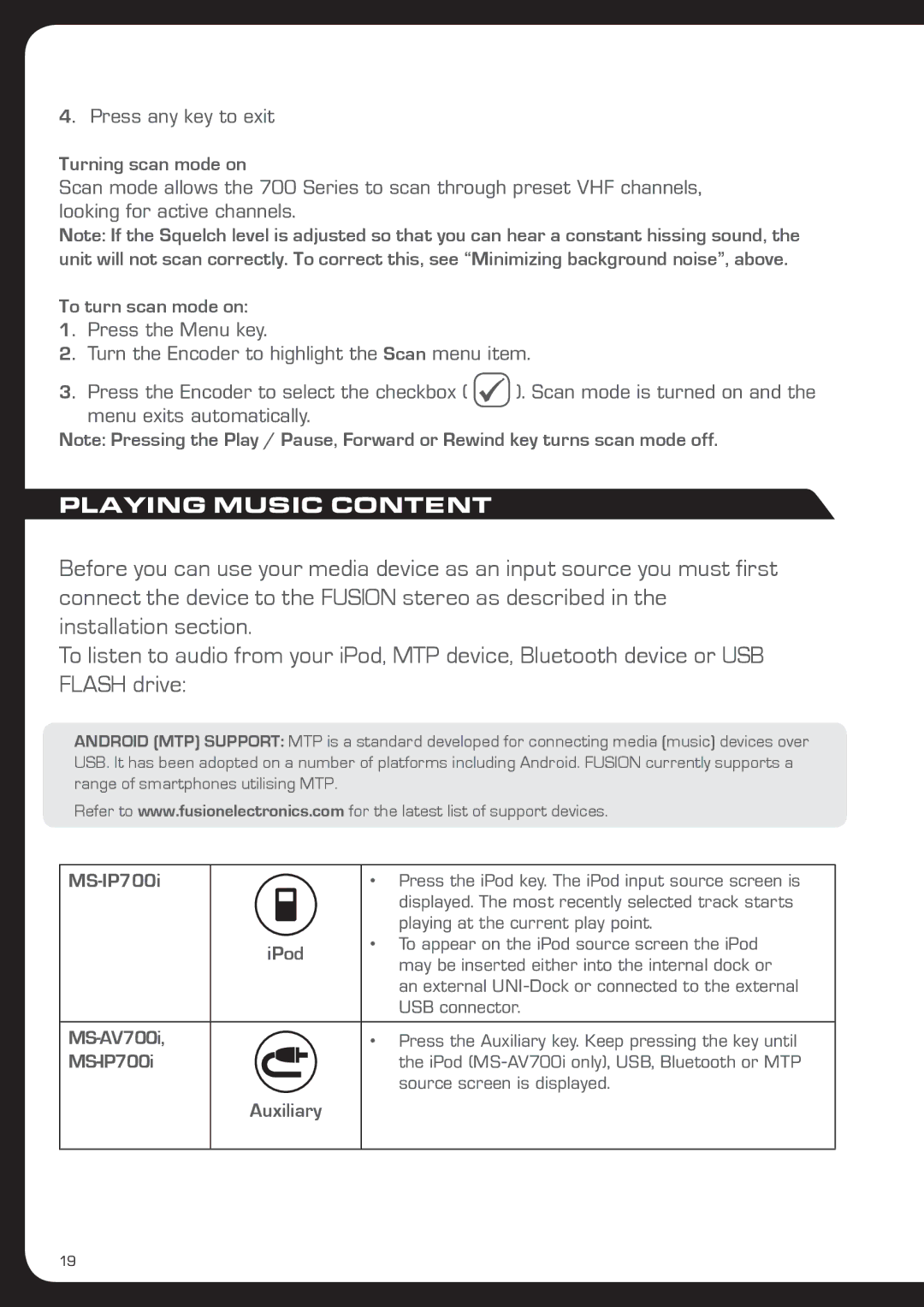4.Press any key to exit
Turning scan mode on
Scan mode allows the 700 Series to scan through preset VHF channels, looking for active channels.
Note: If the Squelch level is adjusted so that you can hear a constant hissing sound, the unit will not scan correctly. To correct this, see “Minimizing background noise”, above.
To turn scan mode on:
1.Press the Menu key.
2.Turn the Encoder to highlight the Scan menu item.
3.Press the Encoder to select the checkbox ( ![]() ). Scan mode is turned on and the
). Scan mode is turned on and the
menu exits automatically.
Note: Pressing the Play / Pause, Forward or Rewind key turns scan mode off.
PLAYING MUSIC CONTENT
Before you can use your media device as an input source you must first connect the device to the FUSION stereo as described in the installation section.
To listen to audio from your iPod, MTP device, Bluetooth device or USB FLASH drive:
ANDROID (MTP) SUPPORT: MTP is a standard developed for connecting media (music) devices over USB. It has been adopted on a number of platforms including Android. FUSION currently supports a range of smartphones utilising MTP.
Refer to www.fusionelectronics.com for the latest list of support devices.
|
|
|
| • Press the iPod key. The iPod input source screen is |
|
|
|
| displayed. The most recently selected track starts |
|
|
|
| |
|
|
|
| playing at the current play point. |
| iPod | • To appear on the iPod source screen the iPod | ||
| may be inserted either into the internal dock or | |||
|
|
|
| |
|
|
|
| an external |
|
|
|
| USB connector. |
|
|
|
|
|
|
|
| • Press the Auxiliary key. Keep pressing the key until | |
|
|
| the iPod | |
|
|
|
| source screen is displayed. |
Auxiliary
19