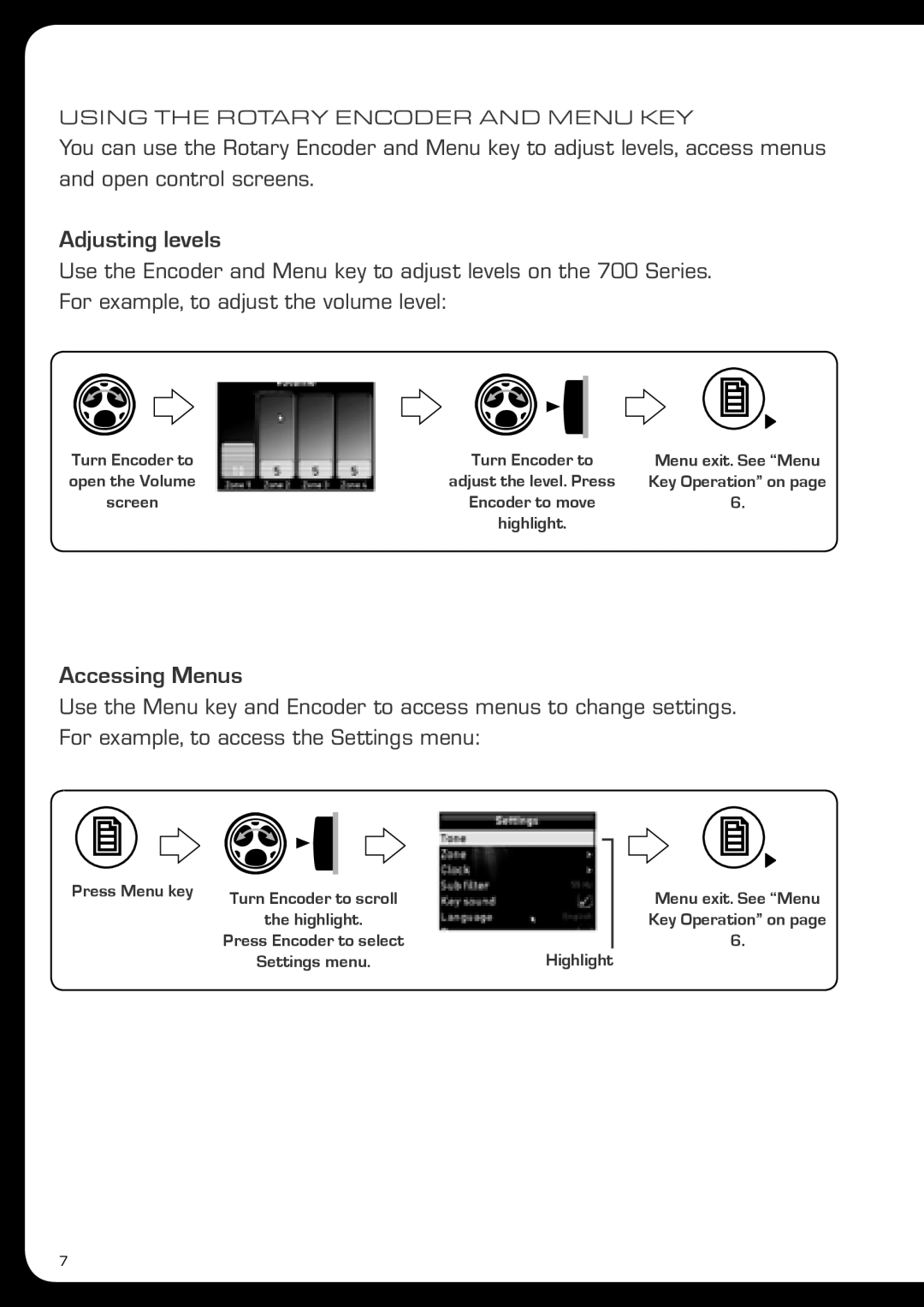USING THE ROTARY ENCODER AND MENU KEY
You can use the Rotary Encoder and Menu key to adjust levels, access menus and open control screens.
Adjusting levels
Use the Encoder and Menu key to adjust levels on the 700 Series. For example, to adjust the volume level:
Turn Encoder to | Turn Encoder to | Menu exit. See “Menu |
open the Volume | adjust the level. Press | Key Operation” on page |
screen | Encoder to move | 6. |
| highlight. |
|
Accessing Menus
Use the Menu key and Encoder to access menus to change settings. For example, to access the Settings menu:
Press Menu key |
|
|
|
|
|
|
|
| |
Turn Encoder to scroll |
|
| ||
|
|
| ||
| the highlight. |
|
| |
| Press Encoder to select |
|
| |
| Settings menu. | Highlight | ||
Menu exit. See “Menu Key Operation” on page 6.
7