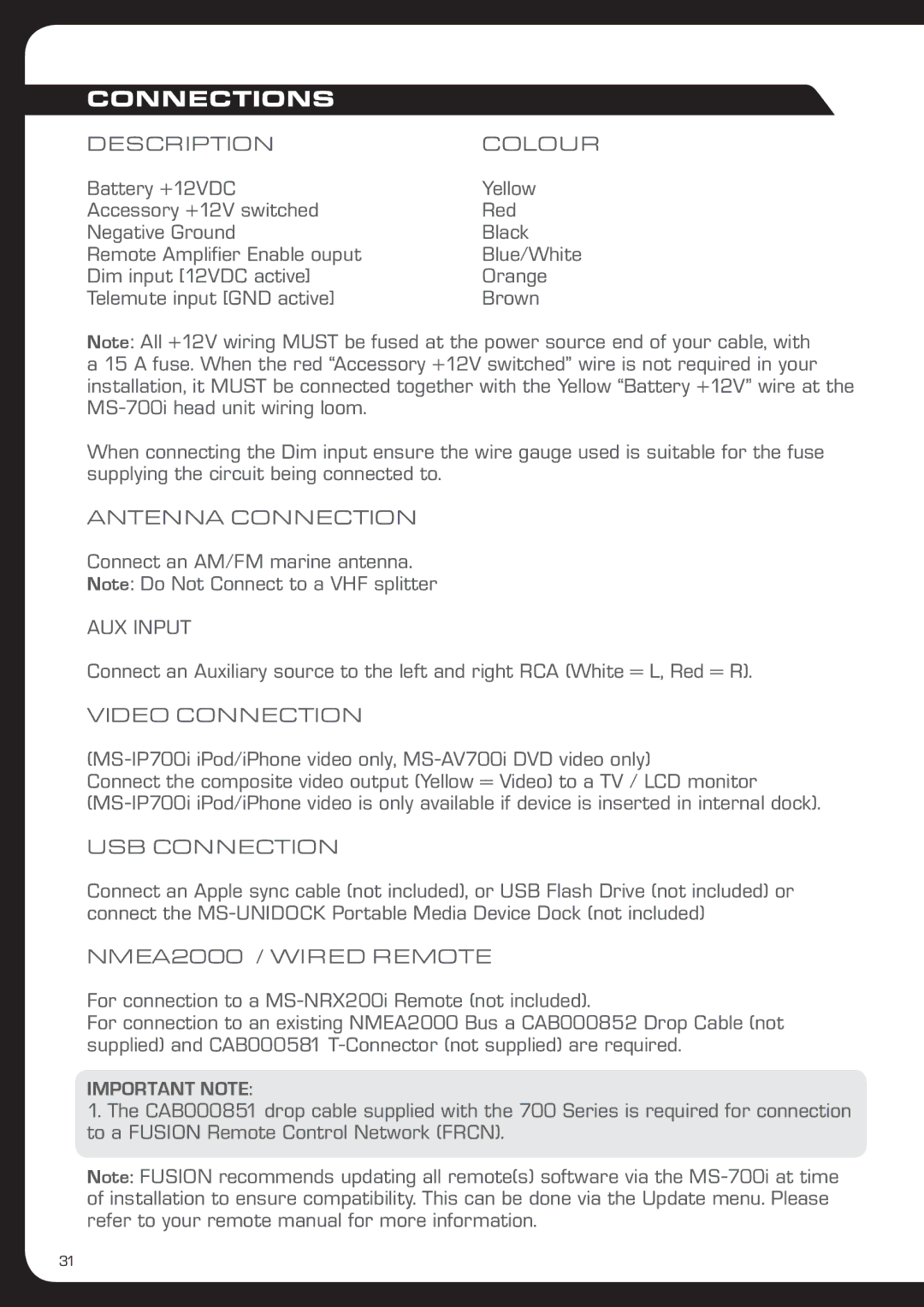CONNECTIONS
DESCRIPTION | COLOUR |
Battery +12VDC | Yellow |
Accessory +12V switched | Red |
Negative Ground | Black |
Remote Amplifier Enable ouput | Blue/White |
Dim input [12VDC active] | Orange |
Telemute input [GND active] | Brown |
Note: All +12V wiring MUST be fused at the power source end of your cable, with a 15 A fuse. When the red “Accessory +12V switched” wire is not required in your installation, it MUST be connected together with the Yellow “Battery +12V” wire at the
When connecting the Dim input ensure the wire gauge used is suitable for the fuse supplying the circuit being connected to.
ANTENNA CONNECTION
Connect an AM/FM marine antenna.
Note: Do Not Connect to a VHF splitter
AUX INPUT
Connect an Auxiliary source to the left and right RCA (White = L, Red = R).
VIDEO CONNECTION
(MS-IP700i iPod/iPhone video only, MS-AV700i DVD video only)
Connect the composite video output (Yellow = Video) to a TV / LCD monitor
USB CONNECTION
Connect an Apple sync cable (not included), or USB Flash Drive (not included) or connect the
NMEA2000 / WIRED REMOTE
For connection to a
For connection to an existing NMEA2000 Bus a CAB000852 Drop Cable (not supplied) and CAB000581
IMPORTANT NOTE:
1.The CAB000851 drop cable supplied with the 700 Series is required for connection to a FUSION Remote Control Network (FRCN).
Note: FUSION recommends updating all remote(s) software via the
31