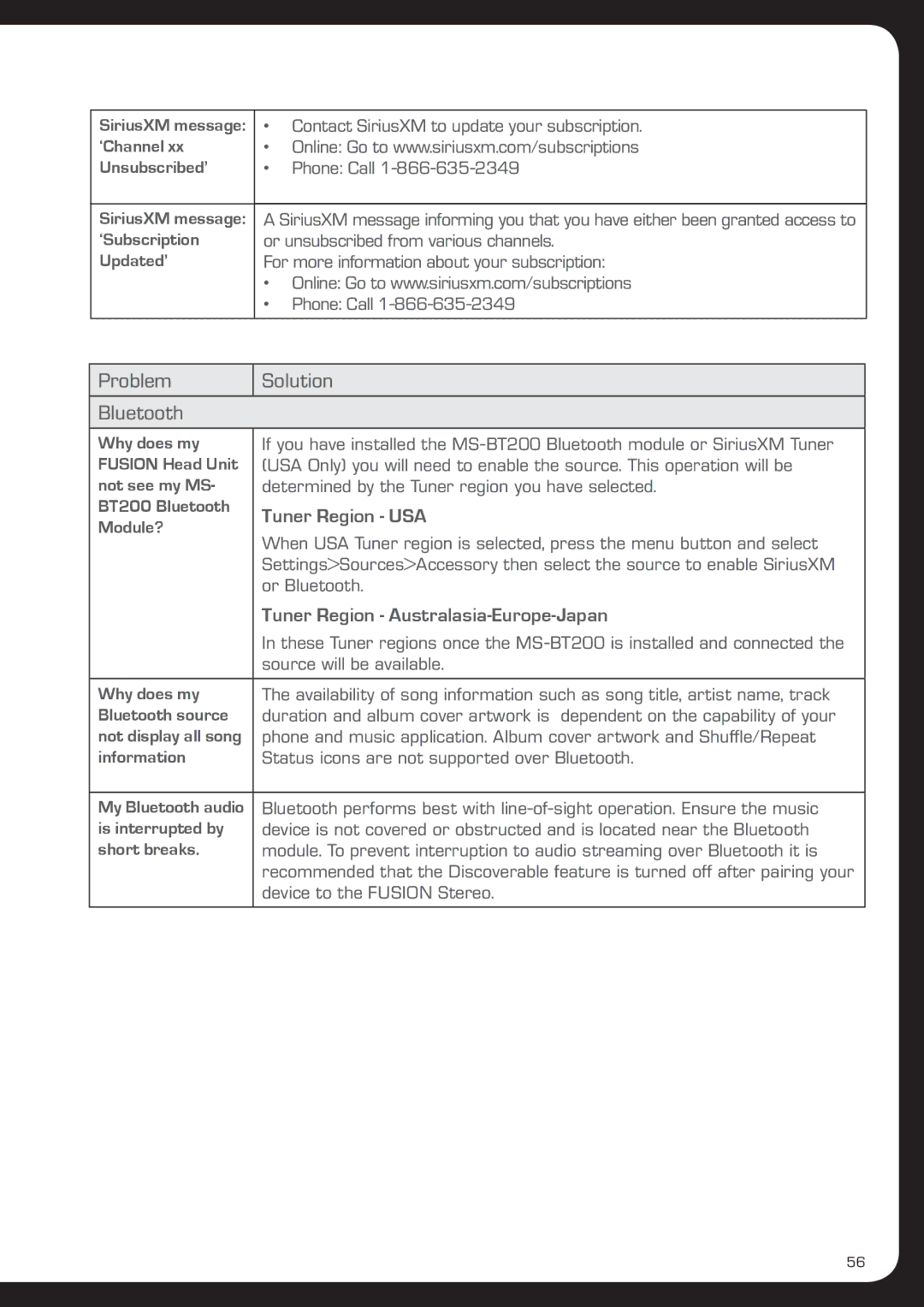SiriusXM message: | • Contact SiriusXM to update your subscription. | |
‘Channel xx | • Online: Go to www.siriusxm.com/subscriptions | |
Unsubscribed’ | • | Phone: Call |
|
| |
SiriusXM message: | A SiriusXM message informing you that you have either been granted access to | |
‘Subscription | or unsubscribed from various channels. | |
Updated’ | For more information about your subscription: | |
| • Online: Go to www.siriusxm.com/subscriptions | |
| • | Phone: Call |
|
|
|
Problem | Solution | |
|
| |
Bluetooth |
| |
|
| |
Why does my | If you have installed the | |
FUSION Head Unit | (USA Only) you will need to enable the source. This operation will be | |
not see my MS- | determined by the Tuner region you have selected. | |
BT200 Bluetooth | Tuner Region - USA | |
Module? | ||
When USA Tuner region is selected, press the menu button and select | ||
| ||
| Settings>Sources>Accessory then select the source to enable SiriusXM | |
| or Bluetooth. | |
| Tuner Region - | |
| In these Tuner regions once the | |
| source will be available. | |
|
| |
Why does my | The availability of song information such as song title, artist name, track | |
Bluetooth source | duration and album cover artwork is dependent on the capability of your | |
not display all song | phone and music application. Album cover artwork and Shuffle/Repeat | |
information | Status icons are not supported over Bluetooth. | |
|
| |
My Bluetooth audio | Bluetooth performs best with | |
is interrupted by | device is not covered or obstructed and is located near the Bluetooth | |
short breaks. | module. To prevent interruption to audio streaming over Bluetooth it is | |
| recommended that the Discoverable feature is turned off after pairing your | |
| device to the FUSION Stereo. | |
|
|
56