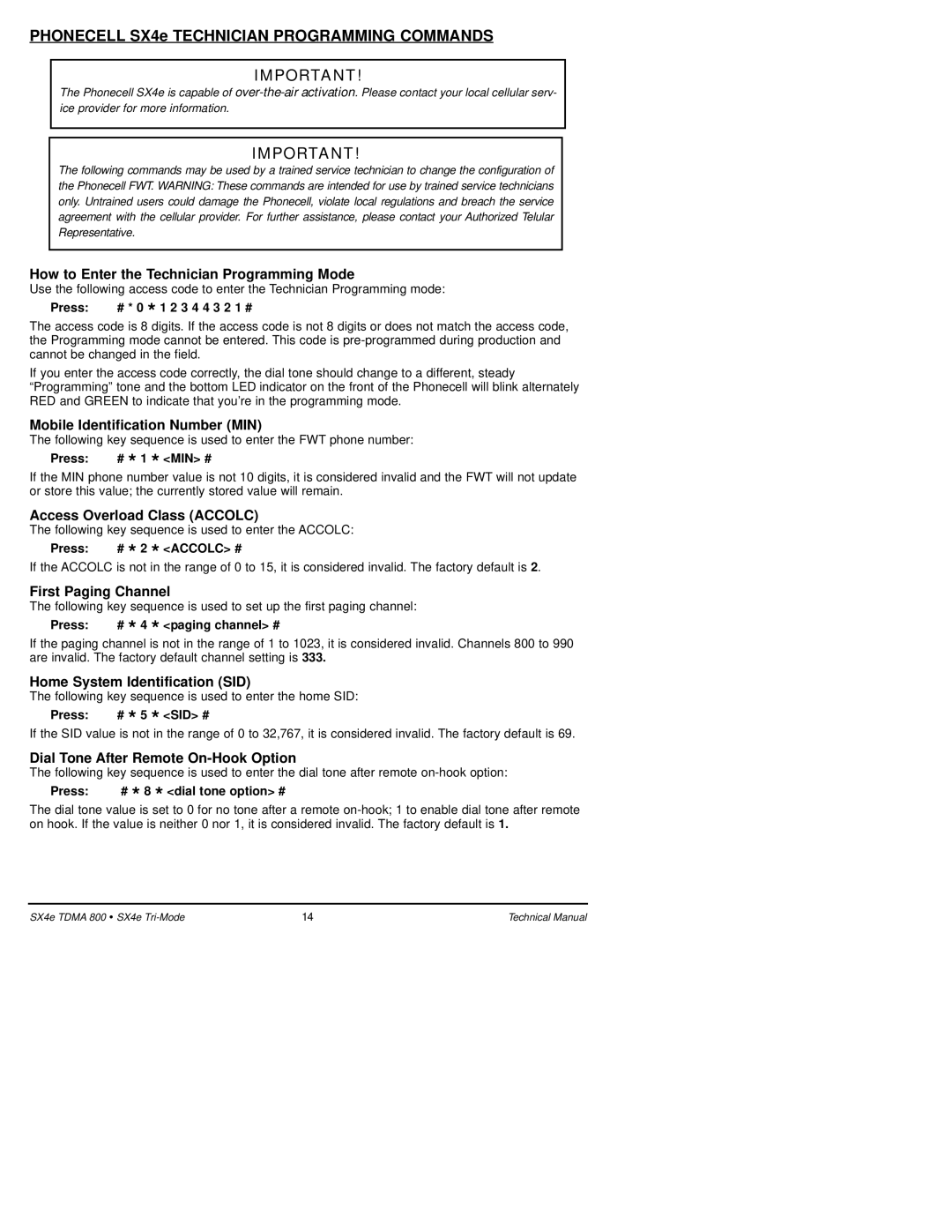PHONECELL SX4e TECHNICIAN PROGRAMMING COMMANDS
IMPORTANT!
The Phonecell SX4e is capable of
IMPORTANT!
The following commands may be used by a trained service technician to change the configuration of the Phonecell FWT. WARNING: These commands are intended for use by trained service technicians only. Untrained users could damage the Phonecell, violate local regulations and breach the service agreement with the cellular provider. For further assistance, please contact your Authorized Telular Representative.
How to Enter the Technician Programming Mode
Use the following access code to enter the Technician Programming mode:
Press: | # * 0 * 1 2 3 4 4 3 2 1 # |
The access code is 8 digits. If the access code is not 8 digits or does not match the access code, the Programming mode cannot be entered. This code is
If you enter the access code correctly, the dial tone should change to a different, steady “Programming” tone and the bottom LED indicator on the front of the Phonecell will blink alternately RED and GREEN to indicate that you’re in the programming mode.
Mobile Identification Number (MIN)
The following key sequence is used to enter the FWT phone number:
Press: | # * 1 * <MIN> # |
If the MIN phone number value is not 10 digits, it is considered invalid and the FWT will not update or store this value; the currently stored value will remain.
Access Overload Class (ACCOLC)
The following key sequence is used to enter the ACCOLC:
Press: | # * 2 * <ACCOLC> # |
If the ACCOLC is not in the range of 0 to 15, it is considered invalid. The factory default is 2.
First Paging Channel
The following key sequence is used to set up the first paging channel:
Press: | # * 4 * <paging channel> # |
If the paging channel is not in the range of 1 to 1023, it is considered invalid. Channels 800 to 990 are invalid. The factory default channel setting is 333.
Home System Identification (SID)
The following key sequence is used to enter the home SID:
Press: | # * 5 * <SID> # |
If the SID value is not in the range of 0 to 32,767, it is considered invalid. The factory default is 69.
Dial Tone After Remote On-Hook Option
The following key sequence is used to enter the dial tone after remote
Press: | # * 8 * <dial tone option> # |
The dial tone value is set to 0 for no tone after a remote
SX4e TDMA 800 • SX4e | 14 | Technical Manual |