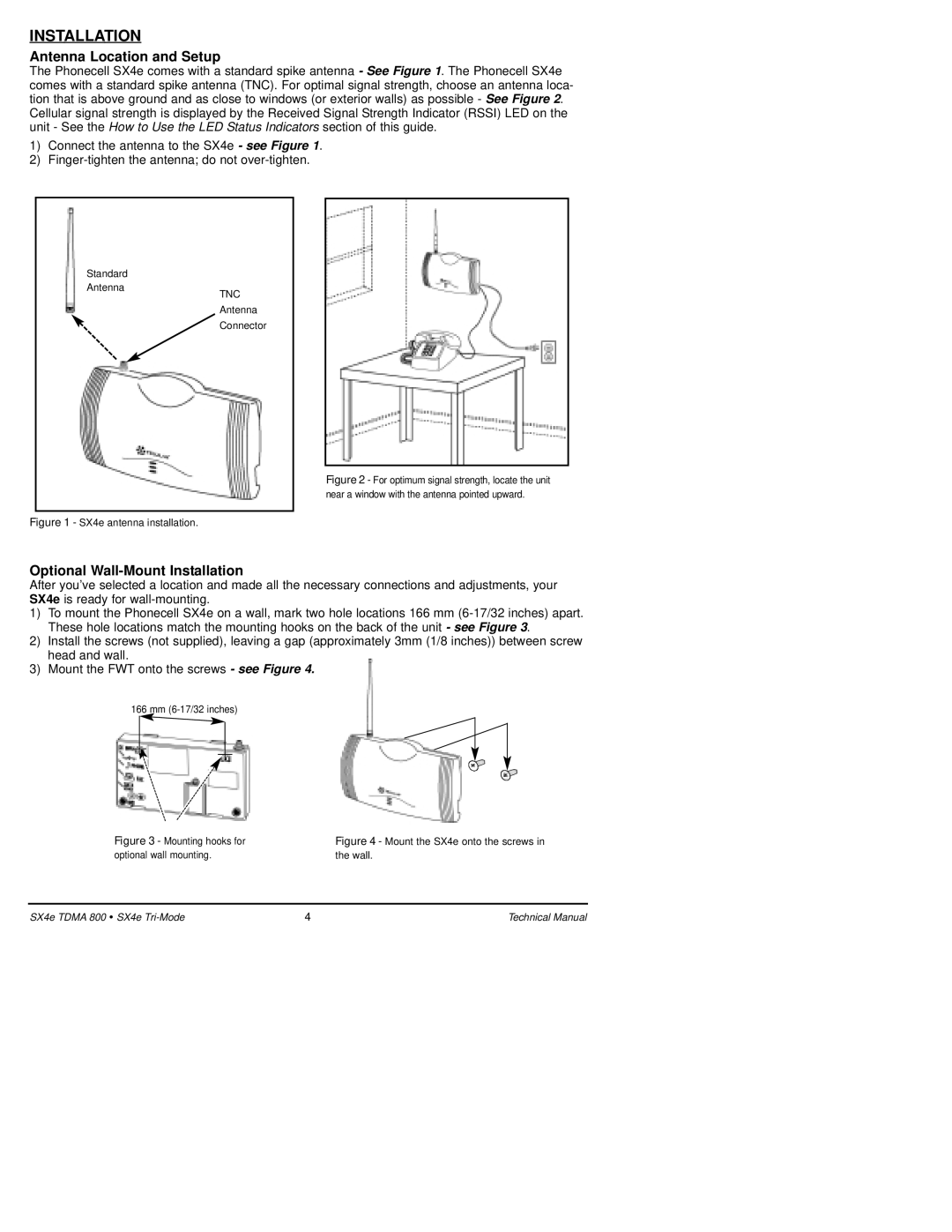INSTALLATION
Antenna Location and Setup
The Phonecell SX4e comes with a standard spike antenna - See Figure 1. The Phonecell SX4e comes with a standard spike antenna (TNC). For optimal signal strength, choose an antenna loca- tion that is above ground and as close to windows (or exterior walls) as possible - See Figure 2. Cellular signal strength is displayed by the Received Signal Strength Indicator (RSSI) LED on the unit - See the How to Use the LED Status Indicators section of this guide.
1)Connect the antenna to the SX4e - see Figure 1.
2)
Standard Antenna
TNC
Antenna
Connector
Figure 2 - For optimum signal strength, locate the unit near a window with the antenna pointed upward.
Figure 1 - SX4e antenna installation.
Optional Wall-Mount Installation
After you’ve selected a location and made all the necessary connections and adjustments, your SX4e is ready for
1)To mount the Phonecell SX4e on a wall, mark two hole locations 166 mm
2)Install the screws (not supplied), leaving a gap (approximately 3mm (1/8 inches)) between screw head and wall.
3)Mount the FWT onto the screws - see Figure 4.
166 mm
Figure 3 - Mounting hooks for | Figure 4 - Mount the SX4e onto the screws in |
optional wall mounting. | the wall. |
SX4e TDMA 800 • SX4e | 4 | Technical Manual |